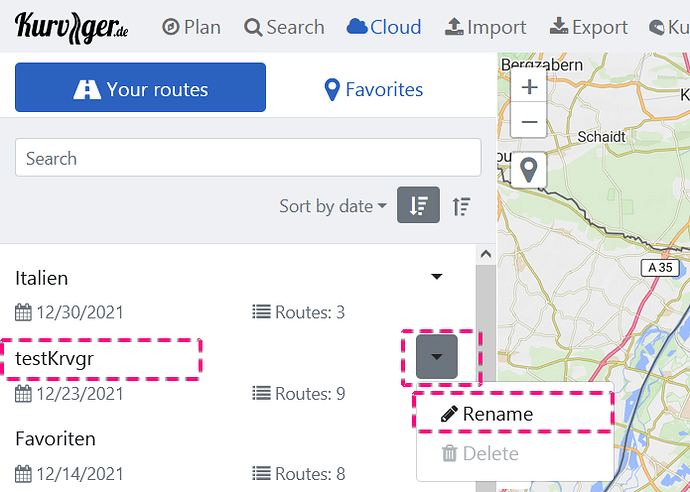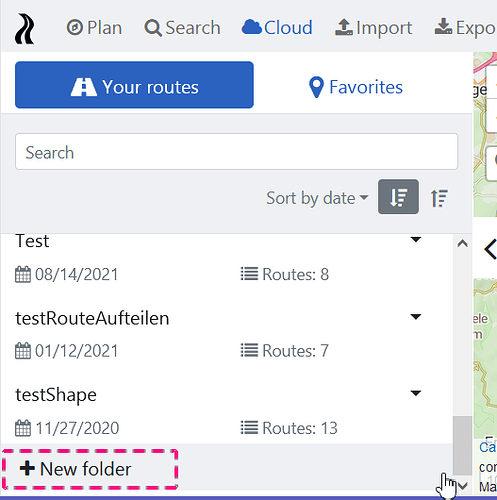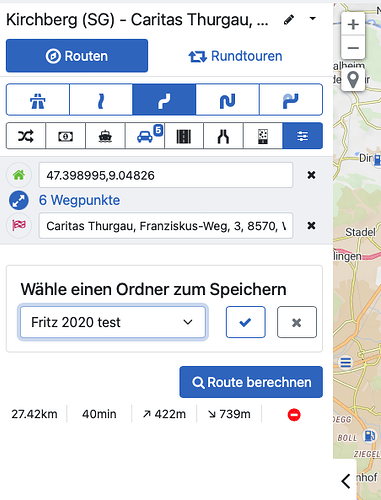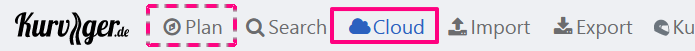The Kurviger website will provide favorite folders soon. Maybe they could somehow be transferred / imported into Kurviger app. Then you’d be able to build up and manage your custom POI collections.
Login / cloud feature in the application could be implemented in the future as in-app subscription.
There are already kurviger and bookmark file formats to transfer routes / favorites between them.
Maybe the elements of a website’s favorite folder could be transferred into a corresponding bookmark list in the app by using the same elegant precedure like using the QR code to transfer a route from website to app.
QR codes have certain capacity. So routes are transferred as links, processed online by app.
Bookmarks can contain much content like databases. Better use storage formats, e.g. gpx files.
Well yes - sounds reasonable ![]() .
.
@boldtrn would it be possible to save the “page settings” as part of the login (whether or not meetings points, hotels… are activated)?
I know it’s saved in the browser as a cookie already so it persists across sessions. But it’s not transferred to new browsers/computers, even after login
Yes, these things are planned to be added to the profile as well ![]() . But these things take time, and time is always limited unfortunately
. But these things take time, and time is always limited unfortunately ![]()
BTW: please feel free to create a new feature topic for these things, so that we don’t fill up this topic with too many things ![]()
Hallo,
ich habe mir in ‘Deine Routen’ mehrere Ordner angelegt für meine schönen Touren. Ich würde es ganz toll finden, wenn ich innerhalb der Ordner die einzelnen Touren sortieren könnte. Ist so etwas geplant?
Lorenz
Ja ![]() . Die Suchfunktion für die Ordner ist jetzt fast fertig und sollte die nächsten Tage kommen, danach kommen dann auch noch Sortierungen.
. Die Suchfunktion für die Ordner ist jetzt fast fertig und sollte die nächsten Tage kommen, danach kommen dann auch noch Sortierungen.
Also die Suchfunktion nach Namen und Beschreibung für Routen und Favoriten ist jetzt fertig. Würde mich über Feedback dazu freuen. Viel Spaß beim Planen und Fahren.
Looking forward to it! Would be an elementar functionality for pro users!
“egg-laying wool-milk sow”: 


But I agree with your first statement. While there are still lots of great innovations to kurviger.de and the app. (IMHO) In the meantime, it becomes hard to get to know the app and the program. Slowly but surely the easy-to-use mode is breaking down.
Zur Suche: Gibt es eine Beschreibung zur Funktion “Suchen” in Deine Routen.
Zur Sortierung: Es würde ja schon reichen die Routen grundsätzlich sortiert anzuzeigen. Wann kommt die Funktion denn?
I’m new with Kurviger and try since some hours, how could I change the folder name in which I like to save the new route. I can’t find a “different folder” nor a “overtype the old folder name” option. Sorry, probably I’m the DAU of the day. Smile.
Thanks for any hint.
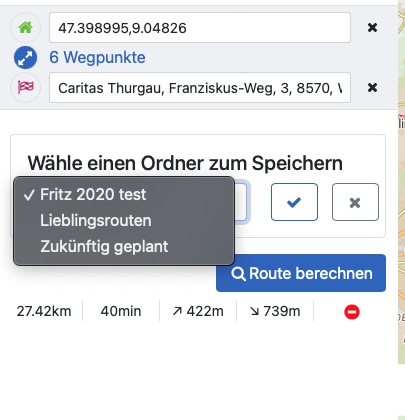
You are in Plan mode (DE: Planung). Then in the sidebar you have your view.
To rename the folder you have to select Cloud. There the sidebar looks like my screenshot.
EDIT: As far as I know, In Plan mode you only can access quickly to existing folders to save routes. In Cloud mode there you can manage existing and new folders with their routes.
Currently, I prepare my route and actually, 5 parts done and 11’00 km (approx 50% of the route I plan in total).
All data are stored in the cloud. Where is this cloud located? Does Kurviger.de uses an own cloud or do they collaborate with a cloud supplier?
2nd question of an DAU
There is no “new route” function. Do you use for new route function the reload of the Kurviger URL?
Thanks in advance
Rolf