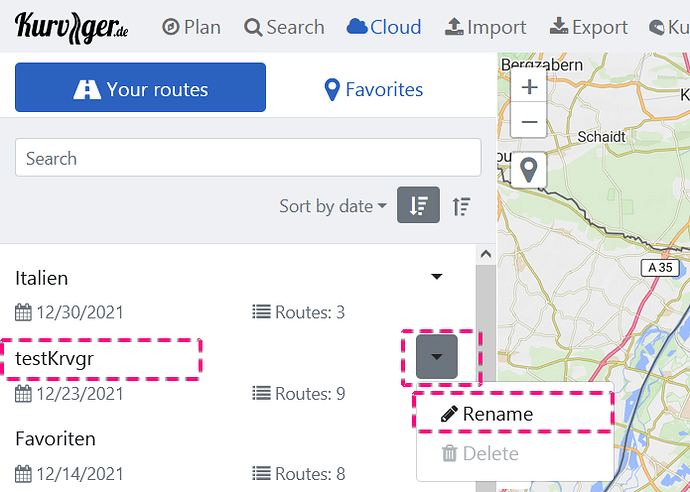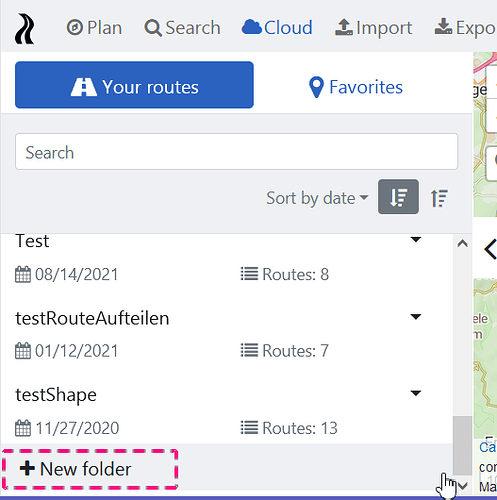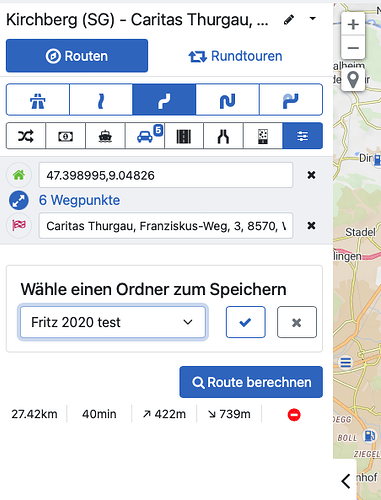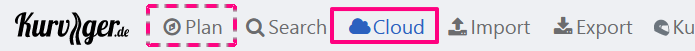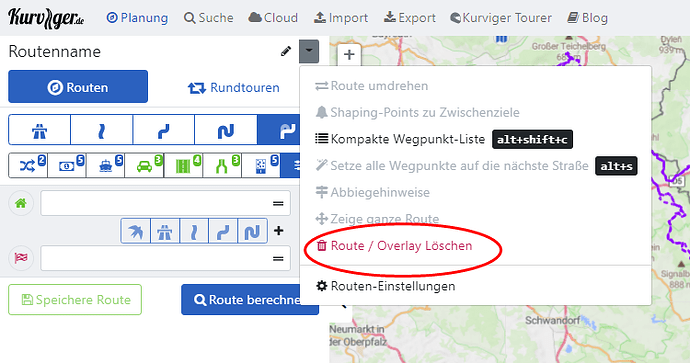Zur Suche: Gibt es eine Beschreibung zur Funktion “Suchen” in Deine Routen.
Zur Sortierung: Es würde ja schon reichen die Routen grundsätzlich sortiert anzuzeigen. Wann kommt die Funktion denn?
I’m new with Kurviger and try since some hours, how could I change the folder name in which I like to save the new route. I can’t find a “different folder” nor a “overtype the old folder name” option. Sorry, probably I’m the DAU of the day. Smile.
Thanks for any hint.
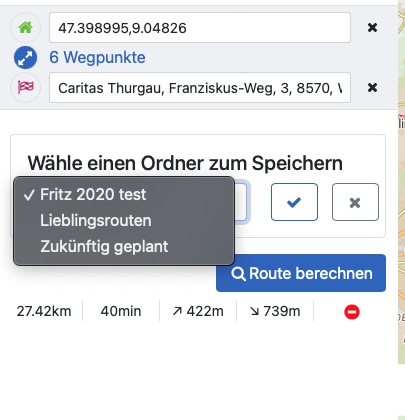
You are in Plan mode (DE: Planung). Then in the sidebar you have your view.
To rename the folder you have to select Cloud. There the sidebar looks like my screenshot.
EDIT: As far as I know, In Plan mode you only can access quickly to existing folders to save routes. In Cloud mode there you can manage existing and new folders with their routes.
Currently, I prepare my route and actually, 5 parts done and 11’00 km (approx 50% of the route I plan in total).
All data are stored in the cloud. Where is this cloud located? Does Kurviger.de uses an own cloud or do they collaborate with a cloud supplier?
2nd question of an DAU
There is no “new route” function. Do you use for new route function the reload of the Kurviger URL?
Thanks in advance
Rolf
The data is stored in Google Cloud Firestore in Frankfurt.
Does this mean we can access the data ourself via google cloud account to download if we loos all connections to the data during long trips.
Or, can we save the data on iPad iPhone Macbook ?
No, this is not possible. “Google Cloud” refers to Googles Cloud service hosting which is different from your personal Google Cloud.
You can download routes as .kurviger File which can be loaded without an internet connection.