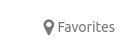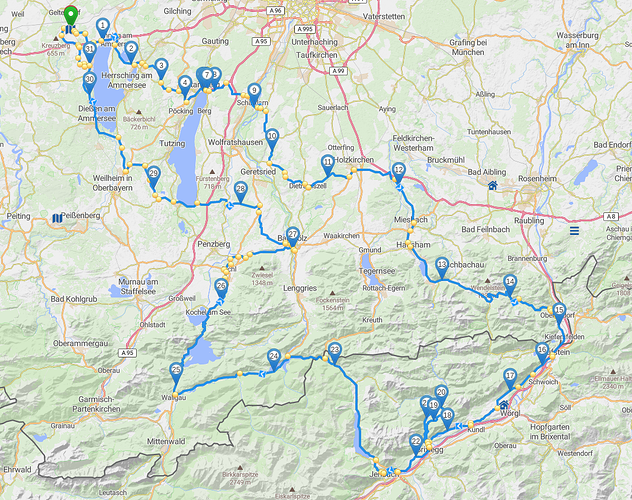I am happy to announce that we just added a new major feature to the Kurviger website.
TL;DR: You can now login and save your routes in the cloud.
You can sign up on the Kurviger website, just click on the user icon in the top right of the sidebar:

When you initially sign up, you can set up your profile with some questions about your riding style:
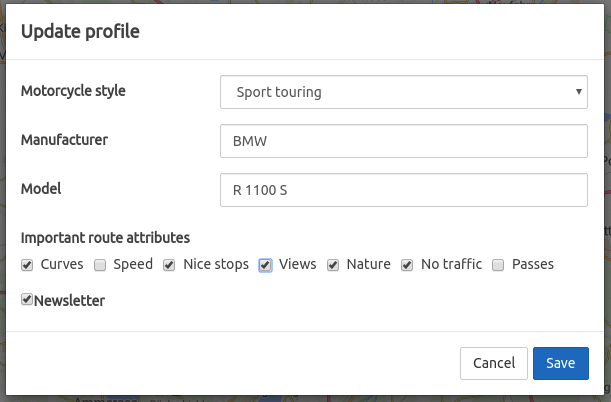
This can help us to better understand your needs and to further improve Kurviger.
Once that is done, you can start plan a route as usual. In this post I simply used @SchlesiM’s route “South of Munich” (description here)
Click on “Save as new route”

Select the route folder you want to save the route in
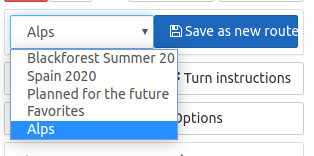
You can find your new route in the “Your Routes” tab. As you can see, I added a bit of data already.
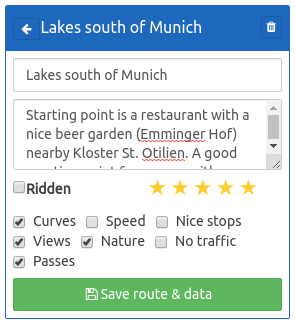
Alternatively, you can also save a new route through the “Your Routes” tab straight away. To do so, go to “Your Routes”, select the route folder you want to save the route in (or create a new folder) and then save the route, using the lowest button in the list.
This feature is still quite fresh, so it might be that you find issues or that you miss some features. Please let us know if you think we can improve this feature.
Some of the things that are still missing, but will be added over time:
- Custom sorting of the route and route folder list
- Filter the route and route folder list
- Make naming of a new route more flexible (like reusing the name of an imported file)
- Better feedback about saving state, errors, etc.
In of the next iterations it is planned to add the Favorites options, which will be similar to the bookmarks option in the app, where you can store your favorite places. To already highlight this, we show this on the website already.