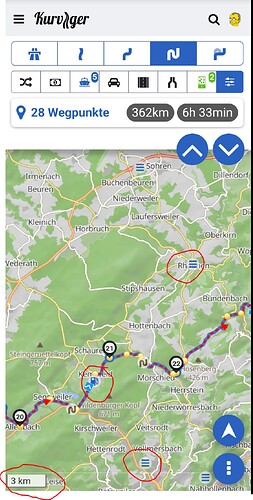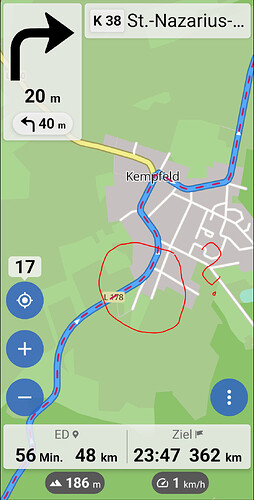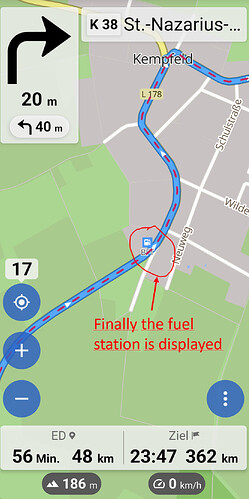In Kurviger 2.x I used bookmarks to mark interesting destinations, so that I could embed them into routes later.
Sometimes I used them much later (> 2 years). That was easy, because the bookmarks were shown in any zoom level with a large icon, which was easy to see.
In Kurviger 3 there are favorites instead of bookmarks, but unfortunately the icon is much to small and disappears at small zoom levels, so usually I can not see them when doing my raw planning - for me this is a big and important disadvantage of Kurviger 3 related to Kurviger 2.
Therefore I suggest to show the favorites in all zoom levels with the same icon as in Kurviger 2.
They should not disappear, but they get clustered if you set them to.
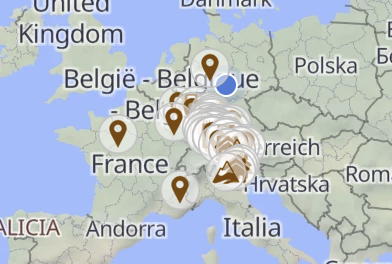
I am not 100% sure we should actually have a bigger icon for them, otherwise they might be too disturbing?
My favorites are ONLY DISPLAYED when I have selected the corresponding folder in my cloud…
If I am in my “root bin” of the favorites section (containing only favorites folders but no favorites itself), the icons are NOT shown at all.
If I open one of my favorites folders (currently “family”, “friends” and “accomodation”), the icons of the favorites of this very folder are shown. Icons for favorites from other folders are still NOT displayed.
BTW: this is the same when SEARCHING for favorites! A possible search hit will be only displayed when I have “opened” the corresponding favorites folder. Otherwise I don’t get any search results with the search term.
Is both of this ^^ intended behaviour?
In navigation mode they definitely dissapear when zooming out, in planning mode it is ok. E. g. you only see the POIs in navigation mode when you are almost there, this does not really help.
Currently it is. Also only 3 favorites are shown in the search. It is one of my most wanted things on my personal list, as I need too many clicks. I think and hope the favorites and routes are planned to be improved. But one after the other.
Yes, this is the reason why we have the 300 poi limit. Otherwise the limit would not make sense, we have this limit to not create performance issues for our users. There are ways to fix this and it will be improved. This is related to a larger change therefore it is not yet fixed.
Yes, you are right, thanks for the hint - importing and also switching off clustering works fine ![]() . And:
. And:
Thanks for the hint - I was not aware of that, so I thought I could not see my favorites due to zoom level, sorry for the confusion ![]()
Furthermore it seems to me that the display of the favorites has been improved ![]() : There is a white circle as background (as far as I remember that circle was not there in former releases) - so from my point of view it is close to K2. For my specific use case it would be helpful to have a color with higher contrast (strong yellow, orange, perhaps background in yellow/orange?), but I agree to @boldtrn : Increasing the icon size might cover a lot of the map, especially if you have many favorites (I have < 100).
: There is a white circle as background (as far as I remember that circle was not there in former releases) - so from my point of view it is close to K2. For my specific use case it would be helpful to have a color with higher contrast (strong yellow, orange, perhaps background in yellow/orange?), but I agree to @boldtrn : Increasing the icon size might cover a lot of the map, especially if you have many favorites (I have < 100).
Just a question: Changing the favorite category does not change the icon - is that intended or is it a bug on my device?
We haven’t changed their appearance in quite some time ![]() .
.
Weird, it does work for me, is this only happening on one device?
If there is enough interest in something like this, we can certainly check that.
First of all: I am just talking about POIs that are pre-selectable in planning and navigation mode (fuel stations etc.)
Those are only displayed on an acceptable level in planning mode, but not in each zoom level:
In navigation mode, there are only at a very close zoom level the POIs displayed and not only the selected (I picked solely fuel stations as POI to be displayed):
This does not help if you want to do a quick lookup for the next selected POI on or nearby the planned route.
Warte noch etwas bis das angekündigte Update im August kommt und da wird sich das Thema Tankstellen deutlich verbessern. Zusätzlich kannst du schon das Clustern abschalten.
Guten Morgen,
gibt’s einen Ausblick, wann das Update ausgerollt wird? Wir fahren in der zweiten Septemberwoche in die Seealpen, da würde ich neue Funktionen gerne vorher testen ![]()
Ich denke wir sprechen hier von Tagen ![]()