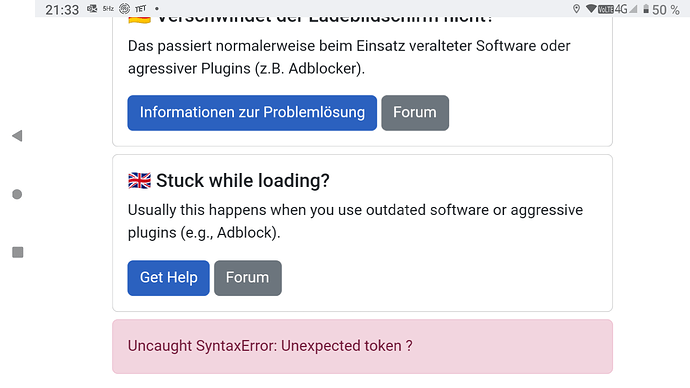To me it looks like the route planning part of K3 app is basically a copy of the web page.
Thus it heavily depends on the uesd browser.
Double-checked again today. Chrome had one more update, but nothing changed. I hope we can see more detail with the next beta, I will test and report.
Yes, you should be able to download the next beta update later today and it should show you more information on what is not working exactly.
Thanks for providing screenshots and logs.
The error Unexpected token ? is most probably related to an outdated WebView. I can reproduce this error using several years old browser versions.
Since Chrome is up to date on your device, could you check if you can install or update this app: https://play.google.com/store/apps/details?id=com.google.android.webview
If this doesn’t help, the only other option I see is to contact the manufacturer and ask them about the issue.
Hi There,
I have a Carpe Iter as well and I can confirm the same behaviour.
Even with the Webview Version installed from the link above.
The Carpe Iter has a modified Android Version 9 installed on it.
Can I provide any more info to solve the issue?
What could we ask the manufacturer to solve this?
Ask him to update the Webview component or to update the Android version?
The latter is probably very unlikely ![]()
But I would love to have the new Kurviger Version on my Carpe Iter!
Cheers,
David
Thanks for checking ![]() .
.
Right now, we would need an updated Webview. Android 9 should be fine. I will send an email to Thork and see if we can find a solution for this.
Okay, very good.
I will closely monitor this thread and can test anything that comes up.
Cheers,
David
Thank you, ai stay tuned and test whatever you need
Thanks for your replies. So far we haven’t heard back from Carpe Iter / Thork Racing.
I still haven’t heard back from them. Maybe it makes sense if you as customers could ask them about it?
Done, hope that helps. In most cases they react within a day.
Message from Thork I got today:
tiagomoura wrote:
Hello,
Our developer is working on a fix for that problem. It should be solved in the next update.
Thanks for the update ![]() .
.
Just recived my CI yesterday and unfortunately my Kurviger app is not working either. Same problem as the other guys discribed.
I already installed webviewer, chrome and firefox … but nothing has changed. Is there already a solution available?
Thanks, Daniel
Unfortunately not. Maybe you also can create a ticket on the thork racing website to give this topic a bit higher priority.
Bad news ![]() … okay. I will open a ticket and let you know as soon as I recive an answer.
… okay. I will open a ticket and let you know as soon as I recive an answer.
Seems we will have to wait for a longer period, this answer I got from Carpe Iter today:
Support replied
2023-03-30 18:24:12
The Android updates take quite some time to develop and we already started with android 11. At the moment we don’t have an ETA for it.
You replied
2023-03-29 21:06:55
Thank you.
May I ask, why not Android 12 or better 13. 11 is quite outdated already.
Any plans when it’s going to be released?
I just posted this in a different thread, but figured it might solve the Carpe Iter start problem as well: