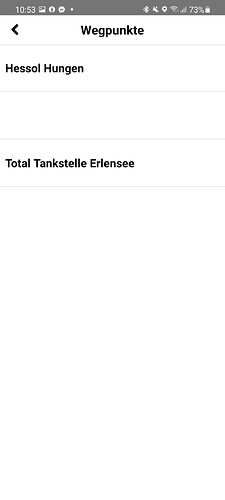Bin heute 300 Km probegefahren die Zoomfunktion ist super, jetzt auch mit dem Autozoom. Ich hoffe der Kaffee hat geschmeckt.
Gruß Thorsten
That’s great, thanks for the testing and feedback!
![]()
![]()
Hallo,
hat jemand Infos auf Deutsch wie man das Wunderlinq mit Kurviger Bedienen kann,
bzw. so viel Infos wie möglich auf Deutsch für das Wunderlinq.
Gruß
Just another vote here for a closer integration with the Wunderlinq.
Can I use the BMW multifunction wheel to get out of the navigation to the WunderLINQ app and back to Kurviger again without ending the navigation?
Hi koecky,
You can use the long press left to go back to the WunderLINQ app in Kurviger. You would use the “Navigation” quick task in the WunderLINQ app to go to Kurviger without interrupting its navigation.
Keith
Hi Keith,
can you also transfer the home address from WunderlinQ in curvier? That does not work yet.
Greetings Torsten
Hi Torsten,
Do you mean the “Go Home” WunderLINQ quick task doesn’t open Kurviger Navigation to that address?
Keith
Yes, at the Samsung S20+
Greetings Torsten 
Hi Tosten,
It’s working with a couple of addresses I tested. You should get this prompt as there is no way to currently launch Kurviger and pass it a start route option.
https://forum.kurviger.de/t/app-wunderlinq/1177/68?u=keith_conger
Keith
Hello Keith,
I have found my mistake. The link helped me, thank you.
Greetings Torsten
Hi Keith,
is it also possible that when you make a selection, you also specify the selection “Route to start” and jump to OK to only have to confirm?
Or have I set something wrong.
Greetings Torsten
Translate by DeepL
Hallo Keith,
ist es auch möglich, dass du bei Auswahl auch gleich die Auswahl “Route zum Start” angibst und auf OK springst um nur noch bestätigen zu müssen?
Oder habe ich etwas falsch eingestellt.
Grüße Torsten
Hi Torsten
Kurviger would need to implement an argument I could pass on the launch URL.
Thanks,
Keith
@devemux86 kannst du mit der Information von Keith etwas anfangen? Ich möchte gerne aus der WunderlinQ App den Wegpunkt direkt an kurviger übergeben. Nach der Übergabe wäre es toll wenn dann gleich die Auswahl ausgewählt wäre “Route zu Start” das man nur noch bestätigen muss. Der Cursor sollte gleich auf dem Okay Feld stehen.
It is not clear what you all mean.
The application’s workflow is different and would need a rewrite to work the other way.
I may see it in future, after requirements are clear and important features are finished.
Okay, ich probiere später mal ein paar Bilder zu machen was ich meine. Es ist nicht so wichtig wie andere Themen wie z:B. Offline Routing. Es funktioniert ja Grundlegend, dass die App gestartet wird.
Okay, I’ll try to make some pictures later what I mean. It is not as important as other topics like offline routing. It works basically that the app is started.
Hallo,
also ich mache folgende Schritte:
1: Im WunderlinQ navigiere zu Wegpunkt
2:Wegpunkt im WunderlinQ auswählen
3:jetzt startet die kurviger pro App mit dem Ziel jedoch auf der Einstellung “ungeändert”. Es wäre toll wenn jetzt gleich “Route zum Start” gewählt wäre und der Cursor auf Okay liegen würde
4: Nach Bestätigung wäre es toll wenn der Cursor jetzt auf Route starten springen würde.
Hello,
so I do the following steps:
1: In WunderlinQ navigate to waypoint
2:Select waypoint in WunderlinQ
3:now the kurviger pro app starts with the destination but on the “unchanged” setting. It would be great if right now “Route to start” was selected and the cursor was on Okay
4: After confirmation it would be great if the cursor would now jump to Start Route.