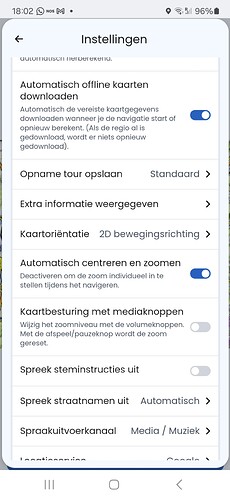When driving in the mountains of France the new app cannot follow alk the bends and hairpins. The arrow moves over the map and cannot follow the route. On normal roads I don’t gave that problem. I also have the old Kurviger Pro app and that one works perfectly in de mountains. What can I do?
Also the zooming in mountains does not work as I hoped. In the old app I could change the preferences. Why not in the new app?
Are you using version 3.4.3? And is your issue like this one: [Android] 3.4.3 Feedback - #12 by HaraldB
If yes, then we are already looking into this and plan on fixing this for version 3.5.0.
Ideally you could describe your setup and share a few screenshots and show what exactly isn’t working for you.
Today I updated to 3.5.0. but I still have the same problem: Kurviger/arrow cannot follow the route. Most of the times the arrow is to fast. I made a film of the screen so you can see what I mean.
Problem: message I received: new users cannot upload attachments…
There will be an update for 3.5.0 with a fix, it is not yet fixed. Sorry if I was a bit unclear about this.
Just one more question about the zooming in. It works perfect when Kurviger wants you to go left or right, but it does not zoom in when you have to drive through for example a small town at low speed. It is sometimes impossible to see where you have to go beacause of the arrow and the thick blue line.
It would be ideal if Kurviger would zoom in at low speed.
Thanks for the proposal, we still have speed dependent zooming on our Todo list ![]() .
.