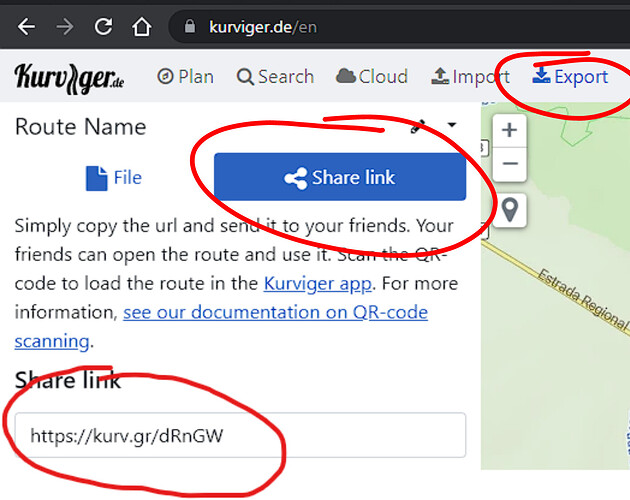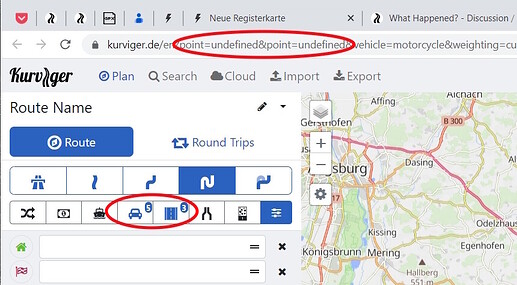I’m trying to create a 200 mile route in a continuous loop and when I insert a Via point it takes me way out of my way to get from one way point to another. Actually off the highway and on to back roads and then eventually back on the highway. I’ve been using your program for about 6 months now and I’ve never had this (or any) problem before. Has something changed, perhaps a glitch in the system? Thank you…
O.K., I posted the link, I hope you receive it. As you can see, this is just the first step, the start location is on the parkway, from there to the first via point it takes me off the highway then back on. To the second waypoint it takes me WAY North then South again to the George Washington Bridge where my third via point is located. I stopped there. My entire route was about 35 via points. I hope it’s just something I’m doing wrong as I lead a ride in 3 weeks and I was hoping to use Kurviger as opposed to the highly unreliable Harley Ride Planner. And the Honda Ride Planner is no more so Kurviger is (hopefully) my go-to planner. Thank you…
You didn’t post / share a link with us. Please try it once more …
Just checking, that is the link for the route, correct?
Hi Robert, your link does not work. I see an empty route. Your link starts with point=undefined&point=undefined. Please load your route to Kurviger then generate a new link.
No - your route is empty, as @Ben already said.
But: your avoidance options restrict kurviger to just small roads, may be that’s the problem. “Avoiding avoidances” is the better way - give it a try …
O.K., that fixed the problem, THANK YOU very much. I must have touched something or hit a wrong button, either way all is well. I’m still getting used to your very fine app but am enjoying it very much. Have a great week…
Bob