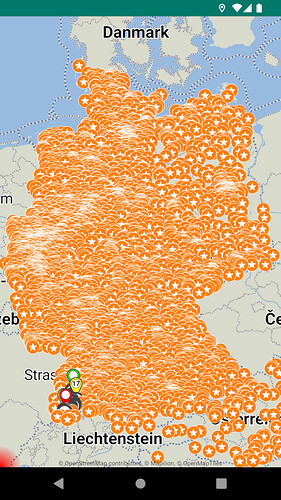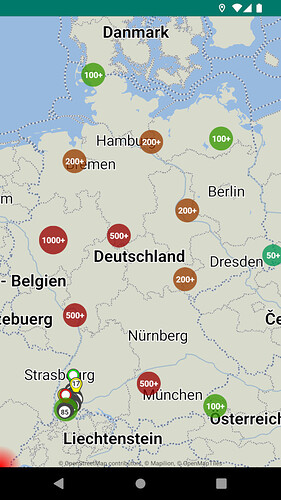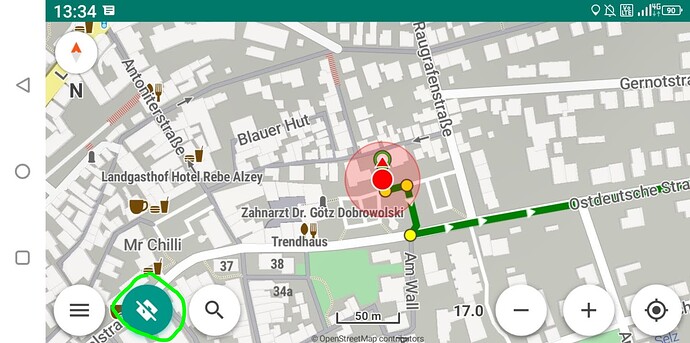Hi,
I had now several times the issue that already passed waypoints/shaping points are not recognized as ‘visited’ by the APP. This leads to an interruption of navigation, no routing advices are given anymore:
Deletion of the already visited way/shaping points in the list does also not always work (App seems to ignore the deletion of waypoints). I switched from navigation to planning mode, opened waypoint list, deleted the already visited ones and restart the navigation - but still have the same result. Any idea how to solve this or is this a classical user bug? For the time being I deleted the existing route, load the origin route and start navigation from scratch with the option ‘navigate to next waypoint’ - but it would be great to make this manual intervention obsolete.
Unfortunately and as already mentioned far too many times,
such reports are not useful, developers cannot do anything…
When making reports please include all needed information,
if you expect developers to invest time and reproduce them:
- Route example
- User location
- App settings
- Detailed actions
- …
Oh, ok, sorry, I likely tend to forget this again and again
Fr rechts_2_177km.kurviger (46.9 KB)
20220715_144307.pref (617.8 KB)
In this example I could do a workaround with reload of the origin route. Tricky is, that this behaviour only occurs from time to time, no idea what would be the root cause…but I want to be sure that I do nothing wrong.
1 Like
Thanks for the extra details.
I see you do not use the strict route following, clever choice,
as navigation is allowed to pass automatically the waypoints.
Other settings look good too (as disable of reverse direction).
Perhaps it is GPS reception…
Next time you can try the “Google” location service.
(disabling the Kalman filter)
Also can increase the “Minimal distance to recalculate route”.
By the way the “Display size” changes both UI and font sizes.
So you can skip the “Font size” setting.
1 Like
Also over 5000 bookmarks!
That’s too many and extremely bad for the app performance.
It is a miracle that app / navigation even works…
Maybe we should have a limit, e.g. 250 bookmarks as on website.
At least use the “Settings | Map | Marker groups” or
better load only the bookmarks needed for the route.
2 Likes
Hmm, you are on route, but app thinks you are off route.
That may be due to bad GPS reception. Maybe some trees block GPS reception.
You can zoom in, and look if the location arrow is on route.
To help debugging if that occurs again, you can do the following steps (in this order).
- save the current location as a bookmark (for later reporting the exact position of the incident)
- stop navigation (long press) and start it again.
- if that does not help, stop the app and start it again.
- if that does not help either, reboot the phone.
I have had situations, where the indicated location was far away from the actual location.
After rebooting the phone location was in sync with reality again.
1 Like
Thanks guys for the replies. I was not aware that the amount of bookmarks would do any harm - I have them in as they are the relevant ones for my refuelling card.
I will first delete them and see if the behaviour still occurs - however, I yet have not explored any app weakness according to the bookmarks, I used the app quite often and it is about 90% reliable (felt value, no serious check done) and only for the 10% the off-route message occurs although I am on the route.
Stopping the navigation (long press) - what to you mean exactly? I normally switch the navigation on and off with this button:
Or did I again completely miss something?
See the related section in the manual:
1 Like
The devil is always in the details, thanks for the hint.