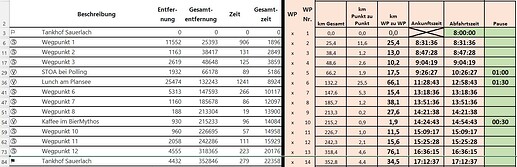Da mosert mein Browser zwar, dass das “nicht sicher” sei, aber es funktioniert. Again what learned!
Schau ich mir jetzt mal an …
Jetzt hab ich’s verstanden.
Im Prinzip wie meine Lösung, nur schöner aufbereitet. ![]() (Wenn man die Abbiegepunkte ausblendet.
(Wenn man die Abbiegepunkte ausblendet. ![]() )
)
Die Formel in der verborgenen H-Spalte habe ich noch um den ViaPoint (Ⓥ) erweitert. Dann könnte es (mit Macro) so aussehen:
Ich habe mir Deine schicke Tabelle auch mal angeschaut. Verstehe ich die Tabelle richtig, dass bei WP1 eine Pause von 1 Std eingelegt wird oder habe ich einen Gedankenfehler, weil Ankunftszeit und Abfahrtszeit nicht analog sind?
Genau richtig. In der Spalt Pause wird die Pause in hh:mm eingetragen.
Dadurch sieht man anhand der Berechnung, wann man am Wegpunkt ankommt und wann man dann wieder Abfährt.
Die anderen Werte der Abbiege und Shapingpoints hatte ich aus der Liste ausgeblendet. So dass man nur die Ankunft und Abfahrt der Wegpunkte gesehen hat.
Um die gehts ja eigentlich und das machte es übersichtlicher.
Links alles vorhanden und rechts die Berechnung der Zeiten nur für die Wegpunkte. (Einzelstrecken konnte man sehen.
Also nicht so wie auf dem Screenshot.
Denn man will ja evtl. Wissen wann kommt man da hin und durch die Abfahrtszeit, weiß man auch wann man weiter fahren muss und damit stimmt dann auch die Berechnung der weiteren Punkte.
Allerdings hatte ich bei der anderen Excel den Geschwindigkeitsfaktor nicht verstanden.
Meine Liste nimmt nur die von kurviger berechneten Zeiten.
EN
I still don’t quite understand what the difference / advantage is now compared to my solution.
Kurviger calculates the times after all according to a certain algorithm, which the developers formulate as a standard according to their own experience. Of course, in reality these times change depending on the driving style. That’s why my spreadsheet provides for a correction factor.
DE
Ich verstehe noch nicht so ganz, was jetzt den Unterschied / Vorteil gegenüber meiner Lösung ausmacht.
Kurviger berechnet die Zeiten ja nach einer bestimmten Formel, den die Entwickler nach eigener Erfahrung als Standard formulieren. Selbstverständlich ändern sich diese Zeiten in der Realität in Abhängigkeit vom Fahrstil. Deswegen sieht meine Tabelle einen Korrekturfaktor vor.
EN
Question to Robin (@boldtrn):
Is it possible to offer different roadbook exports?
For example:
Version 1: as before, i.e. all turn-by-turn directions and waypoints (intermediate destinations),
Version 2: only waypoints (intermediate destinations)?
DE
Frage an Robin (@boldtrn Robin):
Ist es möglich, unterschiedliche Roadbook-Exporte anzubieten?
Zum Beispiel:
Variante 1: wie bisher, also alle Abbiegehinweise und Wegpunkte (Zwischenziele),
Variante 2: nur Wegpunkte (Zwischenziele)?
Everything is possible ![]() . Having some form of improved roadbook would be great, with options to customize the format, content, etc.
. Having some form of improved roadbook would be great, with options to customize the format, content, etc.
The biggest issue here is that we need to set priorities, so if a feature is only used by very few people, having a solution like Excel makes more sense, then you are completely flexible and can do whatever you like.
If there is enough interest, I am always happy to discuss about requirements and see what can be done. So far, I am not really sure about how much interest there is in this feature (or other customising options, like a speed factor, pause times, etc. etc.).
[EN] I think this idea with the two variants is very good. But I would use it quite rarely, so it would be rather lower in my priority.The Excel solution is practicable.
(More important for me would be the improvement of the favourites (colours, symbols)).
[DE] Ich halte diese Idee mit den zwei Varianten für sehr gut. Aber ich würde sie ziemlich selten nutzen, sodass sie in meiner Priorität eher weiter unten stehen würde. Die Excel-Lösung ist praktikabel.
(Wichtiger wären für mich die Verbesserung der Favoriten (Farben, Symbole))
That is my opinion as well, but I am always open for different opinions ![]()
If you need something here, please post in the according topic ![]() .
.
The previous solution of the roadbook is absolutely sufficient and it can be worked very well according to your own needs.
If the excel template has been developed for your needs, importing is a piece of cake. In my opinion there is an extension not necessary and is at the end of the priority list.
Already exists, in “App: bookmark colors”.
I agree: In recent years, there has been little interest in this topic.
My question was only the reaction to this YOUR question … ![]()