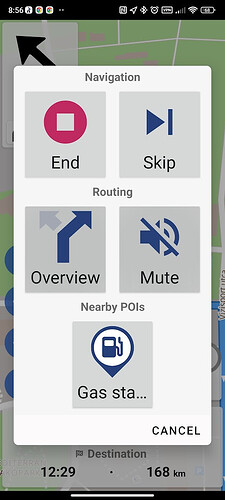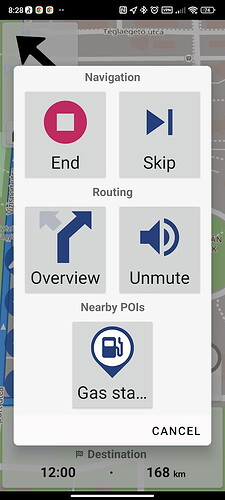I know it’s not the most important thing, but it would be much more reasonable if the caption of Unmuted/Muted button would be changed to Mute/Unmute in Navigation menu.
Reasons:
Buttons in Navigation menu are command buttons, which means if I tap them the action in caption will be happened as a command (e.g. End will end of navigation, Skip will skip the next, etc.)
The only exception is Unmuted/Muted where the text of caption suggests to be a state indicator but actually it is a command button too.
So I advise to change the caption to the the action which will be happened if I will tap it - similar like the others: Mute (with strikethrough speaker icon) will be muted voice instructions and Unmute (with normal speaker icon) will be turn on voice instructions.
I know it’s a hard decision because this is the usual situation in Kurviger app but I believe my suggestion is more reasonable than the current state.
My suggestion: