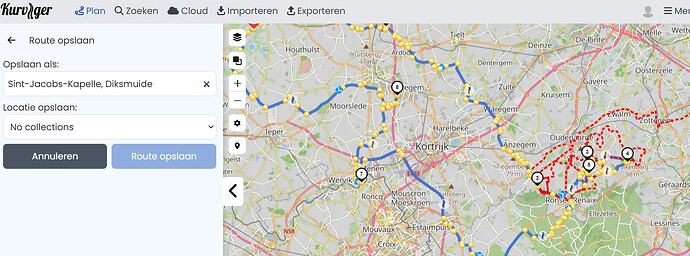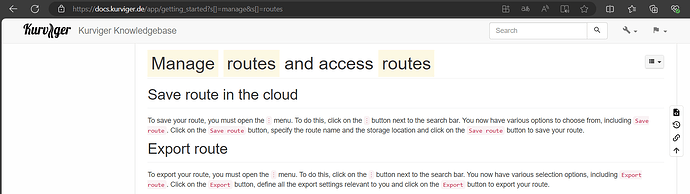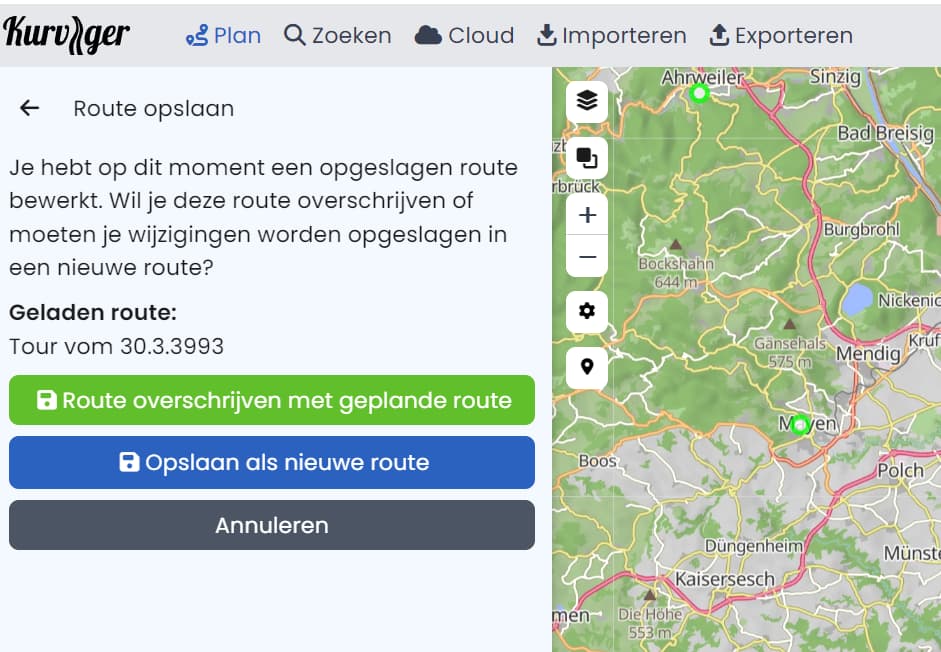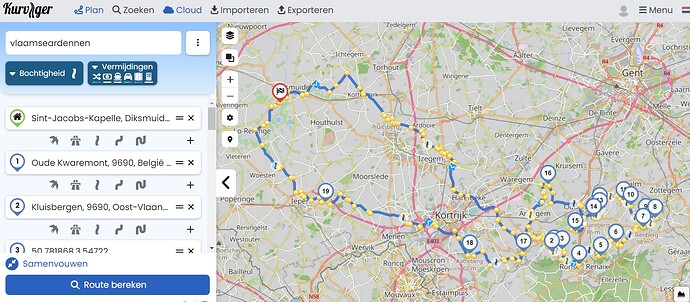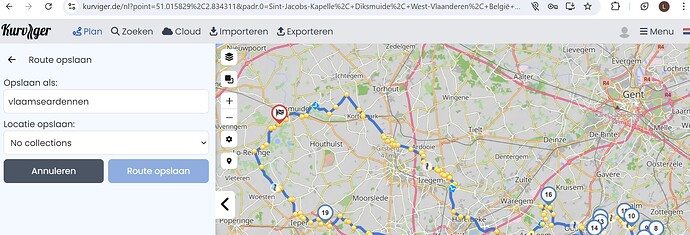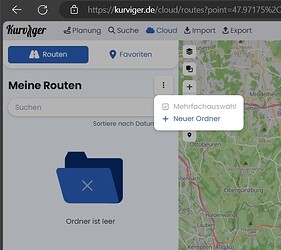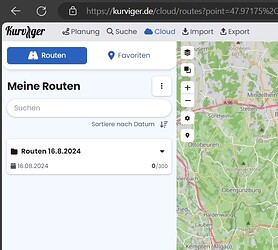Hi, i cannot save a planned route?
Found here.
Hi Louie,
as far as I can see you are not logged in (at least it looks like that to me in the screenshot). You can only save routes in the cloud when you have an account.
If not logged in, it would look like this:
![]()
@zaphod_42 thanks for the correction, I had overseen this. However, it is strange that the button for saving is inactive. Louie is already in the saving menu, so he should have the capability to save. Even if he had already saved the route he should get this screen when trying to save again:
@Louie , what happens when you leave the saving menu via
and then try to save again?
1/I’m logged in:
2/I’m pressing the 3buttons :

3/Then this appears:
4/My choice (= saving route):
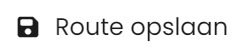
5/Same problem: impossible to click on “route opslaan” (=saving route)
?
Louie,
it seems that you don’t have defined at least one folder in the cloud.
Create a new folder (it gets the name “Routen 16.8.2024”) and you are able to save your route.
. . . .Alternatively you could just export the route either as kurviger or gpx file.
Thx all for the fast reaction and answers!!!
So did it work with zaphod’s proposal? I’m just curious ![]()
Yes,it worked as explained, thx!