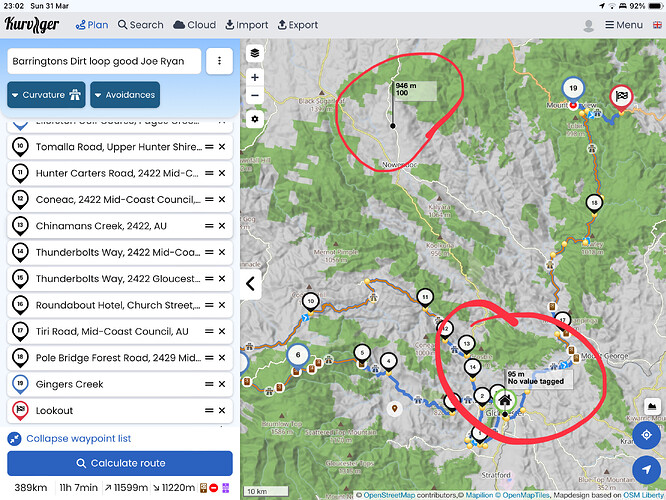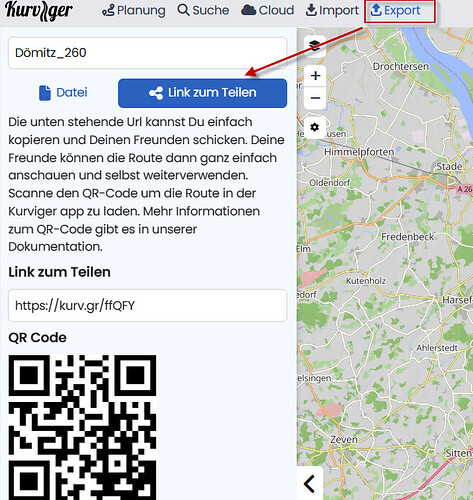In the App (on iPad) after I use the route profile / segment information functions I have have left over artifacts on the screen that I cannot remove. The remain on new routes as well. They are removed if I close the App.
Shared link
Hello Gary,
Found it ![]()
You tip on the diagram
You have also more than one route on your screen
So you mark more than one place on diagram
Only one route, that’s my point the previous elevation and speed data was left behind. I’ve not been able to do it again though.
Thanks for reporting this issue. If you find out how you can reproduce the issue, please let us know, so we can see how we can fix this.