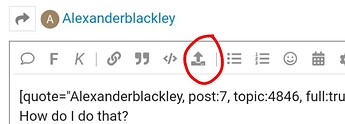This could be from the last update on Jan12 but when I plan a route and export it in to my files when I try to import it, it won’t open. All older files will open but no new ones. Can anyone help.
You probably mean the app?
Can you write more details, what format and options?
Can you provide a route example?
How import it and what happens, any message?
When I plan a route from start to end I then export it . When I want to use the route I tap on import and all my previously planned routes show up including the new one. When I tap on the new one it just goes straight back to the map but with no route showing. If I tap on one of my old routes a box appears giving me the option to open the route and it works fine, just not on any new routes that I plan and export.
Testing again a route with waypoint names, via and shaping points,
export in kurviger + gpx formats and the import seems to work fine.
Please provide more details, so we can understand / reproduce the report and help more.
Are these route files valid, do they have file size / content?
(check them with a file manager)
My friend who also has Kurviger Pro has also got the exact same problem, which is a recent development, so I’m not the only one.
What is happening is this. I open the app, touch on the map and ‘set start’, I then touch on the map somewhere else and ‘set end’. The route then appears on the map and I can tap start and follow the planned route ( volume, instructions etc working fine). If , however, rather than follow the route right there and then, I decide to save it for later, so I tap ‘export’ and save it. Later, when I want to use that route I tap ‘import’ and open the route but nothing comes up on the map. This is only happening with new planned routes, all my old routes come up on the without a problem.
Please can you upload a problem file (which you can not import) here? That would make it much easier …
How do I do that?
Think I’ve found out what the problem was. When I exported the new route I renamed it. When I did this before the new name always added .kurviger after it but now it doesn’t so if I export the new route, name it and add .kurviger after the new name i can now import it. Think problem solved. Thanks for trying to help.
Thank you for this, I was struggling with the same so came to the forum and found the answer!
Google is now pushing all applications to use Android file manager.
This means that your exports must have the correct file extension.
(similar to the files on your computer)
I’ve exported a few files I would like to delete, could you say how this is done? Seems it should be simple but I can’t
figure this out!