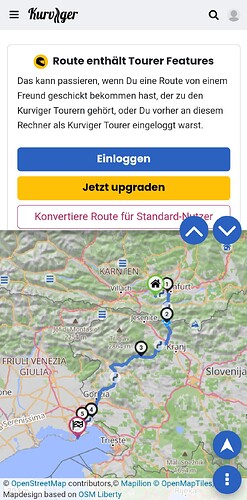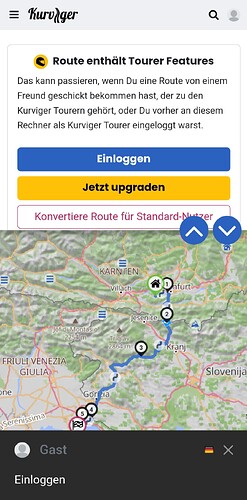While travelling in area with no data coverage in the USA, I needed to restart my phone. Even though I had saved a local copy of my route, without data, I was unable to log into the app in order to restart navigation. Surely this can be overcome as it is “feature” that will severely inconvenience many who travel away from the main centers.
Logging in without internet connection is not possible, but if you are logged in, it should be possible to start the app without internet and start the navigation. Could you clarify what you did exactly? Why were you logged out?
This is really bad! Login must be persistent. Check of Abo Status from time to time is the way to go.
Typically you are logged in until you log out manually.
I never log out. If the internet connection is very weak you can have the issue who was described. I looks like a time out issue.
I was not logged out. As it happened, I was forced to restart my phone due to my phone becoming unresponsive. I was on the side of the road in 36 degrees and was not inclined to fiddle around with the phone and so I don’t know the reason this happened.
Not being able to resume navigation in such a circumstance is a big problem. There are many other apps on the market that seem to allow you to log back in even if you are offline, so it is possible.
Hi Evan, I just tested this on my phone to make sure, the app should never (and did not during my test) log you out just because you restarted your phone. As you say, apps can easily cache the fact that you’re logged in on the device and will persist that through most use cases. But yeah, a “fresh” login really isn’t possible without internet connection
So let’s investigate this a bit more, can you give us more details please? Which phone do you use? Do you have some kind of adblocker or disk cleaner installed? Did other apps react poorly in any way to your phone restart?
You can also write a private message if you don’t want to post those details here ![]()
I have to chime in here @Patrick and @boldtrn…
On my phone (Galaxy A52 4G, Android 13/One UI 5.1, WebView 115.0.5790.168) ALMOST ALWAYS the following message is shown shortly after opening the app:
To me this looks like the app doesn’t remember my Tourer+ login after being closed.
After a few seconds the message disappears and the app recognizes my Tourer+ status. But ONLY WHEN BEING ONLINE!
Without internet connection the above message stays active and I am NOT recognized as Tourer+!
I also do NOT log out manually at all from the app (why should I)…
Yes this is correct, this will be improved very soon, maybe already with the next version.
That is odd, the message should go away, even without an active internet connection.
Well, it doesn’t - tested again right now…
Message stays visible, clicking on the “anonymous user” icon tells me I’m a guest:
After activating my internet connection again and re-launching the app the message disappears after a few seconds and it recognizes my Tourer+ account.
I have also just played through it all.
I don’t get any of these messages and Kurviger starts as it always has, even after a reboot without internet.
(Samsung 23 Ultra)
I have a Samsung S23. I do not have any adblocker or disk cleaner. I did not test if any other apps were reacting poorly at the time. I should point out that this event happened about 10 days before I started this thread. I have subsequently noticed that Kurviger now does continue past the login to resume navigation. I am not sure of the reason for this, but this was most definitely not the case on the day in question. I’m wondering if the app may have already been updated?
Since nothing more has been written about this from you so far: will you check any potential error sources in this regard???
The behavior is - as said - reproducible.
And it doesn’t work no matter how my “cookie settings” are (also explicitly tested).
Yeah, this should not depend on cookies.
I have tried to reproduce this case and I still can’t reproduce it. In your case the app does not seem to remember the login at all, so this is one step before the subscription check. You can see this in your screenshot because the app shows “Gast” and not your login.
Maybe you can answer these questions as well?
When being ONLINE (again) I am automatically recognized as Tourer+ without any manual login. So “somehow” my login is remembered by the app…
I did already:
Galaxy A52 4G, Android 13/One UI 5.1, WebView 115.0.5790.168
“NetGuard” is active, but the Kurviger app is not limited by it.
“NetGuard” is active, but the Kurviger app is not limited by it.
Ok, no idea if this issue could be related to Netguard. My feeling would be rather not.
Maybe it’s some other software or setting? It’s always difficult if we can’t reproduce issues on our own.
NetGuard is for sure not the culprit, because it is only active when being online.
Plus, it is deactivated for Kurviger at all.
Maybe it’s some other software or setting?
Any idea what I could check in addition?
Any idea what I could check in addition?
I would look into any privacy tools or cleaning tools or settings (like clean up some cache when closing the app or something like that). It would be interesting to see if others having the same issue and if we can find a common setting or tool.
@boldtrn
Ich habe das selbe Problem . . . ohne Netz, kein Tourer+ Status. Das hatte ich zeitnah zwischen den Bergen der oberitalienischen Seen und im Allgäu.
Das ist schon ein NOGO, der baldmöglichst abgestellt sein sollte.
Ich habe das selbe Problem . . . ohne Netz, kein Tourer+ Status.
Which phone do you use? Do you have some kind of adblocker or disk cleaner installed?
Kannst du bitte mal prüfen ob bei dir dann Gast angezeigt wird oder ob nur der Tourer Status nicht geladen werden kann?