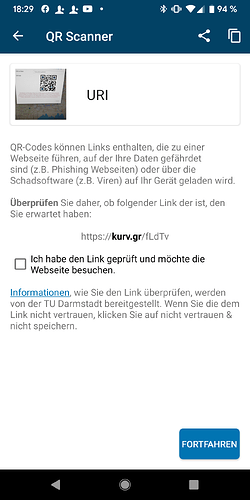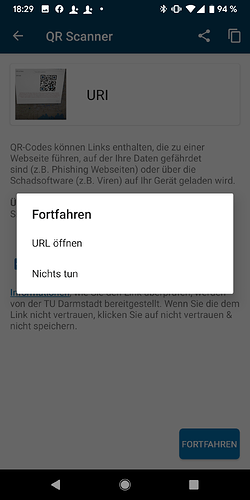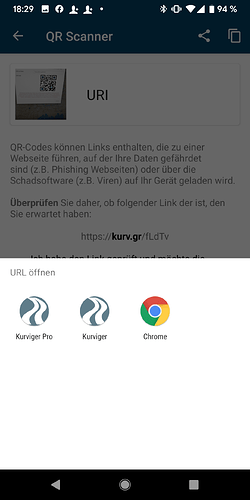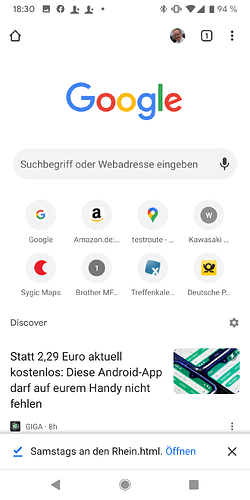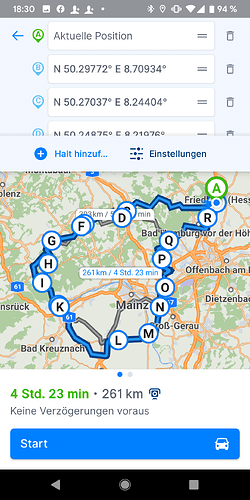Ich vermute, dass es nicht in der Hand der Entwickler von kurviger liegt, ob und wann es eine Integration mit Android Auto (oder wie das Produkt mittlerweile heißt) geben wird.
Da ich kurviger neben dem Motorrad auch gerne im Cabrio nutzen möchte, dort aber ungern neben dem eingebauten Mazda MZD noch einen zusätzlichen Bildschirm (Smartphone) installieren will, habe ich folgende Frage.
Gibt es eine app, die mit Android Auto kompatibel ist und die gpx-Dateien, die ich aus kurviger exportiere, importieren kann?
Ideal wäre natürlich, wenn diese Wunder-app dann auch navigieren könnte. Fürs Erste wäre ich aber schon happy, wenn wenigstens die Route (oder der track) auf einer moving map angezeigt würde.
Kurviger on Android car?
Alternative app as workaround?
I suspect that it’s not in the hands of the developers of kurviger if and when there will be an integration with Android Auto (or how the product is now called).
Since I would like to use kurviger in a convertible as well as a motorbike, but I don’t want to install an additional screen (smartphone) next to the Mazda MZD, I have the following question.
Is there an app that is compatible with Android Auto and can import the gpx files that I export from kurviger?
Ideally, of course, this wonder app would be able to navigate. But for now I would be happy if at least the route (or the track) was shown on a moving map.