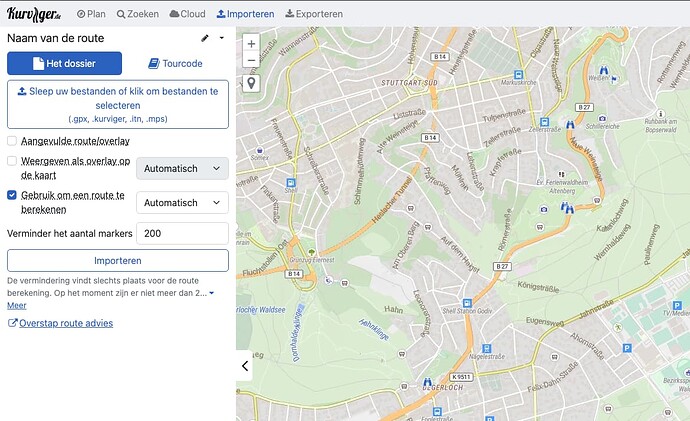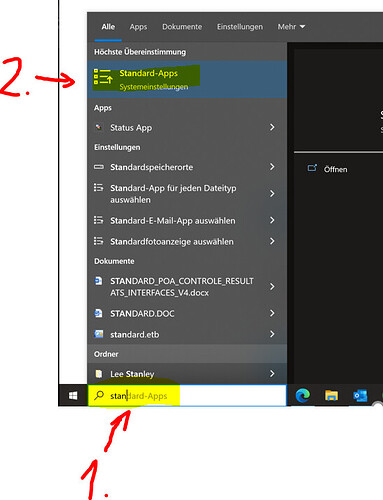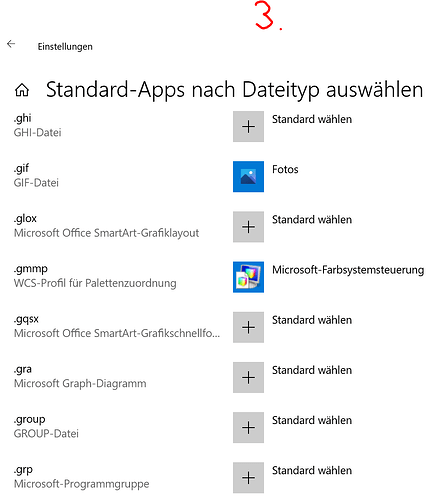Hallo,
Als ik een route wil opslaan, dat slaat hij dat op met adobe illustrator?
Waar kan ik dat aanpassen?
Unfortunately, we can’t directly offer to open a file when clicking on it, because a website can’t do that. You would have to open the website and then click on import to select the file.
Hallo Vespa,
Als u een route wilt opslaan, kunt u dit doen via ‘Exporteren’. Daar kunt u ook het bestandsformaat en de opslaglocatie selecteren:
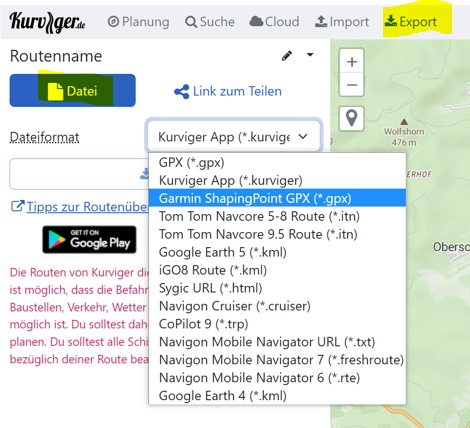
(I really love Deepl Translator :))
3 Likes