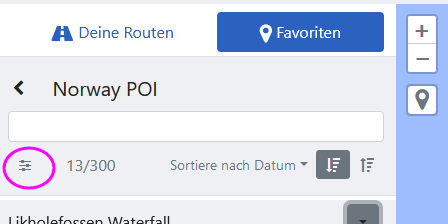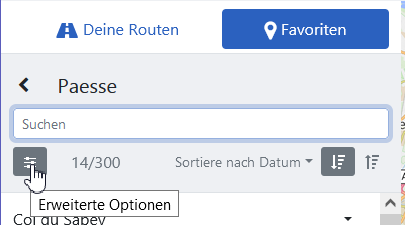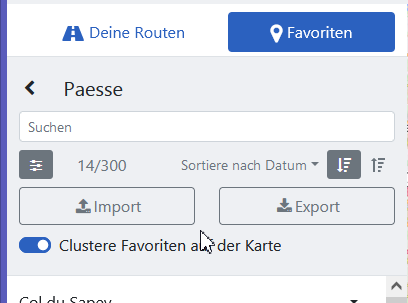Hello all, I have trouble figuring out if I can export my favorites that I have added to my account on the Web App.
Use case: I am planning a tour and I have marked POIs and places where I can sleep in two different folders. I was hoping that I can export these lists as a GPX file or something like that so I can import them on my phone or throw them at Google Maps and the like. No luck so far.
I am talking about these favorites:
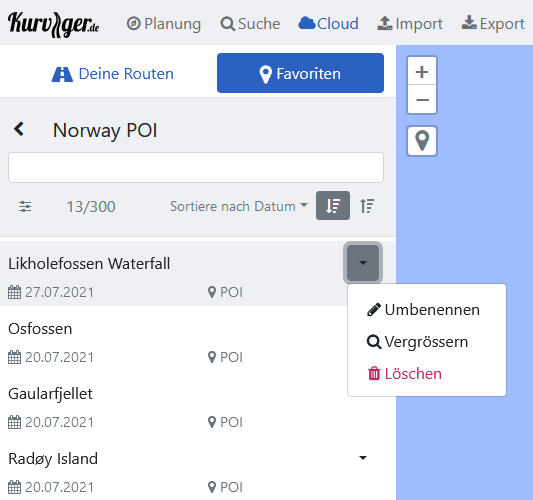
I can neither export them one by one, nor is there an option on the folder level. Other than throwing the laptop in my bag, I dont see a way how I can utilize these favorites on my trip.
Any help is appreciated ![]()