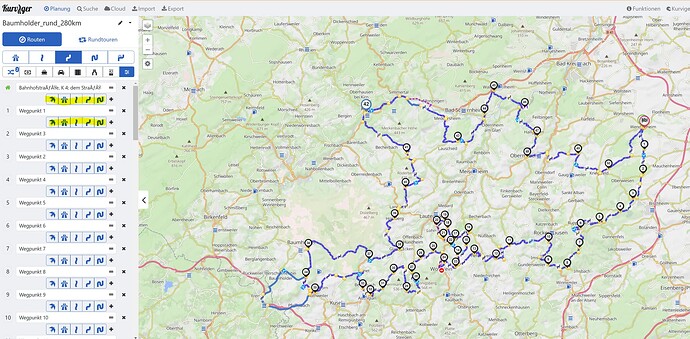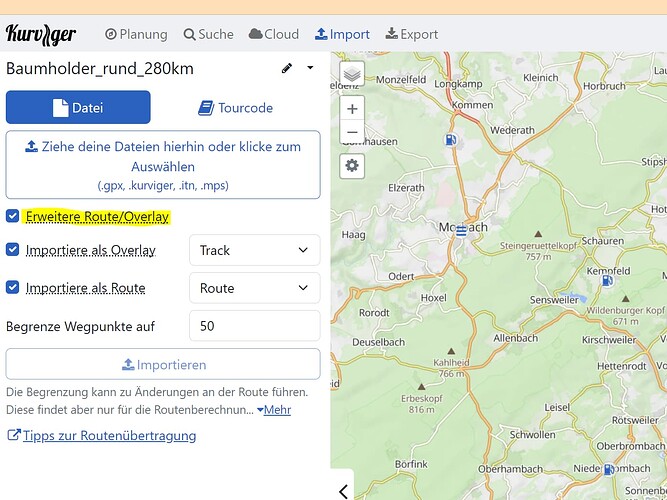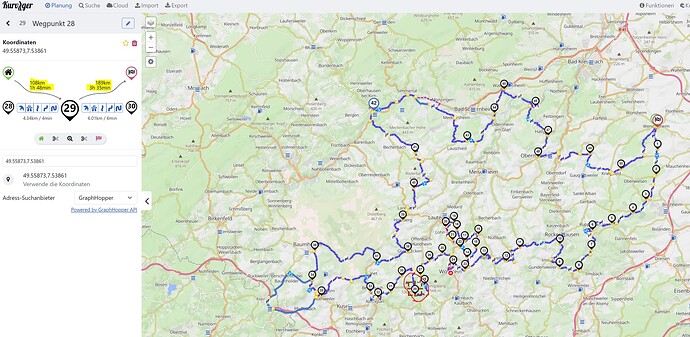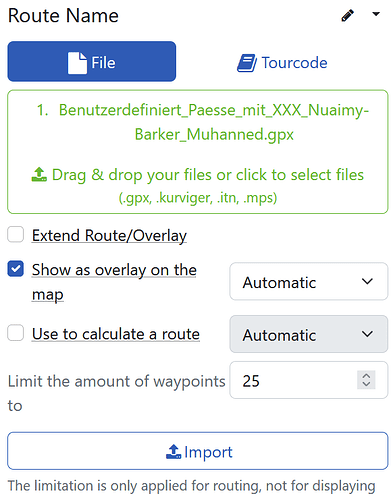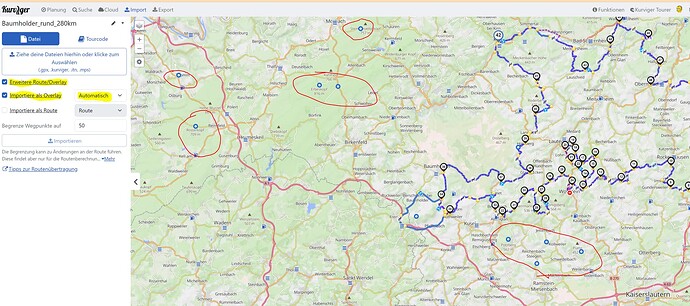I’ve been trying to plan a multi-day journey using the app, and there are a couple of challenges that I’d really like some advice with:
-
For my trip, I anticipate segments at the beginning and at the end in which I am simply racing to and back from the actual area that I want to ride in. For these segments, I wish to take the fastest route, and the only options I really care about are whether I can choose a less toll-heavy route.
As far as I can tell, I can only set the curviness option for the entire route, and not for individual sections. Is there a way to do this? It would be great if I could select an area in my route (either as a radius, a rectangle, or even between two waypoints) for which I can specify the kind of riding I want to do.
1.1. Perhaps there’s a way I can I plan the sections individually and then import multiple sections into a final long route?
-
This one is more of a suggestion: Since it is a multi-day trip, I’d like to get a realistic sense of how I should be breaking it up. When planning a long route, it would be great if I could specify (as a range, per segment, if possible) how many riding hours or kilometers I’d like to aim for. The route calculator could then suggest waypoints such as towns or biker-friendly hotels as places to end a segment.
-
Another suggestion: In addition to riding curvy routes, one of the pleasures of motorcycling that I enjoy is simply cruising while enjoying beautiful scenery. It would be amazing if there was a way you could add ‘scenic’ as an option to select for, especially along specific segments. For example, I’m trying to plan a route along the southern coast of France, through Monaco, Cannes, St-Tropez and Nice, to enjoy the beautiful scenery of the coast. But your curviness algorithm keeps trying to route me either to the twisties in the hills, or the fast motorways. Is there a way to let it know that I want to cruise the corniches and minor roads in these beautiful sea-side towns?
Hi shinyup,
I think you are using the standard page. To your questions:
-
The routing options between each waypoint/shaping point are already working, but you have to pay for the Kurviger-Tourer Abo (10 € per year).
-
You can add a new route segment with this option in import-tab:
this can be done multiple times, so you should have finally the complete route when you added all segments. As a suggestion, if you plan an average of 50 kilometers per hour you will be safe, in case you plan to have often photo stopps or you are using tiny curvy roads decrease the value to 40. As a workaround for the complete multi-day tour you can click on a waypoint or shaping point in the map and in the left section you see the distance/time from start to this point:
-
Alternative for a scenic view, check this website: https://www.passknacker.com/ It gives you the POIs of all pass heights and a lot of other stuff in Europe, you can import them in kurviger and put them as viapoints in your route planning.
1 Like
Thank you for this excellent reply.
I only just added the premium subscription last night, and hadn’t noticed the new functionality yet, so thanks for pointing that out. It was very helpful.
Thanks for the passknacker suggestion. I’ve not sure what to do with it yet, but it looks very interesting.
You’re welcome 
Regarding Passknacker. This is a database that hold all mountain pass points (at least for Europe afaik). You can select the area that you are interested in and download the gpx file that contains all pass points of your selection as POIs. You may then load those POIs as an overlay to your planned route. This gives you the opportunity to tweak your route and set the Passknacker POI as a viapoint.
Here is a detailed video (unfortunately in german) but I think if you see the interaction a lot of things should become understandable for you. It starts at that point where the Passknacker POI integration is explained in detail.
Have fun on your trip - if you could provide some pictures in the picture section here would be cool 
1 Like
Thank you. The video is helpful, but I’m unable to follow as the interface seems to have changed, and when I try to upload the file I get from passknacker I get a bounds error.
When I try to import I get the little error popup:
I just tried at my end it works with this import options:
Btw. you may activate subtitles in YT and put the settings on automated translation to englisch, works quite well at my end 
It seems my original file was corrupted. I downloaded again and it worked properly. Thank you again.