Are you sure? Google Maps should give you ‘.’ and not ‘,’? Could you explain where exactly you copy the coordinates from Google Maps?
On the desktop it looks like this:
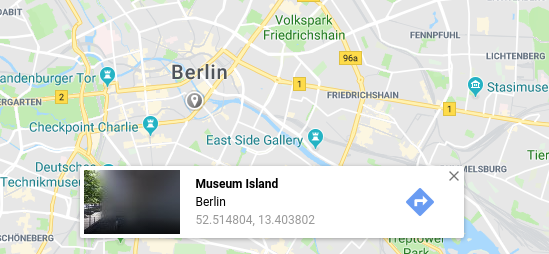
Are you sure? Google Maps should give you ‘.’ and not ‘,’? Could you explain where exactly you copy the coordinates from Google Maps?
On the desktop it looks like this:
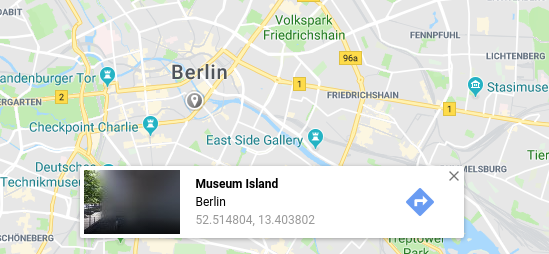
On desktop Gmaps I have . but on my phone there is ,
I think it depends on OS localization, I have Czech.
It is from Google maps using an android phone with Danish locale.
We use comma as decimal separator and dot as thousand separator. (Reverse from US)
So… Basically I see it as a Google bug, but I think it’s easier to get Kurviger to be flexible with the format, than get Google to change the format…
Pragmatic approach and all that ![]()
This post also kind of tells us that the “go to” is a bit hidden. Maybe the search should accept these values in the future first place?
We have thought of that, though writing coordinate numbers is not very convenient in first place, so it’s more down in todo list. Furthermore it’s not actually a search and would not have zoom function there.
Looks like the address provider “OpenCageData” can handle such comma separated coordinates from Google like e.g. “55,6488167, 9,3112889”
In the app:
settings | routing | address provider | OpenCageData
in german:
Einstellungen | Routenberechnung | Anbieter der Adresssuche | OpenCageData
Manfred
Nice… I’ll have test that.
Revival of an old post, but has just become relevant again.
Wanted to use a coordinate set from Google maps, but cannot find the “Tools - Go to” option, and I cannot make search work with the coordinate set.
How is it done now?
“54.7765017, 9.4300156”
The Map2Geo application, mentioned several times, can be useful here. It works surprisingly well with Google Maps and Kurviger (not only of course!).
Just tested it. Works great.
Appreciate the the tip, thanks.
Edit: Just tried to share from Kurviger. Fails with the following message when clicking Map2Geo in the share dialog: “Failed to aquire coordinate”
Indeed, with Kurviger Pro I have the same message! Hmm… But I think it has worked both ways in the past.
Edit: I get the same message from Sygic, so it’s probably not Kurviger’s fault, but Map2Geo.
Kurviger Pro 1.14.28 mit Map2Geo keine Probleme
[Entschuldigung, die Antwort ist auf Englisch]
Interesting. So it probably depends on the Android version, OEM, or the localization version - those unfortunate dots and commas as decimal separators can mess up a lot.
Good Idea, but Kurviger is not in the List of the Apps on my Phone.
Android 10 und Kurviger 2.2.28.
Tja mit ein wenig Text hätte ich gleich gemerkt, dass ich da noch eine App brauche.
Ber da man ja in Googl Maps teilen kann, müsste doch eigentlich nur irgendwie die Kurviger App auf die Liste zu bringen sein, oder?
Ich benutze für die Übertragung eines Google-maps-Punktes die Android-app “Map Bookmark”. In Maps auf die gewünschte Position tippen, dann auf “Teilen” und in der Auswahl auf Map Bookmark tippen

Dann in der Liste Kurviger wählen,
und schon wird Kurviger geöffnet und die Stelle dort angezeigt:
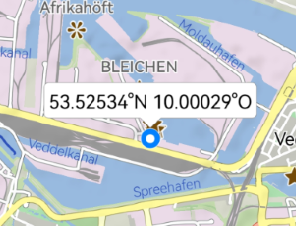
und kann als Ziel etc verwendet werden.
###########
[EN] I use the Android app “Map Bookmark” to transfer a Google maps point. In Maps tap on the desired position, then tap on “Share” and in the selection tap on Map Bookmark

Then select Kurviger in the list,
and Kurviger will be opened and the location will be displayed there:
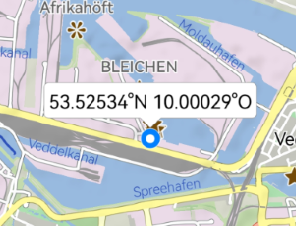
and can be used as target etc.