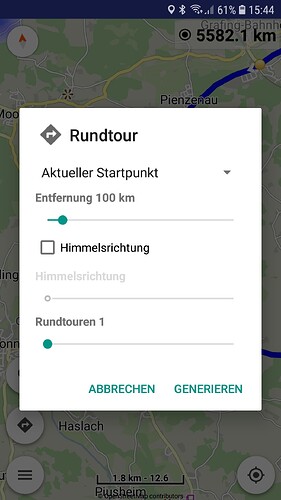wenn ich in der PRO App eine roundtour automatisch erstellen lasse und mir diese tour nicht gefällt, muss ich erst die komplette tour löschen, start und Zielpunkt, den Startpunkt neu setzen und eine neue tour automatisch erstellen lassen. gibt es einen Trick, um dies einfacher zu gestalten, oder ist es vielleicht möglich einen Menüpunkt einzupflegen, das die vorherige tour gelöscht wird, der Startpunkt bleibt und ich die Möglichkeit habe die Parameter zu verändern und eine neue strecke zu erstellen.
Oder hat jemand eine Idee, wie ich es vereinfachen kann, eventuell so ähnlich wie auf der Website.
if i create a roundtrip automatically in the PRO app and i don’t like this tour, i first have to delete the whole tour, start and finish point, reset the start point and create a new tour automatically. is there a trick to make this easier, or is it possible to add a menu item, so that the previous tour is deleted, the start point remains and i have the possibility to change the parameters and create a new route.
Or does anyone have an idea of how I can simplify it, perhaps something similar to the one on the website.