I have a list of PINS i added in Google MAPs, locations or Points of Interest.
I would like to import these and save them as book marks.
For example if i have a PIN in my Google Maps for Castle-1 and Castle-2 i would like to import them.
Then on the APP i can just say Navigate to Castle-2
I have imported the GPX file as an overlay and witnessed a route that goes through all my PINS (about 50)
I cansee i can import BookMarks - what format is this expecting as it doesnt like my GPX file.
You just have to choose the right options when importing the GPX file so that Kurviger knows that you want the content of the GPX to be shown as an overlay with different locations, not as a waypoints used to calculate a route:
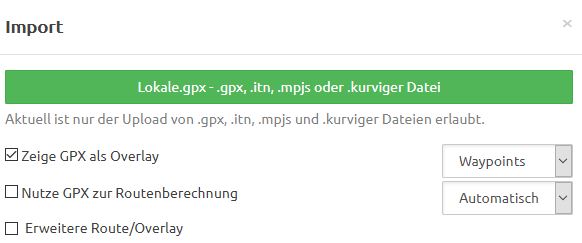
Do you mean in the app or website?
If mean the app, can check the bookmarks documentation with info regarding import, use in routes, etc.
okay what i did was this
I manually created a bookmark, i found the file on my device and looked at the format then i converted my kml to csv and did some excel magic saved as a .GPX and imported as a BookMark and it worked a treat and took 5 mins.
1 Like