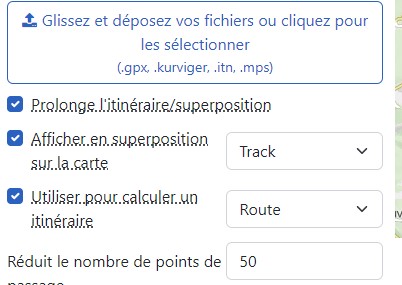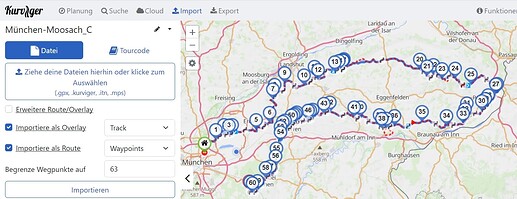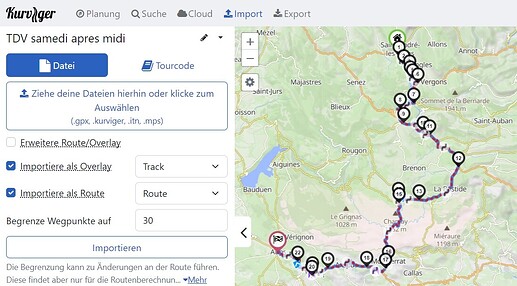Hello
Il y a t il un moyen d 'importer une trace et la route en même temps de Base Camp ?
When importing, you can choose how track and route should be calculated: using the track, the route or the waypoint list. Here is a sample GPX file that contains all three components - not from Basecamp, because I don’t use that:
Munich-Moosach_C.gpx (359,4 KB)
If you now import with Track=Track and Route=Route you will get the desired result, I think. It is important to dose the number of waypoints correctly - ideally to the number of waypoints in your Basecamp file.
Hello qu elle est l origine d votre fichier ?
Si j ’ importe un fichier d Kurviger avec un composant route et trace , il y a aucun probleme
Par contre cela ne fonctionne pas avec des fichiers GPX Base Camp
Exemple de Fichier
TDV samedi apres midi.gpx (215.5 KB)
Claude,
importing your file into kurviger.de works correctly - if you specify enough waypoints (in this case 30):
Here the kurviger-link https://kurv.gr/qdwxN as result.
The track is inherent in your file (a special dialect of GPX) but ignored by kurviger.de - I extracted the track and imported it separately as overlay.
Zaphod
je sais bien que mon fichier fonctionne en importation avec Kurviger
mais ma question et de savoir si il y a truc pour l 'importation de la route et de la trace en même temps
ceci dans un souci de partage avec un groupe , la trace restant toujours la même alors que la route peut changer selon les réglages Kurviger
Okay Claude,
now I got it! No - obviously kurviger.de cannot process the track data from your file at the same time as the route. As I said, I extracted the track and then loaded it as an overlay.
Something is wrong with your Basecamp output. If I load the file into RouteConverter and save it again, kurviger.de can process the new file (TDV samedi apres midi_RC.gpx (761,6 KB)) correctly.
Maybe @boldtrn could figure out what’s wrong here.
The GPX from @loufy57 does not contain any track.
It only contains a planned route in Garmin format as described in
If you want to import the planned route in Kurviger, you have to convert it 1st (as described by @zaphod_42 or via any other tool, eg. gpxshaping.de, …)
Summary: the track information is available, can be interpreted by various tools, not by kurviger.de - but there is already an item on the ToDo list:
Process Garmin shaping point information in .gpx file on import - #13 by boldtrn
(Quote: I actually want to rebuild the whole import in the long run. The UI is now a bit outdated and there are some improvements that could be implemented).
Merci beaucoup pour les réponses
ce n ’ est pas une fonction indispensable mais elle serait utile
When you select something in Basecamp’s Library window, Basecamp shows all the elements in that Library item in the lower left window. If you File-Export while you have the Library item selected, the resulting gpx file will have all the items in the lower left window. When you import the resulting gpx file into Kurviger, Kurviger will ignore the Basecamp route and calculate it’s own route. Kurviger’s route might differ from the Basecamp route; usually this happens when there is a map disagreement, i.e., one has a road that the other does not. As long as there was a track as one of the elements in the lower left window, that track will be imported and displayed as long as you selected “Show as overlay on map” when you imported it to Kurviger. With the track displayed, you’ll be able to see if the Kurviger route differs from the track and make corrections if needed. If you don’t have a track in Basecamp’s lower left window, create one before you do the export by right clicking on the route and select “Create track from Selected Route”. Hope this helps.
P.S. Kurviger = Online Kurviger in the above.
Hello ça fonctionne quand même
La meilleur façon de partager un fichier issu de Garmin Base Camp
et de régler en importation le Overlay en Track et l itinéraire en route .
j ’ ai testé différente façon de calcul , la route ne bouge pas et on la trace en vérification