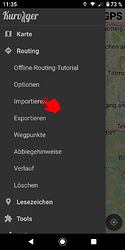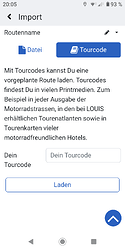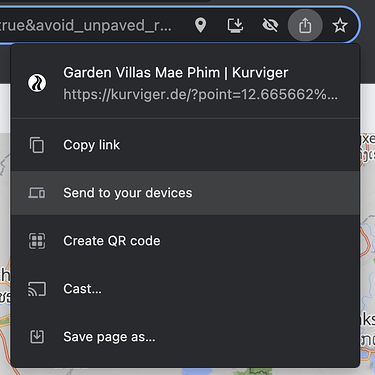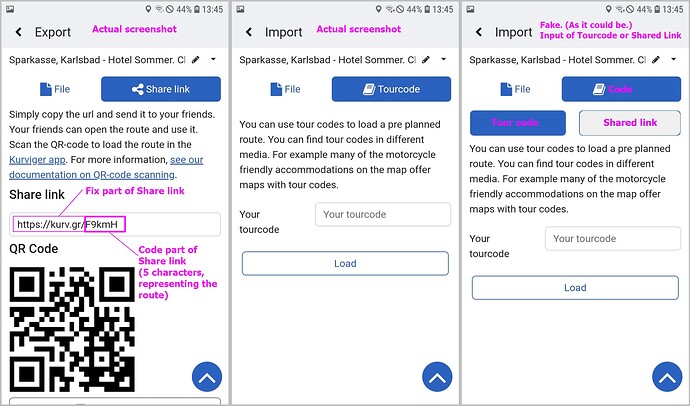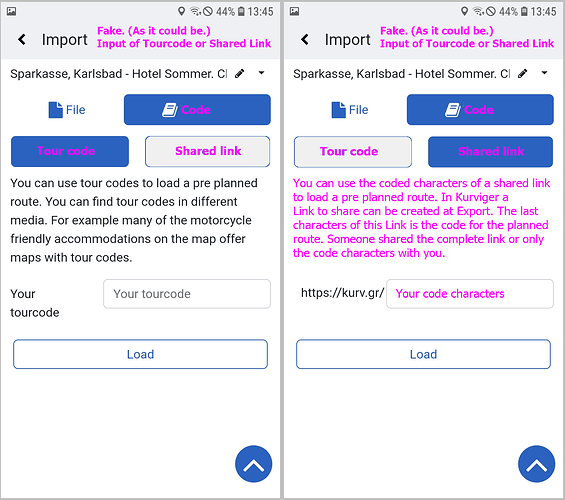A different way could be to add a button on the website to open a link in the app? That way you don’t have to type the link by hand.
Why not a input field direct in the app (e.g. like for tour code) for the 5 digits?
Sometimes some users are not to lazy to type 5 digits by hand ![]()
I understand the usecase, that thevtour guide wants to share the initial route or the updated route as simple as possible. Take a pen, note down the complete link or just the (currently) 5 chars and pin it to the next tree. So everybody can take his coffee and has his freedom to update the route, when he has time.
Sharing the link with barcode is from my point a suitable solution, but the tour guide must be available and gets no coffee (I would bring him ![]() )
)
Additionaly the tour guide has no troubles with all the Android installations the others might have.
Exactly what I had in my mind. Is it possible that this field can be used to accept a tourcode, a 5 char code and or link?
I am not sure? Was this really possible?
Edit @boldtrn
Now I understood?
- paste the link in Browser
- Kurviger Web opens
- Link or button with Link is shown
- User presses link or button and app is opened
If you meant this - sounds very good.
The usual way to consume a link would be to click on the link and not enter it manually in the browser, this should show the option to open the link in the Kurviger App. If it doesn’t, then usually the default app to open links needs to be changed in the Android settings.
As a workaround, if you really want to enter the link in the browser is to export a .kurviger file and open that file in the Kurviger app.
My question would be, why are you entering the links manually @OracleDba?
The idea is not to overload the app with menus and buttons that are only relevant for a very small portion of users, but make using the app more complicated for everyone else.
We need the open in app button for a few other use cases as well, so this would help with several use-cases all at once.
This would still work, you would have to enter the link in your browser, like
kurv.gr/abcde
From there you can open the link in the app. So, as far as I can see, all use cases would still work.
We could add this here as well. I am not 100% sure we should add it here to avoid mixing different concepts.
@boldtrn
Thank you so much for your consideration on this subject.
As for why one is data entering the 5 char code in the first place.
The answer is that is the absolute simplest way to communicate a route to the unknown masses. Both a Hyperlink and a QR code make the assumption that both the sender and receiver of the route both have an electronic device with them at the exact moment the route is being communicated. Whereas a 5char code works 100% of the time regardless of who has an electronic device with them at that instant (if they can remember 5 chars, or write them down, they got the route).
As for producing a file for download for people to consume. In today’s environment “everyone” is (correctly) being trained to ask questions before downloading stuff, questions include “just-exactly-what-is-it-that-I-am-downloading”, “how-big-is-this”, “how-do-I-delete-this-download-later-on”. These are all questions that I as the route planner and creator of the download do not really have a complete answer. However none of the questions/concerns are present with a 5 char code as consumption of the code is all internal to the app. A 5 char code avoids an overt download, and it avoides questions of “did you scan that for viruses” and there are no concerns of how to delete what was downloaded once route is over.
I would be a big fan of the existing tourcode field just recognizing the 5 char sharelink/code. Despite what kurviger might think, from an end user perspective tourcodes and sharelink codes are the exact same thing - One enters a code, and then one receives a route.
if changing the existing tourcode box to recognize both types is not possible then a next best option is to observe that the existing tourcode data entry panel is correctly an uncluttered one field pannel. It would not be “too much” clutter if this panel had a 2nd field who’s prompt was the boilerplate of the url and the field being for those 5 chars of share link.
whichever field end user decided to try the result would be: they enter a code, and if its a valid code they receive a route.
You are correct, a valid workaround could be for URL to land on a webpage and that page contain a button that when clicked launches the app. I kinda feel this will confuse the desktop PC users who try the URL, and then click that button only for button to discover there is no app on desktop for button to launch. I could then foresee these desktop PC users then asking instead of launching an app which does not exist on the PC can button then prompt me to “send” this directly to my phone. All of these website concerns and programming nightmares can be avoided if the app on phone would “simply” be able to consume the share link code.
Thanks for the detailed answer.
To consume the 5 char code, you need an electronic device though. So you can remember it, but without a device you can’t load the code.
Yes, this is correct, I only mentioned it as a possible workaround that works right now. So if you are in a situation where you can only enter the link.
Just to clarify: the button would be only shown on Android devices.
Actually, one is a Hyperlink, that can be easily shared and consumed without having to type in anything, the other is a code that is designed to be printed on paper. Furthermore I would like to argue, if you see a Hyperlink, would you expect to enter the Hyperlink in any application, other than a browser?
With that in mind, I would still like to ask the question: why would you want to enter a link manually. Clicking on links should be a lot easier than entering cryptic characters. So far this seems very much like an edge case that I would like to better understand before implementing.
What’s with this constant back and forth of arguments? Is it really sooo complicated in the following panel
to accept a 5-digit code (Tourcodes are longer) as a “hyperlink” and that’s it?
OracleDBA’s approach is quite understandable, because a “hyperlink” to be activated has to reach the recipient first. Imagine a group of motorcyclists who agreed on Kurviger as a common navigation platform and all have installed the Kurviger app. Now someone has figured out a route and wants to share it with the others. Since the Kurviger cloud does not allow sharing, this is only possible via a *.kurviger file or the short link. But how to send? One doesn’t have an eMAIL app on his phone because his primary smartphone is an Iphone. Two refuse to install WhatsApp. Then it’s already complicated …
as to your first question:
Since the 5 char share link code is produced from an “export” function it is entirely reasonable to assume an “import” function exists to consume 5 char codes.
the fact the 5 char export code is also paired with the boiler-plate prefix of “https://kurv.gr/” is largely irrelevant
the “meat” of the export was the 5 char code.
as to your second question:
Not every communicaton between two people is electronic. In fact some of your senior members might not “do” social media at all.
You and I for example - We do not know each other, we are not text message buddies, nor even Facebook friends.
But if I was talking with you I could give you 5 chars and you would have the route.
If I produced a paper flyer of my event, yes I would print the QR code on the flyer
but I would also print the 5 chars too as not every reader of the flyer will have a phone with them that at the instant they read the flyer.
…
to add a bit of color
the legacy app had this exact feature (see screen prints of old app are in a prior post of this thread)
Since this feature made “logical sense” back then in old app the same logic arguments for the feature existence still applies today.
Nothing as much changed with regard to codes In fact a have retained a few codes from a years ago, they still work!
for what it is worth, the 5 char share link is a real “selling” point of Kurviger.
I say this because most of us could rattle off a few competitor navigation apps.
Many of those you that are mentally naming off right now fail in faithfully translating the drag-n-drop route line created on the desktop into faithful turn-by-turn navigation.
Google is a prime example of such a failure. With google when you are on a desktop and drag drop the route line between two way points as to include that sexy road you know of -
when you share the route with others the google phone app giving turn-by-turn navigation will always route you down the efficent roads between those way points and that sexy road will never be taken.
But now lets assume you rattled off the names of kurviger competition that does manage to faithfully execute turn-by-turn directions of the route line author created on pc.
Of these apps - how many of them make it easy to share that route with others that you do not know, are not in your contacts and not in your app “friends” group and maybe the communication is a paper flyer -what now.
I can not think of any - they may exist but I don’t know them.
Yet all of us probably have done group rides organized by some charity.
We probably did not know anyone in the ride except the one buddy that we took to the event.
almost no one knew the route to be taken all of us were just kinda hoping we didn’t get seperated from teh butt in front of us.
At the very best, Kurviger competition offers the ability make a GPX files for others whom you do know know to consume.
And we already talked about how users are being trained to not blindly accept downloading files
So in my mind kurviger has a unique feature among its competition.
The ability to easily communicate a route with others should not be squandered.
Also - the more paths one has to communicate with others the better.
That 5 char code is the route, as it is all one needs to have faithful turn by turn navigation of a route.
The exact same thing could be said for the QR code.
The QR code is the route, as it is all one needs to have faithful turn by turn navigation of a route.
Each as their place, and the compliment each other not detract from each other.
The 5 char route code was feature within the old app but the new app has not yet ported / implemented this feature.
Part of this forum post is coming down as to what it means to be a complete success.
Assume that you are a writer and you author a great a book - that no one reads because the book was not published are you a successful author?
Now assume you are a route planner and create a great route but that route is not effectively communicated to others are you still a successful route planner?
I feel I should stand down on commenting further as I feel people understand and I do NOT wish to be a complainer
My goal of this thread was I needed an education on where the 5 chars could be imported within the app.
No, but it’s also not that complicated to enter the link to a browser. It’s not about, if we can do it. It’s about if we need it.
Is this really a usecase that justifies the overhead. That’s why we are discussing about this.
Ok, but how do you send the route now. You are not calling everyone and read them the 5 character short link I assume? Also I don’t think you are sending them a printed letter.
When you meet in person, you can scan the QR code, which is significantly easier and faster than typing in a URL.
That said, sharing is on our todo list to enable sharing for the cloud, so this will become even easier over time.
Yes, I agree to that. But, if you see a URL printed out somewhere, the natural reaction is to enter it to a browser. If the browser brings you to the app, everything is fine.
Just because the old app did something should not be an argument that we need the same in the new app. I understand that you are used to the old app and expect the same workflow with the new app.
I agree and we are not planning on removing these. BUT, these are short links, and not 5 char codes ![]()
I fully agree that we need a way to enter a short url on a mobile device and make it easy to navigate this route with the app. And right now this is not fully supported, only through workarounds (like saving in the cloud or exporting .kurviger file).
My main concern is, if it should be in the app or if this should be a browser workflow. As it is, I still believe a browser workflow (like a button showing that you can open this also in the app) would be the approach that solves most cases perfectly fine.
In my job, I had one coworker who could go on and on about how we could work around a problem with no effort, and another who just solved it - in the same amount of time. Guess who won “Employee of the Day”?
My favorite. Perhaps it is worth to wait for this.
I think there should be an option to “anonymous” share, so writing down an information on a piece of paper should be enough information for the others to get the route or updates.
It is a weird design to be in the navigation app and told that the only way to get there from here is to leave the app, open a browser, surf to a site, hit a button and let the button bring you back into the app that you had open in the first place.
It seems way more logical to assume that a navigation app should natively consumes the codes needed to navigate.
Personally I feel all us rats should find it easy to reach the cheese
There are logical arguments for both the website workflow path and the app import the url path to exist.
But us rats can be trained,
if the way to use the app is to not use the app but let a website launch the app
Then us rats, if we want to eat. will learn to not use the app when we want to use the app but instead launch a browser to launch the app.
Nobody for this case wants to type an URL. Some people want direct in the app to type the currently 5 characters of the Link-to-share shown in Export.
And this option e.g. for some people is more helpful than input of a tourcode in the app. E.g. i wanted this option several times when there are Links to share given in forum posts. Reading the posts for me is done on the PC. When then i want to see and test the linked route in the app this is not possible in an easy to use workflow.
- The scheduled Go-To-App-button in the website is no way to go because the website is on the PC and the app is on the smartphone.
- With the scheduled Sharing in the cloud a deviation about the website and cloud is to take. You have to use the Link to share in the Website. Then to store the route in the cloud (tests fill the cloud with rubbish or later you have to delete the test routes). Then you can use the test route in the app via cloud.
Both options are not as user friendly for the usecases described in the posts of this discussion as a direct input of the Link-to-share-characters.
I have been asking for use cases. I would like to understand the problem first, before implementing something that might only be used by a handful of users and will be only a burden for all future development - we already have quite a few of these.
So far the use case you described was to send someone the link or to enter printed links from paper.
When you send someone a link, you would do that electronically anyways, so clicking the link would be way easier for the other person that typing it in.
For printing, a QR code is really the way to go.
If someone unaware of what the link kurv.gr means, they won’t try to enter it in an app, but on in web browser.
I do understand that some of you have really strong feelings about this feature. Maybe you could explain how you are using it and why. For example why did you enter the short link the last few times yourself?
But you would like to type the 5 characters?
Thanks for providing this use case. For random routes, that you only want to open for testing, using the cloud would indeed not be the right option. So in this case, having the option to only enter 5 characters vs. kurv.gr/ + 5 characters (so 13 in total) + pressing a button to open the app would be indeed better.
An alternative would be still to send the link electronically to your device, for example Google Chrome can share links to other devices.
You are staking a valid position and I commend the thought.
However back in March 2020 you completely understood that the short link was designed for human consumption before it reached the level of machine consumption.
You understood this so well that you went out of your way to change the code base as to make sure that 5 characters generated did not stress the eyesight of your user community.
Because of your efforts the short link correctly does not contain…
I1l
O0o
ij
Here is a link to the above effort…
Within this thread several forum users have provided examples how they use 5 char short codes.
These examples are how your user community are actually using the codes. Some of us have log books where 5 chars describe what we did today.
Maybe all of us are using short links wrong. You are correct there exists electronic paths to avoid writing down 5 chars or speaking 5 chars but sadly some of your user community still touches paper or heaven forbid talk to each other vs texting. For us, we appreciated the codes both being short and containing characters our eyesight can discern.
I kinda feel you have seen how the codes are being used even if that use not the way you use them
Implement this how you want, I and others are trainable rats.
you might as well simplify the website even further and eliminate the logic on code generation to avoid certain characters, in fact why restrict links to just 5 chars eventually you will run out of name space might as well just generate a 128 bit GUIDs instead and end users will be forced to abandon our paper, our log books and 1-on-1 conversations with others.
Yes. Was written in the post:
Perhaps it’s easier to understand with some screenshots. As it is now, and how it could be eventually. In my fake there are 2 buttons to select Tour code or Shared link. Instead of buttons to select there may be other selection elements or an automatic recognition if the input is a Tourcode or a Code of Shared link.
Screenshots: Actual Export (Share link), actual Import (Tourcode), fake Import Code (Tourcode or Shared link)
As you can see in the screenshots of actual Import and Fake, there is not much more space necessary.
.
Screenshots: Input of Tourcode, Input of Share link Code
With selection it’s possible to give info for Tourcode and Share link code.
.
Hi. The more I read and think I agree with Robin, not to implement this edit: at once. I had also to think why this 5-digit to share feels like a workaround and it would not solve the usecase I have in my mind.
The initial question was how to consume the link as easy as possible. If Chrome has opened the link as the Samsung browser we would have had no question and no discussion at all. And we have discussed a lot of possibilities to consume the link, perhaps not in the way we used it in K2. So it is not completely broken, perhaps a little bit weird by writing in in my own messager, so I get a clickable link. Two times a year. At least for me no showstopper and absolute no emotions.
Then the first posts, we talked about Tourcodes and “kurv.gr” links.
The kurv.gr is in the end just a service, that shortens a long URL, like any other service in the internet that shortens URL´s. Input is long URL, output is short URL, but still an URL. So I fully understand Robin, when he says - please use it as an URL and share the URL.
As it has currently(!) 5 digits, some used it for communication on paper. But it is not the usecase of a link to share only a part of it. You do not even have control over this link, you cannot change or delete it. What if the links are deleted after x months? Never promised to keep it a lifetime.
The other thing, why it feels to me like a workaround, is that with every change of the route, the just shared link is old, and I would have to say to everybody “Sorry, I changed the route, please enter this new 5-digit-code”. Not comfortable.
Rough idea - hopefully not totally bad.
I would extend the usecase to “I want to share MY route with many other ONCE. I want to share it also anonymous users. I want to share the the route already X days/months before the tour starts. When I make changes on MY route, and the partner loads the route again, he should get the most current route. When a route is changed on the tour (tour must be changed because you invited me and I am too slow), all users that have currently the route loaded should get an update message (e.g. when the navigation is started or other event; or I call loud they should please reload the route). The code should be easy to enter as the normal Tourcodes. I can create, change and even delete MY route so that it is not available anymore.”
In my mind this is just the behaviour of a Tourcode plus additional functionalities with the cloud. Perhaps vice versa a link with a tourcode can be build. Share the tourcode now for the tour next summer by email and you are done.
Example:
Route “BlackForest032023” links to tourcode toffel/SUMMER2023 and every change of the route is linked.
And all who rely on the 5-digit of the link can (mis-?)use it as in the past.
Back then, there was no cloud integration in the app ![]() - that said, I also commented further above:
- that said, I also commented further above:
The only question left is, if this should be inside the app or through a browser.
I was asking how you use them. And I am still open to learn how you use them. I am not saying your doing anything wrong, because I still don’t understand what you are doing.
Thanks for providing this example. So your use case is that you actually write down the short links on paper for your own travel log? This is an interesting use case, thanks for adding it.
We would like to understand how you are using the links to be able to provide an fitting solution. But we also need to understand how many users are actually using this and how often this is used. More frequent = more prominent in the app, less frequent = less prominent, or maybe just on the website using regular urls in the browser nav bar.
Thanks for providing the sample, that’s what I thought ![]()
Yes, this is one use case we would like to support in the future ![]()
Without reading the complete discussion.
Use case: you get the shortling as an Textfile not hyperlink. Than it’s helpful to copy and paste the link "Text"into Kurviger directly.