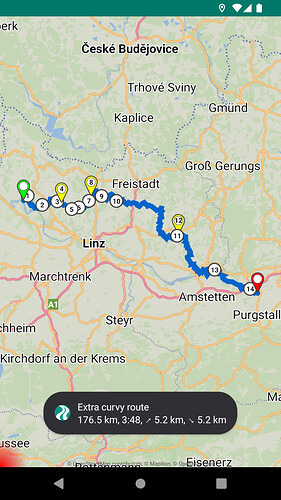Hello, I have planned a route with Kurviger WEB Browser and saved it as a Kurviger file on my smartphone. When I tried to import the tour (offline) using the paid version of the Kurviger app, the app says “invalid file”. Anyone have a idea? Greetings Peter
Does the file have the .kurviger extension?
How do you export it and then import it?
Please attach the file, so we can check it.
What app version?
You can also see the documentation:
Thank you for your answer,
The file has the kurviger extension
I have downloaded the app before 3 weeks in google play store, (sorry i dont have the version number in the moment) and i am not able to upload a file here in the chat. But here is the link https://kurv.gr/mNBrK Greetings Peter
It is important to check the actual file of the report.
The file must be correctly transferred to the phone.
Your account is at trust level 1, you should be able to attach files.
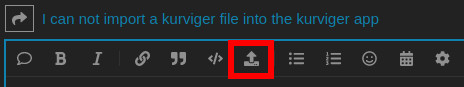
I downloaded the file via mail and stored it on the smnartphone in the download folder.
Donauparadies Gasthof Gierlinger, Obermühl - Wieselburg, Gemeinde Wieselburg-2.kurviger (29.5 KB)
Ok, the upload now is working. Greetings Peter
Oh sorry, this is a missunderstanding.
The upload is only working to this chat, in the beginning I was not able to upload a file to this chat.
The Problem to import a kurviger file into the kurviger app exist.
The kurviger file seems to be imported just fine.
(using the latest app version)
Make sure to properly transfer the file and see the manual for the import:
Ok thanks, I read this manual many times, but If I try to import the kurviger file, I get the message “ungültige datei”
As demonstrated above, the kurviger file is imported properly.
You need to describe in detail how you make the import.
And try a different transfer method, in case the file gets corrupted in tranfer.
e.g. Google Drive, Dropbox, …
Wenn beim importieren auf Android Handy die Meldung „ungültige datei“ kommt
sollte auch genau überprüft werden ob die Datei Endung „xx.kurviger“ ist.
Manchmal wird beim übertragen der Datei nach der Endung eine „xx.kurviger.xx“ zweite gesetzt.
Versuchen sollte man auch vor dem Übertragen alle Sonderzeichen (,-) entfernen und den Dateinamen kurz halten.
Kenne das Problem. Einfach neu starten. Ein Reboot tut immer gut!
Thank you very much for your suggestions.
I’ve tried everything but without success.
As a test, I imported the file again on the PC with Kurviger WEB, that worked and showed me that the file was not damaged.
Finally, I reset the smartphone and reinstalled everything. Now it works, even with the very long filenames. I hope the situation stays like this.
Greetings Peter