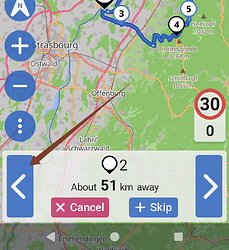The idea of the “long press” has a quite long history - remember how we used to memorize the radio stations on our car radio 30+ years ago. But I agree, it might not be suitable for the modern touchscreen applications. Where I still see it as good solution is if you have a dedicated physical buttons (and/or rotational controls) like on BMW, Honda or some other brands. In this case long pressing one button is less workload then trying to select a different option from the menu. For controls entered over touchscreen, a simple tap on a dedicated area of the screen is quicker and less distracting.
This has been partially implemented, with the skip waypoint feature of version 3.5.1 you can long press on the right arrow ![]() to skip to the destination of your route. The route parameters stay the same though, so it won’t switch to fastest automatically.
to skip to the destination of your route. The route parameters stay the same though, so it won’t switch to fastest automatically.
we try not to hide features behind long presses
You were apparently not trying hard enough. ![]()
Jokes aside - if you do not wish to hide the feature, maybe a discrete floating message could appear for a couple of seconds (or until you start pressing the arrows), saying:
“long press ![]() : skip to destination”
: skip to destination”
maybe a discrete floating message could appear for a couple of seconds
The long press is not even necessary. Just press the button for last entry. ![]()
I am also not a fan of hidden stuff, but in this case you reach the functionality also by a visible button. From my point nothing to add or change.
Edit:
Or the longpress (with possible hint) could be used to use fastest route back home?
I am also not a fan of hidden stuff, but in this case you reach the functionality also by a visible button. From my point nothing to add or change.
Yes, so that’s the idea, you can reach the same result by visible buttons without anything hidden, it’s just a short cut.
Or the longpress (with possible hint) could be used to use fastest route back home?
Yes for anything special we would need at least a hint or something like that ![]()
Jokes aside - if you do not wish to hide the feature, maybe a discrete floating message could appear for a couple of seconds (or until you start pressing the arrows), saying:
“long press: skip to destination”
Bitte nicht. Ich denken man kann auch andere Mittel nutze wie die Doku oder eine kleine Einweisung in der App nach Updates der neuen Funktionen.
Or the longpress (with possible hint) could be used to use fastest route back home?
You can also append “home” to each route where driving home may be neccesary and skip to the end ![]()