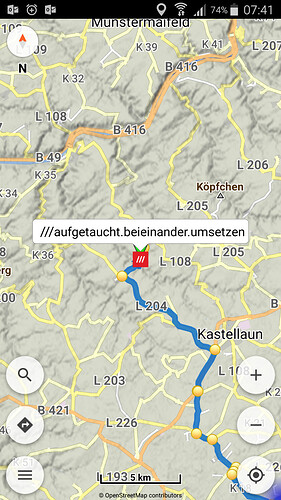How can do that? ![]()

Indeed sometimes I allow myself to switch it off (and indeed sometimes it crashes …  )
)
but you are right: we are talking about a running Kurviger system 
Ok - I take your suggested wording. 
FINAL VERSION FOR DOCUMENTATION:
(Version 2018-10-16a)
“what3words”: Encoding a geographic position for easy exchange and emergency cases
“what3words” is a service to encode and share geographical positions. Any position on the map can be transformed into a memorable set of words that can be shared by different means, including phone calls, texts (SMS), and email. A very useful and important feature that could save lives!
What is it - and what is it good for?
There are many situations in which it is necessary or convenient to tell others your geographic position as accurate as possible - for example you are cruising in a group and lost touch, or, much more important, you are cruising by yourself and had an accident far out and need help.
Of course you can give someone your GPS coordinates by call or by text (SMS), by messenger (e.g. WhatsApp) or by email - but remember, how complicated numeric GPS coordinates are, and in a situation of stress it’s quite impossible to do that without the risque of mistakes or misunderstandings.
For that the “what3words” “standard” provides a much easier way to encode a map position - by a simple combination of an unique three (natural) word address which encodes a geografic rectangle of only 3 x 3 meters - accurate enough and worldwide!
Can we have an example?
To illustrate I just chose an arbitrary position on a very curvy and small road in German Hunsrück mountains, just to have an example (you may follow it: it’s at the tip of a sharp u-bend - and let’s hope that nobody will have an accident there ever - but IF):
The GPS coordinates are (according to Kurviger)
50.11301° N 07.36312° E
Imagine you want to tell that position in an emergency case, perhaps injured, by using a keyboard or even by saying in a call …
But with version 1.2, Kurviger gives additionally the what3words code for this position - it is:
express sill masses (in English)
(as what3words code to write you just have to include the 2 dots between: express.sill.masses)
or, in German, should work as well
aufgetaucht beieinander umsetzen (aufgetaucht.beieinander.umsetzen).
(what3words codes of geografic positions are usually leaded by a triple slash (///), but in most cases, as in Kurviger, it is not necessary to add this slashes if you enter the word.word.word code into the search field.)
These only three natural words (words in a natural language) are much easier to remember and to send than GPS coordinates. For example you could send via WhatsApp or you could easily speak them in a phone call.
Everyone who has a compatible app or device can now find your position easily and quickly.
And at least everyone who uses the what3words app on smartphone or opens the what3words map in a browser (have a look: what3words /// The simplest way to talk about location) will find your accurate position instantly:
How do I get a what3words position code on the road?
a) In Kurviger (internetconnection is necessary):
- press on the position in the map same way as to create a waypoint (even if you are not on a road),
- open
More …
– tap on what3words
and in the map the position is shown now with a bubble with the what3words code,
OR
– tap on get address
and in the map you get the postal address including the what3words code.
In BOTH cases
- the what3words code is stored to the clipboard automaticallly, so you can also enter it into any text field in any app on your smartphone, i.e. WhatsApp, text (SMS) or email,
- a tap onto the what3words code bubble or the Address bubble on the map opens the context menu, where with
More - Shareyou may share the what3words code too.
b) If Kurviger is not installed or no internetconnection is available, use what3words app:
- tap on the GPS symbol in the upper right corner
- what3words code will be shown in the window at the bottom, from where you could
- share it in the usual ways your smarttphone offers (e.g. by WhatsApp or text / SMS etc.),
- or start navigation (in my case I then can decide between Kurviger, GMaps and others)
How can a receiver of a what3words code handle the code?
The receiver of your what3words position message may now:
a) in Kurviger:
- enter the what3words code into the search field of Kurviger,
- Kurviger adds the leading “///” by itself and offers a list of matching what3words codes,
- so the receiver has just to choose the correct one,
set endto that position and- will be leaded by navigatrion to the destination.
b) in what3words app:
- enter the what3words address into the Search window in what3words sapp and then
- tap on the navigation sign, and
- he or she will be offered to be navigated to the position directly by Kurviger (or other navigating apps).
c) If the what3words code was sent by WhatsApp (see below), the receiver gets a WhatsApp message with a OpenStreetMap link, which after a tap opens Kurviger with the position.
d) If the what3words code was sent by text (SMS) or email, the receiver can copy the what3words code to any map app he or she uses for showing geografical positions or navigation.
Have a test with “aufgetaucht.beieinander.umsetzen”! ![]()
(For that it’s also a good advise to push as much people as possible to install the free what3words app!)
What is then the advantage compared to sharing my position by e.g. WhatsApp or GMaps directly?
None ![]() -
-
as long as the receiver has WhatsApp or GMaps installed and running;
but if not: then what3words has the advantage that is works across platforms …,
and as long as you have a data connection;
but if not and you have at least a mobile phone connection, then you could forward the code by talking even to a home phone (Festnetz) (the what3words app only needs a GPS signal, no internet data connection),
or, let’s imagine, in these previous cases you only have a technical problem but no internet or mobile connection is available, and someone stops to support you, you could just tell him the 3 words and he then could continue his way and foward the 3 words as soon as possible to someone else who may come or send technical support to your position.
More information:
About us | what3words (English / Deutsch)
Any more corrections?
ENDGÜLTIGE VERSION FÜR DIE DOKUMENTATION (DEUTSCH):
(Version 2018-10-16a)
“what3words”: Kodierung einer geografischen Position für einfachen Austausch und Notfälle**
“what3words” ist ein Dienst zum Kodieren und Teilen von geografischen Positionen. Jede Position auf der Karte kann in eine einprägsame Kombination von Wörtern umgewandelt werden, die über unterschiedliche Kanäle mit geteilt werden kann, z. B. Telefonate, SMS und E-Mails. Eine sehr nützliche und wichtige Funktion, die Leben retten kann!*
Was soll das - und wofür ist es gut?
Es gibt viele Situationen, in denen es notwendig oder zweckmäßig ist, anderen seine geografische Position so genau wie möglich mitzuteilen - zum Beispiel, wenn du in einer Gruppe unterwegs bist und den Kontakt verloren hast, oder, viel wichtiger, wenn du alleine unterwegs bist und einen Unfall irgendwo weit draußen hattest und Hilfe brauchst.
Natürlich kannst du deine GPS-Koordinaten jemandem per Anruf oder per SMS, per Messenger (z.B. WhatsApp) oder per E-Mail weitergeben - aber denk daran, wie kompliziert numerische GPS-Koordinaten sind, und in einer Stresssituation ist es ziemlich unmöglich, das ohne das Risiko von Fehlern oder Missverständnissen zu tun.
Dazu bietet der “what3words”-“Standard” eine viel einfachere Möglichkeit, eine Kartenposition zu kodieren - durch eine einfache, aber einzigartige Kombination aus drei (natürlichen) Wörtern, die ein geografisches Rechteck von nur 3 x 3 Metern kodiert - genau genug und weltweit!
Können wir ein Beispiel haben?
Um das zu veranschaulichen, habe ich mich gerade für eine willkürliche Position auf einer sehr kurvenreichen und kleinen Straße im deutschen Hunsrück entschieden, nur um ein Beispiel zu haben (du kannst sie verfolgen: Sie befindet sich an der Spitze einer scharfen Kurve - und wir hoffen, dass dort nie jemand einen Unfall hat - aber WENN):
Die GPS-Koordinaten sind (nach Kurviger)
50.11301° N 07.36312° E
Stell dir nur mal vor, du willst diese Position als Koordinaten in einem Notfall, vielleicht verletzt, über eine Tastatur oder sogar durch einen Anruf mitteilen …
Aber seit der Version 1.2 stellt Kurviger zusätzlich den what3words-Code für diese Position zur Verfügung - er lautet:
express sill masses (auf Englisch)
(als what3words-Code zum Schreiben musst du nur die 2 Punkte dazwischen einfügen: express.sill.masses))
oder, auf Deutsch, sollte auch funktionieren
aufgetaucht beieinander umsetzen (aufgetaucht.beieinander.umsetzen).
(what3words-Codes von geografischen Positionen werden in der Regel durch einen dreifachen Schrägstrich (///) eingeleitet, aber in den meisten Fällen ist es, wie in Kurviger, nicht notwendig, diese Schrägstriche hinzuzufügen, wenn du den wort.wort.wort-Code in das Suchfeld eingibst.
Diese nur drei natürlichen Wörter (Wörter in einer natürlichen Sprache) sind viel einfacher zu merken und weiterzugeben als GPS-Koordinaten. Du kannst sie z.B. über WhatsApp senden oder sie einfach ins Telefon sprechen.
Jeder, der eine kompatible App oder ein kompatibles Gerät hat, kann nun einfach und schnell deine genaue Position finden.
Und zumindest jeder, der die what3words-App auf dem Smartphone nutzt oder die what3words-Map in einem Browser öffnet (siehe what3words /// The simplest way to talk about location), wird deine genaue Position sofort finden.
Wie bekomme ich auf der Straße einen what3words-Positionscode?
a) In Kurviger (Internetverbindung ist notwendig):
- Drücke mit einem Finger länger auf eine Position in der Karte wie um einen Wegpunkt zu erstellen (auch wenn du dich nicht auf einer Straße befindest),
- öffne
Mehr...
tippe auf what3words
und in der Karte wird die Position nun mit einer Blase mit dem what3words-Code angezeigt,
ODER
tippe auf Adresse ermitteln.
und in der Karte erhältst du die Postanschrift zusammen mit dem what3words-Code.
In beiden Fällen
- wird der what3words-Code automatisch in der Zwischenablage gespeichert, so dass du ihn auch in jedes beliebige Textfeld in jeder App auf deinem Smartphone eingeben kannst, z.B. WhatsApp, SMS oder E-Mail,
- ein längeres Antippen der what3words-Codeblase oder der Adress-Blase auf der Karte öffnet das Kontextmenü, wo du mit
Mehr - Teilenauch den what3words-Code weiterleiten kannst.
b) Wenn Kurviger nicht installiert ist oder keine Internetverbindung zur Verfügung steht, verwendest du die what3words-App:
- Tippe auf das GPS-Symbol in der rechten oberen Ecke,
- der what3words-Code wird im unteren Fenster angezeigt, von wo aus du ihn
- auf die übliche Weise mit deinem Smartphone weiterleiten kannst (z.B. per WhatsApp oder SMS usw.),
- oder die Navigation starten kannst (je nach Konfiguration des Smartphones kannst du dich dann z. B. zwischen Kurviger, GMaps und anderen entscheiden).
Wie kann ein Empfänger eines what3word-Codes diesen Code verarbeiten?
Der Empfänger deiner what3words-Positionsmeldung kann nun:
a) In Kurviger:
- den what3words-Code in das Suchfeld von Kurviger eingeben,
- Kurviger fügt das führende “///” selbst hinzu und bietet eine Liste passender what3words-Codes an,
- so dass der Empfänger nur noch den richtigen auswählen muss,
- das Ziel auf diese Position setzen muss und
- von der Navigation zum Ziel geführt wird.
b) In der what3words App:
- die Adresse von what3words in das Suchfenster der what3words-App eingeben und
- auf das Navigationszeichen tippen, und
- dir wird angeboten, direkt von Kurviger (oder anderen navigierenden Apps) zur Position navigiert zu werden.
c) Wenn der what3words-Code von WhatsApp gesendet wurde (siehe unten), erhält der Empfänger eine WhatsApp-Nachricht mit einem OpenStreetMap-Link, der nach einem Klick Kurviger mit Anzeige der Position öffnet.
d) Wenn der what3words-Code als SMS oder E-Mail gesendet wurde, kann der Empfänger den what3words-Code in jede Karten-Mapp kopieren, die er oder sie benutzt, um die geografische Position anzuzeigen oder dorthin zu navigieren.
Mach mal einen Test mit “aufgetaucht.beieinander.umsetzen”! ![]()
Deswegen ist es ein guter Rat, so viele Menschen wie möglich dazu zu bringen, die kostenlose what3words-App zu installieren!
Welchen Vorteil hat das dann demgegenüber, meine Position z. B. mit WhatsApp oder GMaps weiterzuleiten?
Keinen “wink” -
so lange, wie der Empfänger WhatsApp oder GMaps installiert und laufen hat;
aber wenn nicht: dann hat what3words den Vorteil, dass es plattformübergreifend funktioniert …,
und so lange du eine Internat-Daten-Verbindung hast;
aber wenn nicht und du hast wenigstens eine Mobilfunk-Telefon-Verbindung, dann kannst du den Code sogar mit einem Anruf auf einem Festnetztelefon weitergeben (die what3wors-App benötigt nur ein GPS-Signal, keine Internat-Daten-Verbindung).
Oder, lass uns vorstellen, in den vorgenannten Fällen hast du nur ein technisches Problem, aber keine Internt- oder Mobiltelefon-Verbindung ist verfügbar, und jemand hält an, um dir seine Hilfe anzubieten - dann kannst du ihm einfach die 3 Wörter mitteilen und er kann dann weiterfahren und die 3 Wörter wiederum so schnell wie möglich an jemanden weiterleiten, der selbst kommen oder technische Hilfe an deine Position schicken kann.
Mehr Information:
About us | what3words (English / Deutsch)
Irgendwelche Korrekturen?
This contribution is now uploaded to and published in Kurviger Documentation.