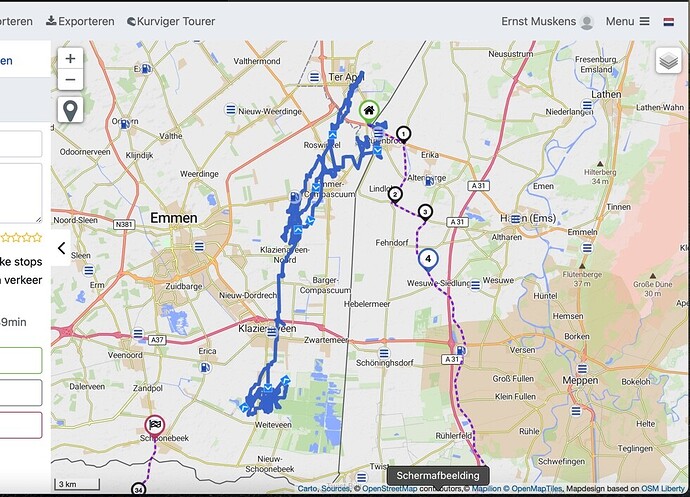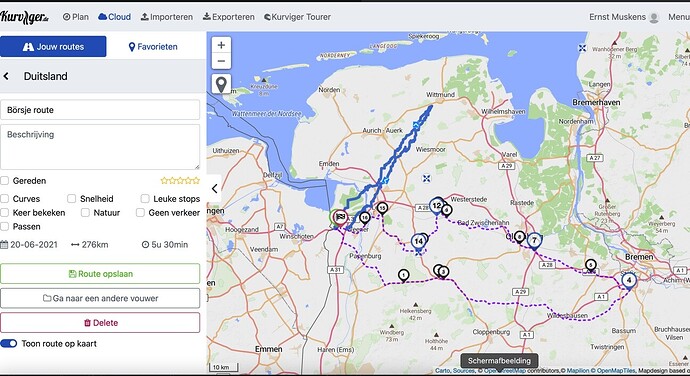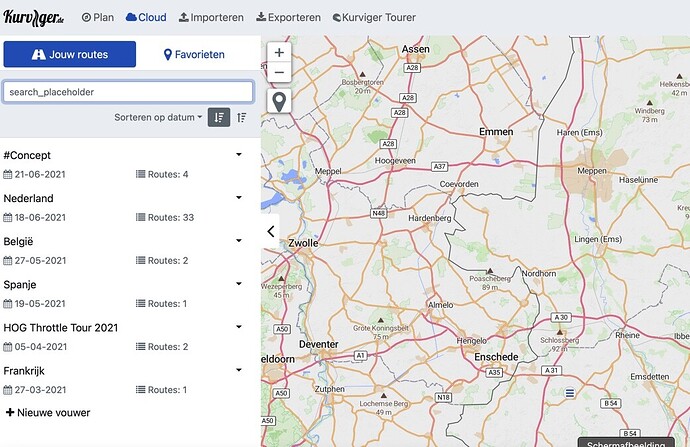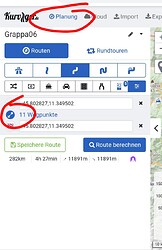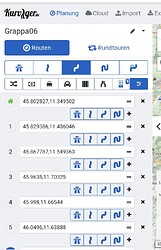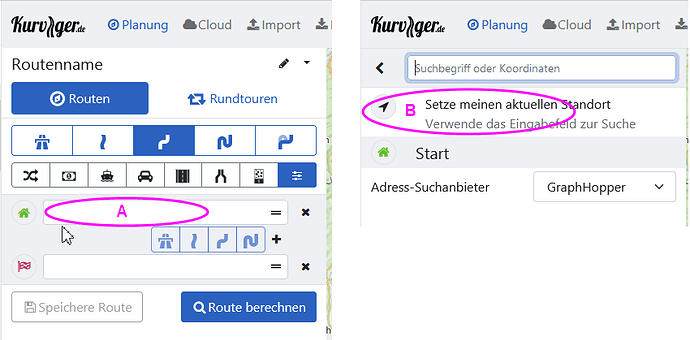Bitte wieder aktivieren, wenn man oben links auf Kurviger.de klickt daß wieder eine neue Seite öffnen.
Auf der alten Webseite ging das, fehlt mit.
Vielen Dank für das Feedback. Das wurde relativ bewusst ausgebaut, da es regelmäßig Leute gab, die das ausversehen genutzt haben und dann war die Route weg. Aktuell ist so, dass ein Klick auf das Logo die Oberfläche zurücksetzt, man kommt quasi wieder in die Startansicht. Alternativ könntest du auch über Route Löschen alles zurücksetzen oder?
Wenn du gern die alte Funktion zurück hättest, mach doch gern ein neues Thema dazu auf, dann können wir das genauer diskutieren und dann können sich auch andere Nutzer dazu melden und wir können schauen was wir an dieser Stelle am besten machen können?
…schade so sind es halt 2 klicks mehr.
Eine Idee: du kannst dir auch ein Lesezeichen für Kurviger.de anlegen und dann auf dieses in der Lesezeichen Leiste klicken - ist auch nur 1 Klick ;). Aber wie gesagt, lass uns gern drüber sprechen, das geht ja eventuell nicht nur dir so.
At this moment, Kurviger is NOT USABLE (only for me?).
I tried to load 2 routes which I’ve made this afternoon. The route points are in place but the route itself looks like it’s a random placed blue line. See the pictures.
Thanks for reporting this issue. This is probably reported to this issue here: New website bug --> Cannot read property '1' of undefined
Please try again, it should work now ![]() . You need to reload the website (maybe clear the cache).
. You need to reload the website (maybe clear the cache).
New web site layout does not work anymore in Edge browser. Selecting an endpoint on the map will display incorrect coordinates and subsequently will show a crazy route. Same for planning a round trip. Adding shaping points will give error messages. Also tried 2nd browser FireFox and with this browser Kurviger is working ok.
I’m sorry but the answer you gave me, doesn’t seem to work. Actually it’s getting worse: the ‘Cloud’ with folders is not complete. I’m missing a folder and routes.
I’m getting worried now…
Could you provide more details which Edge browser you are using? I tested it with Edge 87 and it worked on that version.
It might be that there are issues with Edge Legacy, which is not officially supported anymore: What is Microsoft Edge Legacy? - Microsoft Support.
Please provide more details on the issues you are facing. Nothing should be lost, so don’t worry.
I’m using a MacBook Pro with Safari version 14.1.1
Logged out of Kurviger, closed Safari, restarted Safari and erased cache and history.
Logged in on the Kurviger website and in the cloud I’m missing one of my folders named ‘Duitsland’. I don’t know exactly how many routes are in that folder. On the second image I send you, you can see the folder name ‘Duitsland’.
As you can see on the new image, the folder ‘Duitsland’ is not there.
Neues Design funktioniert einwandfrei, auch in MS Edge und gefällt mir sehr gut.
Thanks again for reporting this issue. I released a change to improve this, could you check if it’s working for you? It appears there was an issue with Safari v14.
Microsoft Edge Versie 91.0.864.54 (Officiële build) (64-bits); new chromium version. On two PC’s with same problems. Worked ok with previous Kurviger website. Erratic routes same as reported by Musontheroad. I place a startpoint and an endpoint heading west and Kurviger displays a crazy zig-zag route direction east into the opposite direction. Crazy route does not follow roads, zig-zag accross fields. Funny but a bloody shame for Kurviger. Checked again with FireFox browser and everything ok.
To make sure I double checked the latest version of Edge “Version 91.0.864.54” and can’t see any issues. Routes look ok. Have you tried reloading the website? If you are using browser extensions, I would recommend to disable them.
If this does not help, please open a new topic and provide more details like al ink to your route etc.
Ich vermisse den “eigener Standort Button”…
oder brauche ich eine neue Brille ![]()
Ob das Verbesserungen sind, stelle ich sehr in Frage. Mir geht das neue Design auf den Geist, weil es für mich die Bedienung umständlicher macht und die Übersicht über die Routenpunkte in der Seitenleiste bei der Bearbeitung nicht mehr gegeben ist. Ich hätte ja noch verstanden, wenn man einen Routenpunkt für die Bearbeitung innerhalb der Seitenleise expandiert, aber das Geflacker mit dem Ersatz des Seitenleisteninhalts bei jeder neuen Bearbeitung nervt einfach nur. Außerdem brauche ich jetzt gefühlt doppelt so viele Klicks wie mit dem alten Design für das gleiche Ergebnis, gute Softwareergonomie ist anders. Kurviger.de war mal ein klasse Planer, den ich gern benutzt und für den ich viel Mundpropaganda gemacht habe, mein Eindruck nach dieser Änderung ist, daß ihr dabei seid, ihn zu überladen und kaputt zu programmieren.
Deshalb brauchst du keine neue Brille ![]() .
.
DE: Der Standort-Button (B) ist in neuem Layout anders zu finden: Bei Planung in das Wegpunkt-Feld (A) klicken, dann öffnet sich das Wegpunkt-Overlay mit dem Standort-Button (B). Dort kannst du deinen Standort als Wegpunkt setzen.
EN: see below
EN: The location button (B) can be found differently in the new layout: When planning, click in the waypoint field (A), then the waypoint overlay opens including the location button (B). There you can set your location as a waypoint.
Hallo!
Neues Design, tja, was soll ich sagen? Manchmal ist ein bisschen Unordnung einfach schneller. Wenn man ständig alles wegräumt, dann muß man es auch dauernd wieder hervorkramen.
Also mir hat das WP-Editierfeld in der Karte besser gefallen. Das nur noch an der Seite machen zu können und dafür die ganze Übersicht zu verlassen liegt mir nicht. Ein kleines bisschen überladen darf es schon noch sein. Ich bin jedenfalls kein Apple-Jünger, mir ist es weniger clean lieber. 
Best: Spilles