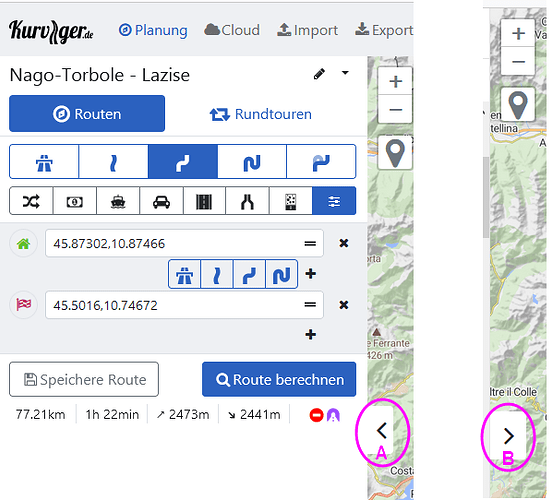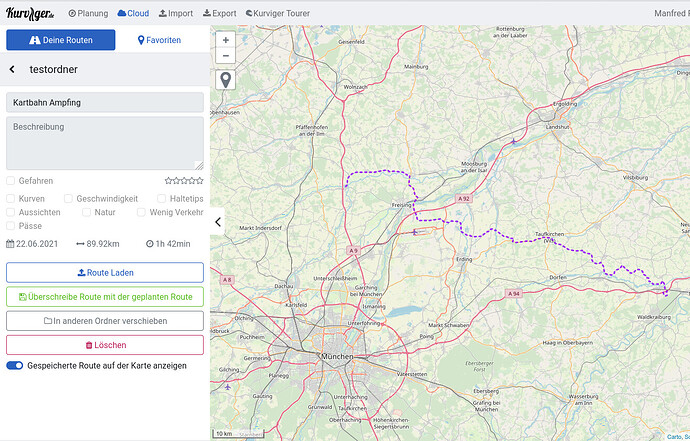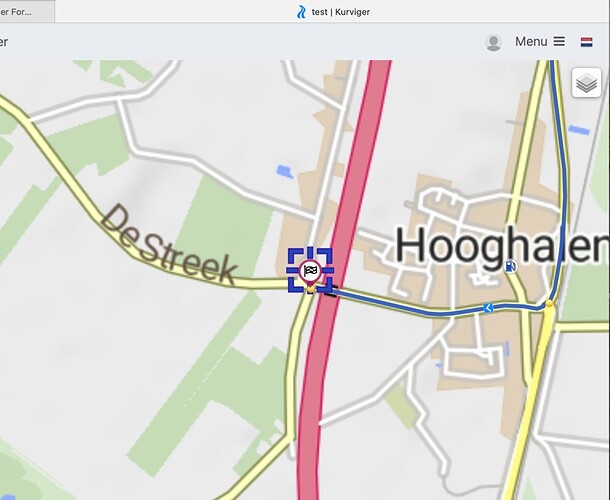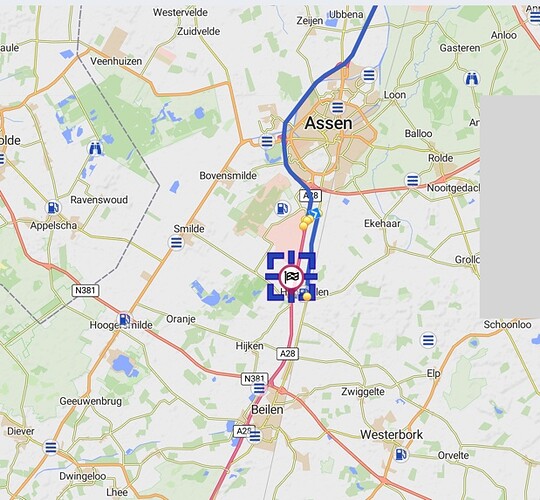- Habe ich in der alten Web-Version nicht’s vermisst,
- außer 2 Straßen ohne Verbindung mit direkt zu verbinden und
- eine Verbindung von der Web Cloud zur App.
- Vielleicht auch einfach beide Web-Seiten alt und neu bereitstellen.
I think I found the solution: you probably have a AdBlocker activated. Switch it off and it most probably will work.
Checked it and it works Thanks!
- routes are normal lines
- folder ‘Duitsland’ with all the routes is visible again
All Edge settings reset to factory settings again, all extension were disabled. Kurviger working ok. Settings changed to personal settings, Kurviger working ok. Extensions enabled, Kurviger not working ok. AdBlocker, uBlock Origin, was the culprit. AdBlocker permanently disabled for Kurviger now. Can you advise how an adblocker can have this erratic effect?
Correction. Closing and opening Edge browser again, opening Kurviger.de and problem of erratic route/ round trip is back again (with adblocker disabled). Drives me crazy! Clicked browser refresh button and problem over; route is correctly displayed. Changed route by adding shaping points and all ok. Enabled adblocker again, clicked refresh button and all ok. Closed and opened Edge browser, opened Kurviger.de and made route. Result, erratic route (adblocker enabled), clicked refresh button and problem solved. Not ideal, but I have a workaround finally.
Cannot find the map full screen button anymore, Disappeared? Used this option many times to get a better map overview. Now the map window is about 60% of the screen, I would strongly prefer to have this option back.
See marking A: When clicking at arrow A then you make fullscreen (sidebar (on the left) and navigation bar (at the top) are hidden).
See marking B: When clicking at arrow B then sidebar and navigation bar are vissible again.
Is there a quick option, keystroke combination, in Kurviger to have the full route displayed on the screen? Example is BaseCamp with the CTRL+D combination. Currently you have to zoom in steps.
Just press “Calculate Route”
Thanks everyone for your feedback.
Es gab diesen Button früher auf der Karte. Der Button ist im Zuge des Updates leider weggefallen.
Du kannst einen Wegpunkt an deinen aktuellen Standort setzen und diesen dann z.B. verschieben.
Ich schau mal ob wir das eventuell wieder irgendwie rein bekommen.
Also die meisten Aktionen sollten mit gleich vielen oder weniger Klicks durchführbar sein. Insbesondere Aktionen die oft durchgeführt werden. Aber ich lass mich da gern eines besseren belehren, welche Aktionen sind das und wie oft werden diese Aktionen genutzt.
Es gibt ein paar Beispiele bei denen man jetzt 1 Klick mehr benötigt wie z.B. Route löschen ist ein Untermenü geschoben worden, weil man die Route nicht dauernd löscht, dafür hat man aber mehr Platz auf der Oberfläche.
An der Funktion hat sich nichts geändert.
Danke für den Hinweis, ich will mal noch etwas Feedback abwarten eventuell kann man das nochmal verbessern.
Adblockers can cripple the functionality of a website. They can block random things based on weird, unexpected and always changing rules.
This sounds really weird, I am not sure why this happens for you. Have you tried incognito mode? Are there any error messages?
Something like this is still on the todo list ![]() .
.
Is there somewhere a list of the available key combinations?
(updated for the new website)
Terms and Definitions about Kurviger [Kurviger Knowledgebase] (not yet updated for the new layout)
In addition there is Enter when in an input field to accept/save the input. ESC when closing a “widget”. ALT+S for snapping waypoints.
Will be updated in the next hours ![]() . @boldtrn: Are there more key combinations coming soon? (Answer perhaps in PN)
. @boldtrn: Are there more key combinations coming soon? (Answer perhaps in PN)
To clarify: “Widget” means e.g. Waypoint overlay?
I just managed to (unintentionally) delete one of my test routes in the cloud.
(I use the “cloud” only for testing, my real routes are stored locally)
How did this happen?
-
Open a route from a cloud-folder
-
Now click on “Überschreibe Route mit der geplanten Route” instead of “Route Laden”
As a result you have now overwritten your stored route with an empty route. ![]()
Maybe you could implement here some “safety net”
Maybe allow overwrite only if the route is not empty ![]()
Hopefully ![]() Nothing explicitly planned though.
Nothing explicitly planned though.
Yes :).
Ah that’s a good point, thanks for the hint, will add a safety check.
Added a safety net, thanks for providing the idea, now it should not happen by accident anymore ![]()
The new web planner.
What surprised me most ?
- The BIG left panel.
- Turn instruction list after “click & click” menu detour.
Turn List.
-
U-turn (sign -98) shown with wrong Icon.
Shows the left U-turn Icon.In the app is shown correct.

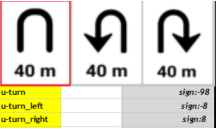
Q.
- After a waypoint (except u-turn) the “continue” command follows.
Can this unannounced “continue” (sign 0) be omitted from the turnlist ?
Or does this have a specific purpose anyway ?
In the app turn list “unannounced” is not shown.
Leider kann man auf Mobilgeräten nun die Reihenfolge der Wegpunkte nicht mehr verschieben 
Das macht die kurviger.de Webiste auf Handy und Tablet quasi unbenutzbar! Die Reihenfolge per drag&drop mag zwar mit Maus und Tastatur eine nette Idee sein, ist aber schon mit nem Laptop-Touchpad doof und mobil schlichtweg sche*ße… Bevor jemand mit der App kommt, ich zahle bewusst für die Webseiten-Version “Kuriver Tourer” und eben nicht für die Pro-App, dann erwarte ich, dass die Website auf allen Geräten funktionert.
Bitte DRINGEND wieder die “verschiebe nach oben/unten”, “setze als Start/Ziel”, etc. Buttons einführen…
Unfortunately, you can no longer move the order of the waypoints on mobile devices 
This makes the kurviger.de webiste virtually unusable on mobile phones and tablets! The drag&drop order may be a nice idea with mouse and keyboard, but it’s already stupid with a laptop touchpad and simply sucks on mobile… Before someone comes with the app, I consciously pay for the website version “Kuriver Tourer” and not for the Pro-App, then I expect that the website works on all devices.
Please URGENTLY reintroduce the “move up/down”, “set as start/finish”, etc. buttons. buttons…
Willkommen im Kurviger-Forum.
In diesem Forum legt man durchaus Wert darauf, seine Meinung mitzuteilen. Dies aber mit durchaus höflicher und zivilisierter Wortwahl. Außerdem weißt der Entwickler bei seiner Ankündigung ausdrüclich daraufhin, dass evtl. nicht alles perfekt sein könnte. Deshalb möchte er auch entsprechendes Feedback! Deshalb: Wie oben geschrieben - höflich bleiben ![]() .
.
Wenn du auch mehr oder weniger frustriert bist, dass nicht alles so funktioniert, wie du es gerne hättest, bitte Wortwahl beachten.