It would be great if the website favorites could be exported as a .gpx file. This file could be imported to the Kurviger app or used with navigation devices.
Indeed that would be a very helpful addition for the mobile app as well as Garmin baseamp
I am very interested in being able to export favorites as a .gpx file.
Will it be possible to do it soon in the Tourer version?
Thanks !
It will be added in the future. I am not sure if this would be a Tourer feature or a free feature, but I think this could be a free feature.
Perfect, if it’s free better then more users will be able to take advantage of it.
This is now available on the new version of the Kurviger website.
Maybe I’m blind, but I can’t find this feature to export favorites. Can you give me a hint?
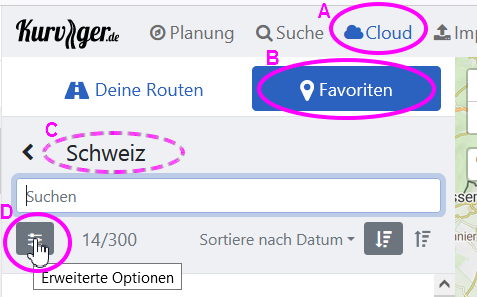
When selected “Cloud” (marked A), “Favorites” (marked B) and a selected folder (marked C) then selecting icon “Advanced options” (marked D) then you can import/export favorites to/from the selected folder:

Great! Thank you.
Walter
Auf der Webseite gibt es Favoriten, in der App K2 gibt es Lesezeichen.
Man kann die auf der Webseite erstellten Favoriten exportieren und in der App importieren.
Soweit alles gut.
Aber wieso werden die auf der Webseite erstellten Favoriten mit den jeweils zugeordneten POI-Symbolen Parkplatz, Aussichtspunkt, Übernachtung, Pass, Treffpunkt Gastronomie, Tankstelle in der App nur als “Stern” dargestellt? Oder mache ich da etwas falsch? Danke!
In der exportierten Favoriten.gpx stehen die Symbole auf jeden Fall noch drin.
Gibt es in der App überhaupt eine irgendeine Möglichkeit ein anderes Symbol eines WP,SP,LZ anzeigen zu lassen? Danke!
In K2 meines Wissens nicht.
In K3 werden die Symbole wie auf der Webseite dargestellt.
Und noch besser, in K3 werden die Favoriten direkt mit der Cloud Synchronisiert ![]()
Ich danke euch beiden, das klingt doch ganz gut!