Hi,
I am frequently “trapped in Fullscreen Editor” when writing in kurviger forum.
It seems to me that it mostly happens if I attach pictures.
I am using Google Chrome on an Asus 10" Tablet (4:3) with Android 7.
Example: Abbiegehinweis links und rechts vertauscht - #15 by rumbrummer
Ok - it just happens also here (no picture yet, I will attach screenshot here later):
I can not shift the viewport to reach the buttons on top - so I also can not exit full screen mode.
Usually it helps to press “hide preview” on the right bottom, then I can shift the viewport and press “exit fullscreen” on right top:
Regards Markus
Thanks for the report. I just updated the forum software. Maybe this already solved the issue?
Hi,
I just tried a little bit to investigate the effect, the current state (this might have been the same before update):
- If the cursor is on the left in the edit field, I can not shift the viewport up and down via swipe gesture to get rid of browser tabs and address line
- closing the keyboard does not help
- I have to tap on the preview, then cursor disappears, and I can shift the viewport
- Astonishing: If tabs and address field of browser hide the buttons at top, I tended to swipe from top to bottom to see the buttons (scroll down edit field and preview) - but I have to swipe from bottom to top to fade out tabs and address field. Currently I have no idea, which behaviour is better.
- Currently I can neither see the first line nor go to it in edit field during fullscreen mode - I can tap on preview twice and swipe upwards to see it, but if I tap on edit field, browser tabs and address field hide the first line again. Ah - the behaviour keeps the same also if I hide preview
- for me it is not a severe problem - tapping twice on preview and swiping upwards shows the “exit fullscreen” button, exiting full screen mode is a useable workaround - especially I found out that I can shift the blue border between edit field / preview and “the rest”, so editing is more comfortable
Regards Markus
How it behaves with a different browser?
Hi,
same device (Asus 10" tablet, 4:3, Android 7), but FireFox:
At 1st try Browser never showed “real” full screen mode (tabs and address bar always visible). So none of the effects occured.
After entering a longer text I could enter “real” full screen mode (fade out browser tabs and address bar). And - as expected - swiping from top to bottom fades in the tabs and address bar again.
But currently I can not enter real full screen mode - I can not see the reason, sorry.
And - very astonishing: After switching back to “not full screen mode” I can shift out browser tabs by swiping in the edit field - hmmmm, unbelievable.
After that a blue drop appears, it can be shifted away also by swipe gestures.
A few minutes ago I thought it would be a good workaround: Use FireFox on tablet for Kurviger forum (I like FireFox and used it long time on PC, tablet and smartphone - but due a lot of performance and stability problems since ~ a half year I prefer to use chrome). But now I am not convinced any more…
It is quite difficult to reproduce the behaviour, because up to now I have not understood which proceeding causes that - meanwhile, after writing some more text, I tried to scroll back in edit field to top in “not full screen mode” - it does not work - hmmmm - tapping on preview field, scrolling and then scrolling edit field via swipe gesture helps ( but do not just tap in edit field - if the cursor is back, no scrolling to top is possible). By the way - I am still talking about FireFox behaviour.
I will finish for tonight and try to get a kind of screenshot film, if you are interested in - perhaps you see something which I do not recognize. I would use “AZ Screen recorder”, as far as I remember it can also show taps and gestures. Do you have a better recommendation?
Regards Markus
Hi,
after finishing my comments I wanted to fix a bug - via that it was really easy to reproduce the behaviour.
In the video my taps / swipe gestures are shown by a grey circle:
Regards Markus
Thanks for reporting. What happens if you just tap in the text again? What happens if you tap on the right where the preview is shown? If you close the keyboard the screen probably goes back to normal?
If you think this is an issue, I would ask you to report it here. There isn’t much we can do about this in regards to changing the forum  .
.
I assume you don’t have an Adblocker or Scriptblocker installed, that could mess with this?
Hi,
you are right: No ad blocker, no script blocker.
Regards Markus
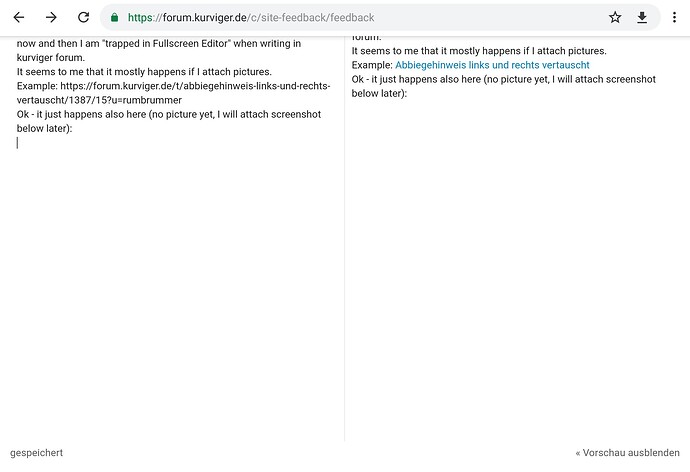
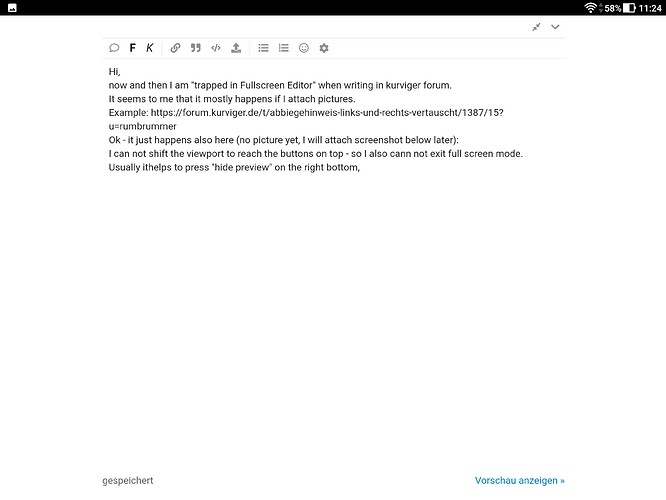
 .
.