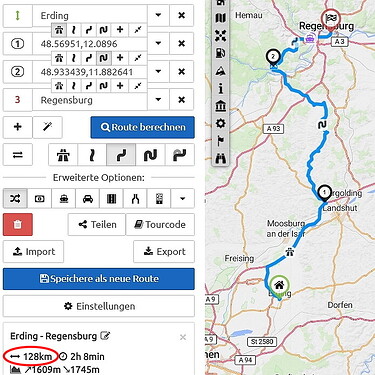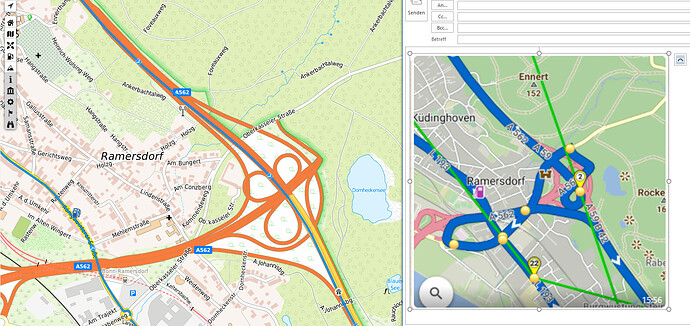Hi, I´m Frank from Germany locatat close to Köln. In tha last days I purcase the Kurviger Android APP and also become a Kurviger Pro member. Now my trouble start. I createt an tour in the Web version with different part options (eg. use higway for the first pice of the tour). If I transfare the tour to the mobile APP this different optios are not considdered. That means the whole tour is on the local streets.
Can you suport me with an hiden trick to get that solved?
Frank
Kurviger Pro app description does not mention that it supports multiple route profiles.
This is a feature that still exists in our list:
Frank,
die App (kurvigerPRO) und die Website (kurvigerTourer) entwickeln sich asynchron - manchmal hat die App die Nase vorn und manchmal (wie im Fall der multiple route profiles) die Website.
Ja - es gibt einen “Trick”, den ich schon beschrieben habe: Transfer zur App nur mit .kurviger-File, Ausschalten der Routen-Neuberechnung und stur die Route abfahren, ohne eine Neuberechnung zu initiieren.
Hier ein Beispiel-File: Erding - Regensburg.kurviger (11.2 KB)
und die entsprechenden screenshots:
Frank,
the app (kurvigerPRO) and the website (kurvigerTourer) are developing asynchronously - sometimes the app is ahead and sometimes (as in the case of the multiple route profiles) the website.
Yes - there is a “trick” that I have already described: Transfer to the app with .kurviger file only, turn off route recalculation and just follow the route without initiating recalculation.
wie User @zaphod_42 schon schrieb: *.kurviger Datei exportieren und unverändert in die APP importieren.
Ich speichere meine Touren mittlerweile in der Telekom Cloud.
Auf dem Handy dann die gewünschte *.kurviger Datei anklicken und es wird mir dann, unter andern, die KurvigerApp als Öffner angeboten.
Klappt schnell und bisher ohne Fehler.
Super danke für die rasche Unterstützung. Mit dem Umweg über die Datei klappt es zu 90%. Es scheint jedoch so das der Export Wegpunkte einfügt (warum auch immer) und recht lustige Routen berechnet (siehe die Route im Kreuz Ramersdorf)
Gruß Frank
OK das Problem konnte ich durch “lesen” beheben.
Wolf schreibt *.kurviger und ich habe *.gpx verwendet. Mit der *.kurviger geht es ohne Fehler.
Der Umweg über die Datei ist zwar nicht Elegant aber mit einem Googel-Drive o.ä. machbar.
Danke für die Hilfe - Frank