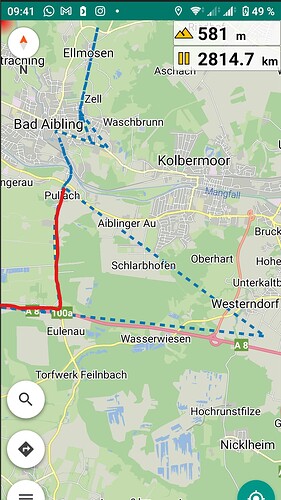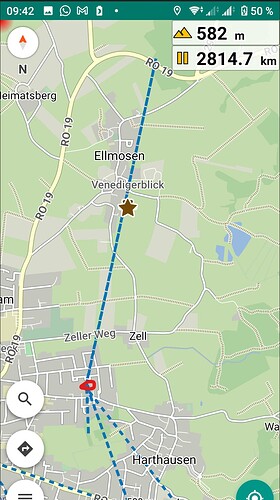Hab ich gelesen - hilft aber nicht.
Ich habe gestern nochmal genau beobachtet, was er macht. Sobald das Display aus ist, antizipiert Kurviger meine weitere Fahrt, basierend auf dem Vektor, den ich zuletzt hatte, bevor das Display aus war. Ich habe die akustischen Abbiegehinweise aktiviert, um zu sehen, ob Kurviger bei ausgeschaltetem Display weiter “navigiert”. Macht er auch. Geht aber von einer völlig falschen Position meiner Wenigkeit aus. Erst, wenn ich das Display wieder einschalte, springt er auf meine wirkliche Position.
So ähnlich verhält es sich auch im Stillstand. Display an - alles gut.
Display aus - Gekrakel. Durch die ständige Ungenauigkeit und die Sprünge der Position im Stand (was ja normal und unkritisch ist) verfällt er gerne in einen Drift, der wie gesagt zum letzten Vektor passt und malt mir mit dem Track einen schönen Stern um meine eigentliche Position.
Rot markiert der weg, den ich wirklich gefahren bin. Kurz vor der Ausfahrt hab ich das Display ausgemacht und kurz vor der Ortschaft dann wieder an. So entsteht dann dieser “Zacken”.
Rot mein Standort. Ohne Display driftet er dann im Schritttempo davon und sobald es wieder angeht, springt er zurück.
Für mich heißt es nun herauszufinden, wie die App bei abgeschaltetem Display das GPS weiter nutzen kann… Kurviger kann das nicht beeinflussen. Kurviger darf ja gemäßt der Einstellungen im Android nichtmal “immer” auf das GPS zugreifen, sondern nur, wenn die App aktiviert ist.
Vielleicht weiß ja jemand da was…
Ist übrigens das selbe Verhalten, wie wenn man in einen Tunnel fährt. Auch da macht er aus dem letzten aktiven Vektor einen Track, bis er das Signal wiederfindet. Also diese Funktionalität ist dem Gerät gegeben und hat auch seine Berechtigung.
Hier gibt es doch so eine automatische Übersetzung ins englische, nicht?
did it with google…
I read that - but it doesn’t help.
I watched what he was doing again yesterday. Once the display is off, Kurviger anticipates my next ride based on the vector I last had before the display was off. I turned on the audible turn-by-turn directions to see if Kurviger keeps “navigating” when the display is off. He does too. But assumes a completely wrong position of yours truly. Only when I turn the display back on does it jump to my real position.
The situation is similar when standing still. Display on - all good.
Display off - scrawl. Due to the constant inaccuracy and the jumps in the position when stationary (which is normal and not critical), he likes to drift into a drift that, as I said, fits the last vector and paints a nice star around my actual position with the track.
Marked in red is the path I actually drove. Shortly before the exit I turned off the display and then turned it on again just before the village. This is how this “spike” is created.
Red my location. Without a display, he then drifts away at walking pace and as soon as it starts again, he jumps back.
For me it is now a matter of finding out how the app can continue to use the GPS when the display is switched off… Kurviger cannot influence that. According to the Android settings, Kurviger is not even allowed to “always” access the GPS, but only when the app is activated.
Maybe someone knows something…
By the way, this is the same behavior as when you drive into a tunnel. Here, too, it makes a track from the last active vector until it finds the signal again. So this functionality is given to the device and has its justification.