Yes, that would be very helpful. Especially when importing routes this happens very often and it is hardly visible in the planning.
It would be almost even better if this is automatically corrected
Yes, that would be very helpful. Especially when importing routes this happens very often and it is hardly visible in the planning.
It would be almost even better if this is automatically corrected
If admin thinks this should be a separate thread, please move “in block”.
It is primarily intended for the website with the aim of keeping the app simple.
Provided good experience or not, this is possible later in the app maybe.
That’s how I imagined it in the past.
Automatic was intended for the next idea.
But we’re still a long way from that, so …step by step ;-).
For the classic route planning, therefore, formulated a little less drastically.
With careful manual planning, the number of annoying U-turns is limited.
In this way, the user himself retains the desired correction control.
From my point of view it would be better to improve route automatically - if I understand right there is an easy way to identify “wrong” U-Turns.
There was a route example supplied by @llodiers :
Loading that route (app or web) and analyzing it, all “error” U-Turns are related to wapoints:
WP7, WP14, WP15, WP16, WP27, WP37, WP38, WP39, WP40, WP43, WP45, WP48, WP49
All of them besides WP45 and WP48 can be identified by an easy rule: U-Turn conected to a waypoint, with an other turn point less than 15m before / after. WP45 and WP48 have bigger deviations due to snapping next street.
So I would provide a rule, which is executed if a GPX route or track is imported:
This would fix most of the “error” U-turns in that route.
If you have further examples of routes with “error” U-turns, please provide that examples here.
Even if stopover waypoints are snapped over 30m to an other turn instruction, from my point of view this will not harm even if user has to ride in an other street for 30m.
There is also an easy workaround on website to search for U-turns (at least in German version):
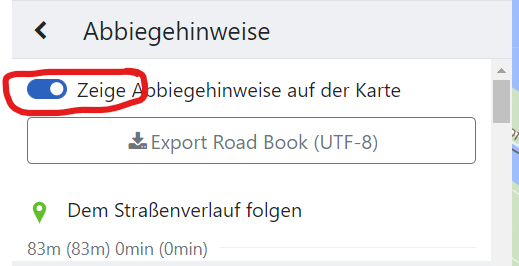
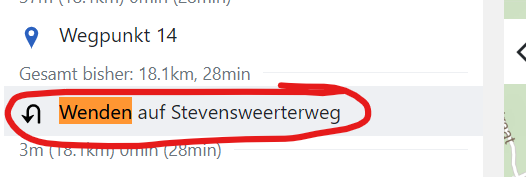
Edit: Works also in English version, search for “u-turn” instead:
![]()
I am not sure if this should be done automatically. There are probably cases where this is desired to have a waypoint at such a position. For example for any parking / pause stops.
Having a system that helps to easily identify these places and maybe other potentially incorrectly set waypoints would certainly help ![]()
Thanks Rumbrummer for thinking along.
I will read this later with more attention am just getting to my beer now. (Rain)
A nice example by Wolfgang confirms the above.
So here no alarms nor automatic changes.
Hey - thanks a lot for this “trick” to search “wenden” in turn hints! Up to now I scanned the .kurviger file with Notepad++ for “-98”.
Btw: My current workflow for taking tracks from outside is simply to “convert” them with GpxShaping to a route. The waypoints (intelligently set by GpxShaping) are then taken from kurviger import.
If you like a test: shorttrack.gpx (77.7 KB)
Directly imported in kurviger → 4 times “wenden”
Taking GpxShaping in account → no “wenden” at all
You should search for all u-turn types (see here):
A. The tip with search u-turn or “wenden” you thought up well. Makes locating easier.
In a tool version, of course, the presentation should be completely language independent.
B. Route planner design.
I do not think of automatic corrections actually. I prefer to keep control of this myself
C. The tip for automatic correction I doubt, since I prefer a ROBUST @ simple rule
The Rumbrummer proposal I had imagined as follows.
Assign misplaced Shaping Point the coordinates of the enclosing turns then MAGIC ! Only the unannounced Shaping Point remains.
But Shaping Point & U-turn(-98) are not necessarily enclosed between between 2 consecutive turns at exactly the same location.
A. False turn > Shaping U-turn > Correction turn. U-turn CLEARLY enclosed. Robust.
B. (Continue) > Shaping U-turn > Correction turn. U-turn not enclosed. Robust?
C. False turn > Shaping U-turn> (Continue). U-turn not enclosed. Robust?
D. Left or Right U-turns because of this are extremely rare. I’m not worried about that.
The essential not to forget.
Design accurately then hardly any such corrections are needed
I tested the method a little more. Unfortunately not always 100% successful. I took the turn coordinates (6 digits after the comma), but sometimes still a track glitch appeared. It is too delicate for me. So I still do prefer manual correction. Fully automatic without final check I do not trust. You can just as quickly move a few wrongly positioned shaping points a bit further away from the critical road crossings.
![]()
This seems the best solution.
Avoid undesirable U-turns by optimal map display.
Advise: “Unset Turn instruction nodes”.
See Circle Red ? Move until White.
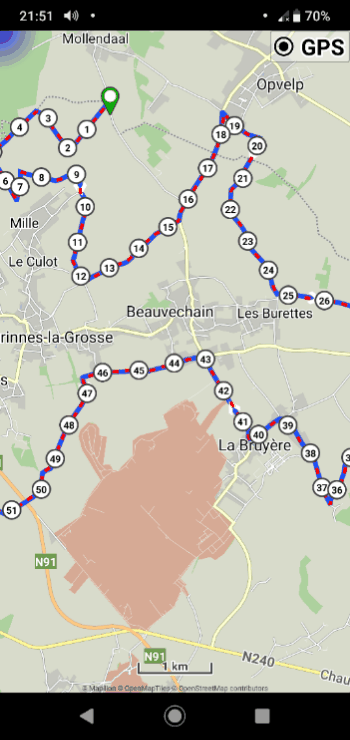
(Website & app)
U-turns can also exist on via points.
True.
I suppose by a Via edit U-turns so are mostly intentionally planned so I did nog suggest a “red” light warning signal.
Anyway Emux if you have a different opinion you are completely free to (eventually) apply this also on Via’s. No objection, of course not.
By the way the import file in the .gif was next one.
TET_trk_0.50km_rte_ticks.gpx (13.9 KB)
Import (gpx) route
Overlay: Track
Routing: Route
Unchanged
Max waypoints: 200
Information.
Locus recently has introduced also a trackglitch alert into the Locus Planner using the offline BRouter engine.
After tests I found out there is a small difference in track generation production by both router engines GH or BRouter.
Locus so optimised this alert method mainly for the prefered Locus_BRouter offline planner.
Read more in next.
https://forum.locusmap.eu/index.php?topic=7575.msg65369#msg65369
I did a try in a beta version of my converter(gpxshaping.de Beta Versions) and implemented search buttons for previous / next U-Turns.
If marker is placed on a U-Turn waypoint, you can shift that waypoint to prevent U-Turn.
Via this test link U-Turns, you can have a look and try easiely with the route supplied by @llodiers in
As far as I can see this algorithm works fine - perhaps it would be useful to do the shift automatically in Kurviger (app and website), if a track has been imported and a route fitted onto it (as far as I understand, the example of @llodiers was created by importing a recorded track into Kurviger).
If you have further testcases or any ideas for improvement, please give feedback.
Just great Markus,
to find the u-turns is already easy, following your tipp to look after “u-turn” at the turn instructions. But your approach is even better! And perfect is the shift of the appropriate waypoints.
Thanks a lot for your idea and the realisation!
Wolfgang
PS:
Sure this would be great as well - but how should the algorithm differentiate between “false” and “true” u-turns, which are also possible?
Hi Wolfgang,
I think after importing a track for routing the probability of “false” (= unintended) U-Turns is very high - therefore my additional remark:
But that is just an idea based on theoretical consideration - my experience with importing tracks as base for routing is quite low!
Regards
Markus
Thanks for providing this nice idea @rumbrummer. I do have something like this on my list as well.
Automatically is probably not that great. Manually with some button or some sort of UI, I would agree that it would be a nice addition ![]() .
.