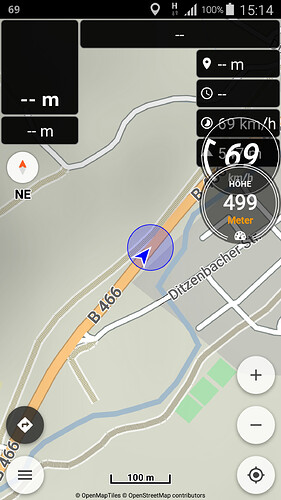It’s just a different visualization of the same information ![]() .
.
The label shows location direction related to compass north.
Can extract it also by compass, text is often easier to understand.
Okeyyy - then it is clear …
(Perhaps I am of a generation which learned to navigate exclusively by compass - in our camping car we still have a good analogue boat compass besides the smarty with Kurviger - sometimes it helps, and you see which direction sun will rise in the morning after stealth camping …  )
)
BTW: Can you on occasion correct German version to “Zeige Kompass-Himmelsrichtung” (with “-”)?
Sure! ![]()
Had another look yesterday:
Posts sounded a bit contradictory. So let us better get this all more precisely (and how it should be described in Kurviger’s documentation):
a) if map is orientated following current moving direction (GPS or Compass), you are right:
In this case compass and label information ARE equal,
what means, you may decide, wether you choose compass or label for orientation.
BUT
b) if map is orientated to north (Manual), they are NOT equal:
Compass shows indeed to north, but label shows direction of current movement (like in screenshot).
(BTW: Screenshot shows overlay display of Ulysse Tachometer, how I use it for larger display of speed and altitude, and also shows another case of disappeared header information after leavibng the route - something which still causes problems to me, but is not the topic here.)
The (a) is demonstrated in my post above, where map orientation comes from location GPS.
It doesn’t seem any equality, compass points to the North and label shows location direction.
Regarding navigation panels, when being off route they don’t show any info, until resume.
Yes, but in your ascreenshot rotation of compass (east towards top of the map/screen) reflects exactly the movement direction (east towards top of the map/screen), so no additional information.
Let’s see it in users view (and describe it like that in documetation):
User has to know, that in the case of map’s orientation to north, the label gives the additional direction of current movement and is therefore useful - or?
(OT: Header information was missing despite I had acticated recalculate route and mobile net was shown with a “H”, and no warning about missing mobile net, so I suggested there WAS an interbnet connection. But let us discuss this once again in another topic, if useful.)
In my screenshot the compass points to the left where is map’s north.
Since location arrow points forward, can derive the location direction to East.
Similarly to your screenshot, each shows different information.
Compass symbol the map north and label the location direction.
See, wether you agree with this following description, so it could be added to documentation:
The arrow of the compass symbol shows, as every compass, the direction to the geografical north.
The label (letters of compass directions) below shows the direction of current movement.
If the map is orientated to follow moving (option Map - GPS), both show of course the same information.
![]()
With Map orientation | GPS the map rotates with movement direction, so that location arrow is always upwards. e.g. in 1st image, map & compass north is left and the direction label shows East.
Doesn’t seem any “same information” in any case.
You’re right, last sentence was irritating; wamted to express something else, but not clearly enough - let’s just drop it; it’s not necessary anyway …
Difference exists in map orientation:
- Either map has north always upwards and location arrow rotates
- Or map rotates and location arrow remains always upwards
In both cases the compass follows the map north and the label presents the location direction.
Ok, next draft for the entry for documentation:
Compass and label of geografic direction
In the left top corner you find a compass symbol, and, if you have confirmed this option (Settings - Map - Bearing) additionally a label below with the usual abbreviations for geografic directions (e.g. NE).
The arrow of the compass symbol shows, as every compass, the direction to the geografic north on the shown map.
The label below (letters of compass directions) shows the compass bearing, i.e. direction of current movement.
A tap on the compass symbol let you choose:
a) Manual:
Top of map remains directed to north
(you can rotate map with two fingers, but 2nd tap rotates map back to top = north),
b) GPS:
Orientation of map follows current direction of movement (i.e. the location arrow remains upwards),
c) Compass (2D or 3D):
[Me I never use these: What are there advantages?? Is there already an entry about these options in docu? Did not find any]_
You should choose
(a), if you prefer to stay orientated about geografic north always while moving - then the label informs you about the geografic direction of your current movement (and the location arrow rotates too accordingly),
(b), if you prefer to see always the course of the route in front of you towards the top of the map - then the compass informs you about the direction of geografic north of course rotates).
(c )*, if … [??? - see above!]
Ooops - even more complicated … 
We have to include a case discrimination:
A Pure map mode without navigation (then it is like described above)
B Navigation mode (then tapping the compass toggles directly between options a and b)
Right?? (Getting complex …  )
)
Oder
… zeigt die Richtung in die sie sich bewegen.
(Prefer to write in English first - we may translate to good and clear German later, but want to separate these two steps …)
… and we still have a third mode:
C Following mode with or without navigation: Then again it is like mode A.
Right?
(Did I really really confirm to write an entry for documenation???) 

Very nice!
With those orientation modes the map rotates and tilts based on device compass readings, instead of GPS sensor.
In navigation, when tap the compass, the map rotation is turned on / off.