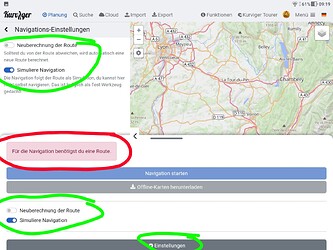When starting navigation, you can drag up the settings menu from bottom via the grey bar ![]()
In that menu is again a button “Settings”, which just opens the same setting in the top (mobile phone) or left (tablet) panel - at least in the current state I can not see the sense.
If I try to leave the additional setting via back button (of Android/tablet), I get an Error Message “for Navigation you need a route”
Yes, the settings in the lower panel will contain the most important settings that you want to edit regularly before starting a route, the upper (left) panel will contain all settings. Since we don’t have many settings yet, it doesn’t make too much sense yet.
This should disappear once the route has been calculated. We will have to rework the whole tablet setup soon ![]() .
.
Thanks for the feedba k - in portrait mode the error message is gone ![]()
Just for understanding (landscape mode):
- I modify the route (delete a way,point)
- route is calculated (changes due to missing waypoint)
- doing the same procedure error message appears nevertheless
The error message is shown, whenever you don’t have a route.
I am not 100% sure why it was shown to you like that to be honest, I tried on a tablet as well. On mobile, the back button also closes the lower menu, this does not happen on my tablet.
Its no issue for me, it does neither block me nor it is annoying → for me very very low priority.