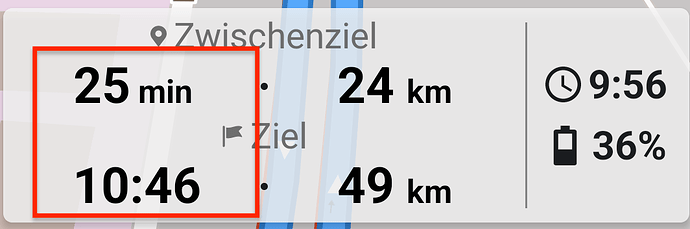Hello,
Typically, l’m planning stops based on travel time, not distance, which might not correlate well depending on the section profile (curvy vs. Autobahn) . Thus it would be helpfull, if the Route Information Window would offer an option to display the time on the x-axis.
Thanks for the suggestion. This is something we have on the radar and might be able to provide in the future. In the meantime, you can check travel times along the route with a few different tricks:
- Place a shaping point there and click on the shaping point will show you the distance and travel times at this point.
- You can enable turn instructions (drop down menu, turn instructions, show turn instructions on map). When you click on the yellow dots, you will see travel times to these dots.
Thanks for the hints. I think, I will continue to export the GPX Track and display it using https://www.bernhard-gaul.de/gpxviewer for now.
Hi! I am a big fan of the Kurviger, it is a great platform to create routes and I am doing that since I have a license - I make routes for our WhatsApp community, so they can ride them alone or however they want. And routes usually include stops, sightseeing, fueling, etc.
That means that I am missing and would like to have the possibility to add stop time information via point, or it can be a new type of point, like stop-point… (and another type like accommodation point, if the route is for several days, travel, but you can always make new routes for that, for sure)…
So if we are limiting our travel time, like 8 hours for 300km routes, I would add, change, tune the times, so we can make that route in time - we know when we should(in the best case) arrive, depart, are we on the schedule or we need skip something, or we can afford to stay in a point little longer, but we always know that we can finish in time. It is super useful for organized events or people who have limited time for their adventure.
Currently, I am using some other apps for “delivery planning”, but it would be a great addition here. It would also require some switch on the map to show those arrival/departure times on the map. The road surface and curviness could influence the speed of the sections of the route which would help calculate times realistically. Kurviger’s route format would also hold the timing data, and in the best case, the navigator would show us if we are ahead(+) or behind(-) the planned time and when it is best to depart from the stopping point(it would show some timer). The navigator would provide to switch off the feature and/or also shift the starting time, which would shift all the stop timings and finish.
I would be honoured to test such a feature when it is in beta.
I am not sure if I understand you correctly, what you can do is to tap the duration in the bottom sheet of the navigation and it will show you the time when you will arrive at the next via point (this is your next planned stop), and the arrival time at your destination.
I understand he wants something more advanced. Like I want to start at 8am, must be back at 6pm. The time on the bike is already calculated. Additional 2 times fuel 2 x 10 minutes plus lunch 1 hour, short breaks 2 x 15 minutes.
More or less attributes for additional time on each waypoint or a special kind of waypoint. Then some visualization (Gantt?) to check the status.
I had a similar idea before, I am not sure, if many need this fine tuning. Nevertheless, could be a outstanding feature.
Yes, I fully understand, we currently don’t have anything like expected time vs. actual time and to show something like: “you are 5 minutes behind”, and I am actually not sure if we should introduce something like that to avoid creating pressure on people to go faster.
I was wondering if the arrival time might be enough, if you know when you want to be at home, e.g., at 6pm and you know you want to have a lunch break for an hour, then you want your arrival to show 5pm or less, or you might have to cut your lunch a bit shorter.
You could even name your via points like “Fuel stop (14:27)”, then you can compare the arrival time to the name of the via point.
Ok, that presure making could be ignored, or it could be shown only when You have 0 speed. I don’t believe that it would create some bad pressure, because travellers anyway are worrying if they are “on schedule” which they don’t practically have, but think about getting in time home or a camp site.
The main idea would be adding the “stay time” prop to a via point or making new time of points with such prop. And then just add that to the existing time calculation, If I want a route for 6 hours, then I can correct it and correct staytimes so I have it.
There could be potentiall other features related to time planing. But the main idea from is is that time planing is important, esp. if the route is long enough 250+ km and with many stops that can quickly add to some 12h journey.
For me personally, I would say I have less pressure and less dissapointment from not visiting all I wanted, If I had a time schedule - and I know If I can stay longer or better to leave the point and maybe skip one if I am 30min.behind.
“You could even name your via points like “Fuel stop (14:27)”, then you can compare the arrival time to the name of the via point.”
Yes, I am doing that, but the app could help me with calculating the timing.
Currently I am creating my own tool where the slopes, curvature and surface will be taken in account.
BTW - I created a new route, but 9h 54min for 251 - looks a “bit” too long,…such time would take me with normal stops in some 6 points.
I do understand that some people would like to add pause times. This is actually something that we do have on our list for a few years now and we might implement this at some point. But to be honest, so far there are not that many requests for this feature. If anybody needs this, please let us know so we can better prioritise this.
I guess people have different needs. When I go for a joy ride, I try not to be in hurry and plan to have more than enough time for stops.
Arguably, when you are in a large group, this will become more complicated. So if people would need this feature, please also let us know ![]()