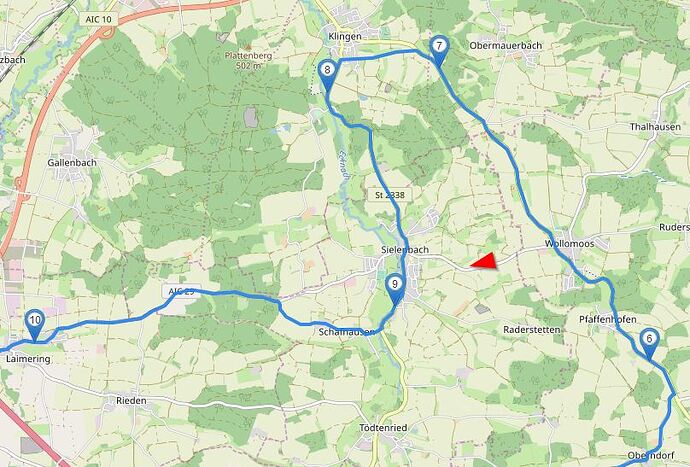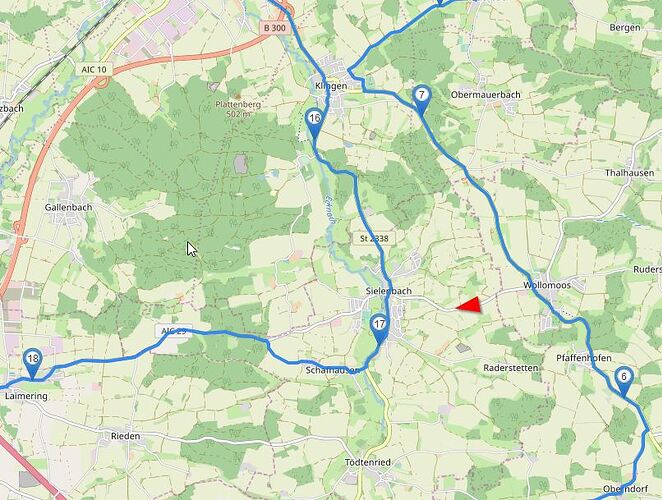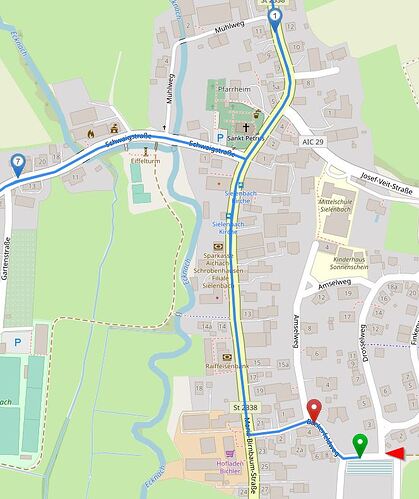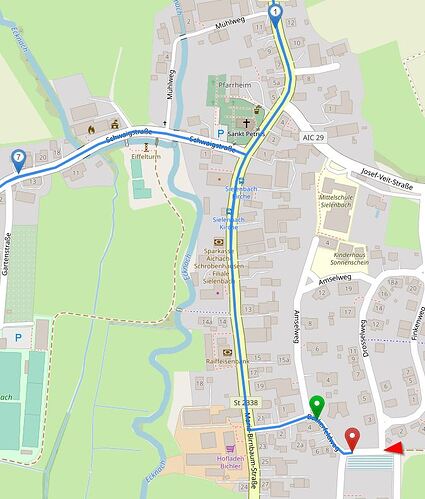No, I just tried to simulate this again and even with this setting, tapping the blue arrow will delete all my planned waypoints.
Maybe I don’t understand you right, but this only should happen with waypoints which already are located “behind” you. This is because if recalculating the route your current location automatically is set as “start”.
So I think you don’t “loose” any waypoints. And: if your route was exported before you can re-import it at any time to check the whole route if necessary.
No, it doesn’t happen with waypoints which have been passed already. This wouldn’t be a problem then. It happens with waypoints which I still have planned to go including all visit and stop locations.
In other planning tools a waypoint can be defined as “pass through” waypoint or “stop waypoint” which have to be kept in any case. I guess this is not possible in Kurviger waypoints.
You propose to pull over, stop the engine, search for the exported route to import it again and then start again? How cumbersome is this? Kurviger shouldn’t just delete my waypoints that I have planned as my route. It is still unbelievable to me who has asked for this rubbish in a MOTORCYCLE navigation system which just kills every motivation to further use it.
Sorry, but I am searching for an easy solution while driving. When I am off the route, I just want to press the blue arrow and get the way calculated BACK to my planned route, nothing else. Everything else is not intuitive. When I permanently need to think on never using the blue arrow, otherwise my route gets destroyed, then this is the time where I stop using Kurviger, even if I liked it very much before.
https://forum.kurviger.de/guidelines
Everyone please don’t expect participation in discussions with aggressive, rude, uncivilized and disrespectful behavior.
Maybe this is the Problem. I don’t know if the function for recalculation considers the number of waypoints which were already visited or simply identifies the nearest waypoint to decide what section to calculate.
And yes: please keep discussion polite. We’re all here to help each other.
I agree. But I wasn’t disrespectful to any person. I have just called the result of a change request as rubbish. This is a big difference to me.
I was annoyed because an app that i very much appreciated before, was mad unusable to me by such a change and nobody seems to see this bad result and at least confirms to analyze this further and think of a better way to solve this.
No problem ![]() . I think it’s important for all of us here to have the chance to get aware of such experiences. To be able to identify the cause and maybe some issues. I didn’t have such a situation yet, but I think it depends on the characteristics of a route. Can you post a link to such a route and give information where the recalculation happened?
. I think it’s important for all of us here to have the chance to get aware of such experiences. To be able to identify the cause and maybe some issues. I didn’t have such a situation yet, but I think it depends on the characteristics of a route. Can you post a link to such a route and give information where the recalculation happened?
had already placed an example above
Eselssteige.kurviger (15.4 KB)
But you have to simulate it in this way:
You can simulate this with every stored kurviger round trip route from where you are actually located, switch on GPS, import the round trip, then delete the start point in the waypoint list and tap on the blue arrow. It deletes all other waypoints when actual position is near to the destination.
The same happens when you are in the middle or at any position of the route.
Thing is that we didn’t change anything related lately. As Robin mentioned that’s how rerouting works for a long time. Nevertheless…
It was reported 1 day before. Please give developers time to read the forum, understand user reports (not easy task), reproduce the case or else it’s impossible to improve it.
Remember it is still a 1+1 people project. There are no e.g. Google’s financial or technological resources behind to support fast wonders. ![]()
The options in “Settings | Navigation | Route indicator” only affect (blue) route indicator’s arrow orientation, i.e. to what direction it points:
- Nearest point (free coordinates on route)
- Next instruction (fixed yellow nodes)
- Next waypoint (via points, destination)
- Destination
- Off
The options are not related to rerouting, just an arrow indicator to help resume the route.
When start navigation away of route and trigger a rerouting, then the rerouting dialog appears to select:
- Start: rerouting is done towards start using all subsequent waypoints
If select that in your example, tests show that none waypoint is skipped? - Nearest point: rerouting is done towards route’s nearest point (skipping waypoints)
When go away of route with active navigation, then a rerouting is triggered towards nearest / next waypoint.
@Tom this could be a possible solution to your issue.
@devemux86 has confirmed this to come in the future ![]()
Manfred
Towards nearest or next waypoint? In some situations this might be the same waypoint, in others not. It would be helpful to be able to understand the algorithm more precisely.
It’s an AND (not OR). The algorithm searches for the next waypoint which is nearest to user location. While skipping any waypoints that were “passed” while moving far away from the route.
(obviously depending the route / road geometry some corner cases can happen)
Just back from a quitting time tour…
… thanks for clarification, this helps better understanding what happens and means, if I don’t want any waypoint to be skipped, never use these 2 options of the blue arrow function:
When start navigation away of route and trigger a rerouting, then the rerouting dialog appears to select:
- Nearest point: rerouting is done towards route’s nearest point (skipping waypoints)
- When go away of route with active navigation , then a rerouting is triggered towards nearest / next waypoint.
Also fine when Explicit waypoint types (shaping, etc.) will come in a future version to define waypoints which should never be skipped in any case.
What about a change here? When go away of route with active navigation , then a rerouting is triggered towards nearest / next waypoint.
Change to also show a menu with 2 options like mentioned above:
- reroute to the nearest GPS waypoint
- reroute to the nearest waypoint in the planned route
An alternative for this would also be a fixed setting for one of the above mentioned options for the blue arrow when go away of route with active navigation
A thing for submenus is also the size of text and touch areas of the options. It would result in a better handling if they are bigger in size in order to be able to strike the right option with thick motorcycle gloves.
After all I think it’s somtimes really hard for an algorithm to decide what the appropriate next waypoint should be when it comes to recalculating a route. Especially if one of the “later” waypoints is nearer to your current location than any other waypoint.
Therefore if planning a roundtrip (where “start” and “end” are in fact the same location) I’d recommend to move the “end” point a little bit farer away from the location where you begin your trip than the “start” point. Otherwise Kurviger says “destination reached” immediately. I noticed this behaviour regularly after importing GPX files from another route planning system.
If Kurviger will support two types of waypoints (“must visit” and “only shaping”) in one of the future versions this issue should be finally solved.
I can’t imagine that it is too complicated, at least in theory. App knows all positions and the sequence of all waypoints. The last past number of the waypoint is probably stored in a variable. When the blue arrow always offers a menu especially when go away off road with active navigation and has two more options, one for recalculate to next number of the waypoint and one for stoppage, shouldn’t this work? Example: last past waypoint was number 4. In first Option hit the road to number five in second option it skips five and heads towards six.
I think with “human eyes” the whole situation of a route can easily be interpreted to take the “right” decision. But an algorithm sometimes is more limited (at least if you don’t offer additional rules and information like diffferent types of waypoints defined as “must be visited” or “can be left if necessary”).
Here’s an example. Same section, same route within this section, but whole route situation differs.
Situation 1: I left my route at Wollomoos heading Sielenbach (red arrow). Now the nearest waypoint is number 9, but it seems to be Ok that 7 and 8 are omitted after recalculating the route and that my route continues with waypoint 9.
Situation 2: left my route at the same position. But this time the route is longer (more sections to go between waypoint 7 and 16). But (of course), after recalulating based on the same algortithm waypoints 7 to 16 are omitted and like in situation 1 my new route will continue with waypoint 17.
So my question is: how to decide? One solution would be to define waypoints as “must be visited”. If in situation 2 one waypoint between 7 and 16 would be defined accordingly, everything would stay just fine - even after recalculating the route.
For clarifiycation one more situation which should be considered when planning routes. In this case I imported a route from another route planning system. Again it’s a roundtrip starting from and ending at my homebase (in fact this isn’t my real home, just choosen for example).
It seems to be of minor importance where exactly to set “start” and “end”. But it isn’t if I begin my route at a position away from those two points.
Situation 1: “end” is a little bit farer away than “start”. If the route is calculated from the position with the red arrow, my route will begin with the “start” point and everything’s just fine.
Situation 2: “end” is a little bit nearer than “start”. If the route is calculated from the position with the red arrow, Kurviger would immediately say “destination reached”. Of course this wasn’t the intended way to go, but without additional information (e.g. what waypoint to head for at the beginning of the route) this can easily happen.
why do you think so complicated?
I don’t want the algorithm decide what to do, especially not deleting any waypoints automatically… I want to decide that myself.
In 95% of all cases you start your way at your starting point. If for some minor reason you want to start in the middle, then just go to waypoint list and delete MANUALLY the number of waypoints which you don’t want to pass and start your tour. The algorithm can then calculate the way to the next available in the defined tour sequence… if you have deleted 6 waypoints, then it should find the 7th.
I only don’t want the algorithm to automaticall delete waypoints just because I am near to another one. The function can be kept whenever needed, but it should be offered as an OPTION and not the default way of working when leaving the route, for example because you have just missed the turnoff.
With the 2 more options mentioned above, everyone would be happy.
Because mathematics are different than human thoughts.
Or else everyone could master them in one weekend. ![]()
In that case the rerouting dialog appears already and can select where the rerouting is done:
- Start
- Nearest point
So where is the exact issue of this discussion?