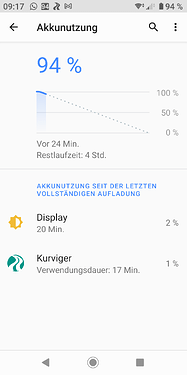Used apps are expected to consume battery power and appear in battery statistics.
Today I’ve driven just 12 km (fuel is expensive in these days ![]() ) and captured the power usage. I didn’t charge the smartphone (Sony XZ2, Android 10) while driving. Here my results:
) and captured the power usage. I didn’t charge the smartphone (Sony XZ2, Android 10) while driving. Here my results:
Sure that the display takes most of the power. Unfortunately the Gsam App combines all Apps to one figure (I’ve not rooted my smartphone).
It’s kurviger 2.2.9
Power usage is good again, tested today with 2.2.10. with Google location service the device loads quicker while navigating, but even with Android location service, it loads up. Except at 0 degrees, the loading and consumption is at the same level, but at least the battery level is not decreasing any more.
Do you mean 2D or 3D map?
It was probably some sensor leak in GPS altitude above sea level
that was fixed.
Ah no sorry, 0 degree outside temperature. System message told that loading is reduced. Was pretty cold today, in Hunsrück 0 degrees and Mosel 8 degrees. With higher temperature the loading was then ok again. I use 3D map.
Very likely. The fix was a success ![]()
Schön zu lesen, dass ich mit meiner Feststellung nicht alleine bin. Ich werde am Wochenende mit der neuen Beta testen und hoffe, das der Akku nicht mehr entladen wird.
@Tom Hast du noch etwas an deinem Gerät geändert oder nur die neuere Beta genutzt?
Nein, ich habe nichts geändert, nur zwischenzeitlich die Standort Option Google genutzt, die in der Tat weniger Energie verbraucht, aber Nachteile hat, wenn man zügig unterwegs ist. Dann ist die Bewegung der Karte deutlich langsamer und verzögert, so dass man meistens schon weiter ist als der Kurvenverlauf auf dem Display, was mich zumindest irritiert. Mit Standortoption Android hat man damit keine Probleme. Wenn man gemütlich fährt, ist der Unterschied nicht so gravierend.
In der gefixten Version lädt das Smartphone aber trotz aktiver Overlay oder Hintergrund Apps weiter auf anstatt den Akku leer zu ziehen, sowohl mit der Android Standort Option (da halt etwas langsamer), als auch mit der Google Standort Option (ich nutze nur USB Adapter, die echte 3A am Ausgang liefern).
Das ist aber ein echtes No-Go
Please first test Google location service with your device and driving style.
Then report in its topic:
Big “thank you” to everyone in this thread for the constructive feedback and detailed information, keep it up everyone ![]()
![]()
Hallo,
ich habe heute wieder ausgiebige Versuche gemacht und bin echt gefrustet.
Es ist immer noch das Stromproblem. Der Akku wird entleert und der 10 Watt QI Lader schafft es nicht nachzuladen.
Ich hatte alle Funktionen an.
Animierter Standort
Kalman-Filter
Google Standortservice
Der Akku hat alle 5 Minuten 1% verloren.
Dann fing ich an alles abzuschalten, um zu sehen was das Problem ist.
Letztendlich ist nun der Animierter Standort abgeschaltet und damit wird der Akku nicht mehr entladen. Allerdings ist diese Funktion auch nicht zu gebrauchen, da die Karte ein großes Delay in der Darstellung hat. Wenn man schon abgebogen ist, dauert es einige Sekunden bis die Karte dann wieder folgt.
Schreibe später noch etwas mehr dazu.
Ich habe auch zum Vergleich die BMW Connected App genutzt und da gibt es dieses Verhalten nicht. Die Karte wird sauber ohne Ruckeln und Versatz dargestellt alles läuft super geschmeidig und der Akku wird auch problemlos geladen.
This is why some features are optional (by default disabled).
You can try them on your device, as other users / devices have no problems.
Just do not activate everything at once.
Test each feature separately to see what works best on your device.
Also when we drive, we usually look at the road,
not the navigator screen to see how smoothly the map moves. ![]()
If you find the “Kalman filter” better for smooth movement,
just enable only that.
About GPS, it can not be updated more often than what the sensor updates:
Thank you and these setting options are known and have no effect on the problem described here
Yes, I had the impression Yesterday that consumption was again too high with 2.2.16 but it was on a short after work trip. This morning I got 2.2.17, so I have to verify on sunday
- Location service Android
- Location: orientation threshold was set to 10km/h
- Kalman filter was off
- Map set to performance
- Samsung S9+
1480x720
Android 10
I have no judder even without animated location, the S9+ is fast enough. Google location is too imprecise for me. But I am currently testing animated location. Sure it looks better, but without it doesn’t bother me either.
Samsung S9+ was released on March 2018 → old battery → drains quickly.
Difficult to believe that, as the app works the same internally.
Let’s be realistic here, as new (optional) features are added.
If a feature does not work, as you would like, on your devices,
you can always not enable it, there are settings for everything.
Therefore I said it was an Impression, could have been also a temporary problem. This morning I had to use the car by exception and all was good
2.2.17.