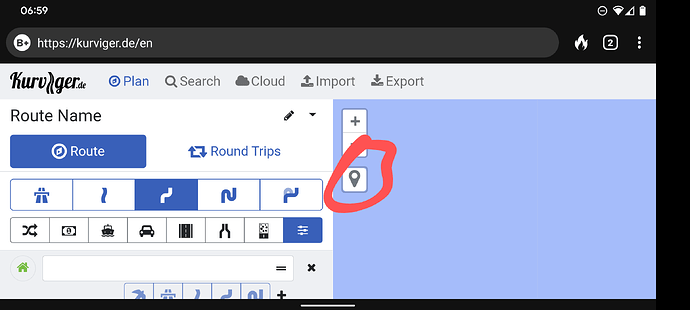Hello,
When I just started with Kurviger I could select which POI I wanted to see through clicking on the POI icon in the map. Probably I did something and now the are disappreared and I cannot get them back. I can click on the ‘General’ POI icon and then I can select which POI I want to see, but I would like to have the icons for selection in my map again.
Do you know how I can get them back?
I wanted to attach a picture of the icons I am writing about, but cannot find the attach button.
Thanks a lot!
Loes