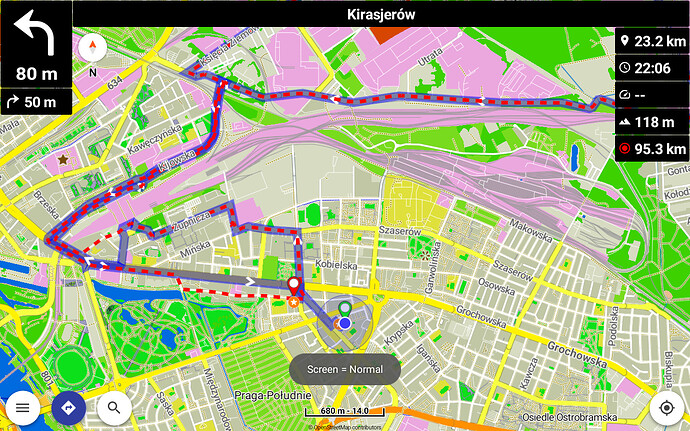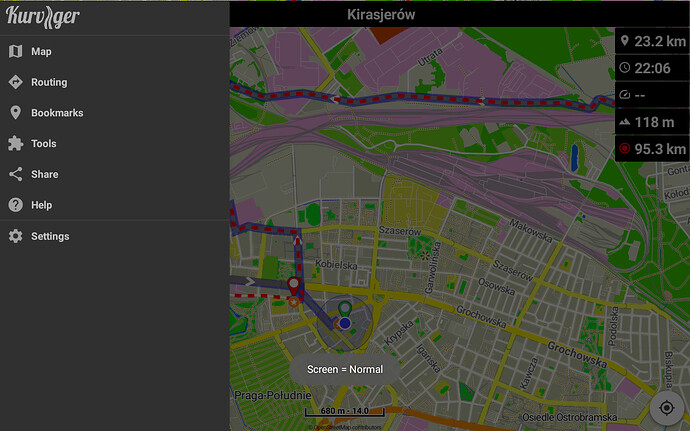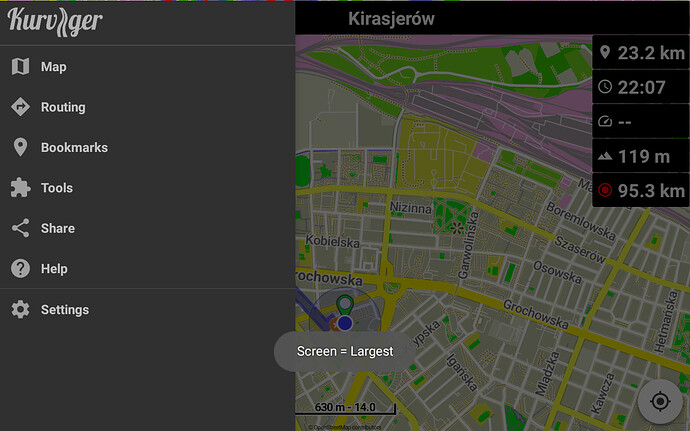Buttons are a bit tad small to use with gloves. Same goes with ui elements with button functionality. A setting to scale them would be nice, something like the already implemented text and location marker scaling.
Hi. I also miss this option very much. For now, I used Tasker to set the global interface size to the largest, when Kurviger is running in the foreground (it doesn’t require root!). This is not an ideal solution but surprisingly effective ![]()
Can you provide screenshots (Before vs After) so we can understand what would be a “nice” scaling?
And what exactly components do you mean?
Hm, just for comparison:
Android 8.0.0 (API 26)
samsung SM-G930F
1080 x 1920 (480 dpi)
All these depend largely on device’s screen size and dpi.
Map has already its own text size setting to customize.
So it’s about the font size for navigation panels and UI like the app menu?
Exactly!
Simply forcing dpi I increased the diameter of the the bottom-left circles: menu, navigation, search from default in my case 9 mm to optimal 12 mm (and maybe even more), but also the font size of menus, panels, e.t.c. because they were too small for me to read comfortably and to choose through gloves.
Because I need larger letters and buttons ONLY in Kurviger, I used a Tasker-based trick instead of changing the system settings globally that affect all applications.
This could probably be offered within the app, scaling all UI elements (texts + symbols) together.
I’m really looking forward to it! Perhaps not only me. So I keep my fingers crossed for the quick implementation of this option ![]()