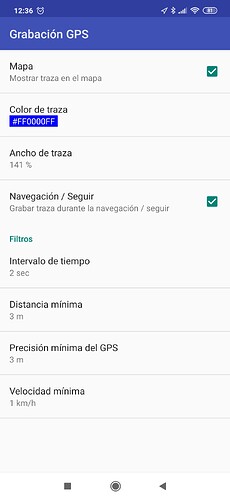Hi, I’m using the Pro version, now the beta, but with both I have the same problem: when I try to log a track, although the GPS icon is in red, it does not mark the route followed, and don’t offer option to store it on the device. What could be the problem?. Thanks!.
Hallo,
habe Sie unter Einstellungen > GPS-Aufzeichnung > Karte “Zeige Track auf der Karte” eingeschaltet?
Hello,
have you switched on “Show track on map” under Settings > GPS Recording > Map?
Please post more details, like the Android version and the device model.
Can copy the “Settings | About | Info” text here.
Have you granted the location permission to app, do you see a location icon on map?
Map follows user location in navigation or follow location modes (see documentation).
Thanks for answering!
For luckytown:
For devemux86:
Kurviger Pro 1.11.4
Android 9 (API 28)
Xiaomi Redmi Note 7
1080 x 2340 (440 dpi)
Google location off
Let’s start with the basics, if GPS works correctly on the device and app listens to its location reports.
So being outside, is there a location marker and when tap location button does map center on your location?
Also filter of GPS accuracy with 3 meters is very restrictive, GPS usually has a larger lack of precision.
(depending on device GPS sensor quality)
Can try first with the default filter settings:
- Time interval: 5 sec
- Minimum distance: 10 m
- Minimum GPS accuracy: 50 m
- Minimum speed: 0 km / h
It worked, thanks!, I modified the default parameters, because the screen did not follow my movement on the map, and I did not understand that it is necessary to activate it (and I do not understand why it is not the default option).
Screen follows user movement if one of the 2 modes are enabled:
- Navigation on a route (tap navigation button at bottom-left)
- Follow location (long press location button at bottom-right)
These are explained in more detail in documentation.