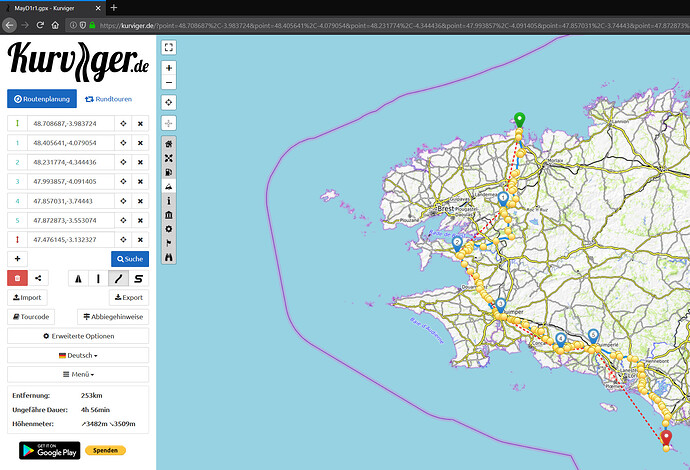Hi,
I have been using this amazing App for months now without any problems Importing or Exporting GPX Files. Now for some reason when importing GPX Files as I’ve been doing for months nothing is showing up on the map? I can plan a route, export it to my PC, but when I go to import GPX file the grey bar goes green showing the name of the GPX file ok, but nothing shows up on the map. Hope this makes sense. Thanks.
1 Like
Thanks for the question. You selected App and Website, is this issue occurring for the and the website? Is this only happening for one gpx file or all gpx files? Could you provide a sample file that fails?
Thanks for the reply. I’m using the website Please find attached one of my GPX files.
MayD1r1.gpx (1.1 KB)
That .gpx works fine for me
So it must be something on your machine. Do you have an Adblocker or a Scriptblocker installed?
Which browser do you use?
Did you leave the checbox “use for route calculation” enabled?
1 Like
I have changed my Browser and it’s working fine now. Thanks for your help.
1 Like
That’s great. @ammoman did you use Internet Explorer like this poster here as well?