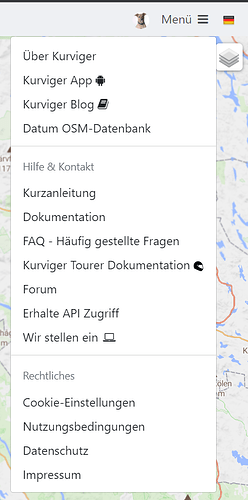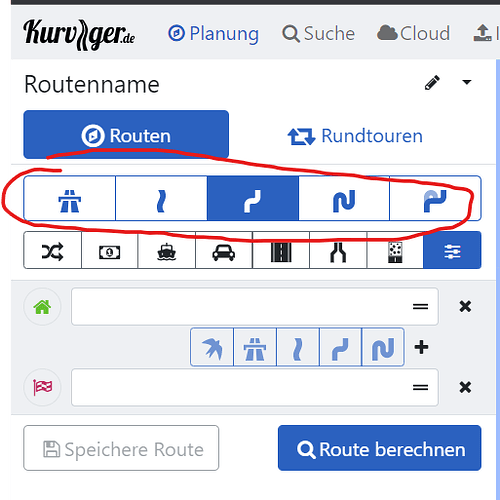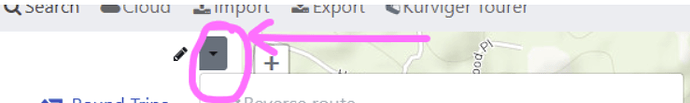In the Menu I cant see the button “Einstellungen” and in the map the "POI Bar. (Just one Butten is there
Also I have a Menu in the top of the kurviger screen.
Do I have to change some settings?
Hi Heinz, I’m sorry I don’t understand your question. You are looking for some kind of settings menu? You have posted your question in the “website” section so I assume you are a website user and are not talking about the Kurviger smartphone app?
On the website we do have a kind of settings menu, here at the top right of the website
The road curviness settings are over on the left side of the screen, here:
Have you watched our brand new “Getting Started” video yet? Maybe it helps?
Also please feel free to write in German if this makes it easier for you to state the question! ![]()
Hi Heinz,
There is also the dropdown next to the pencil, which has some settings and a Route Settings option.
Is that perhaps what you are looking for?
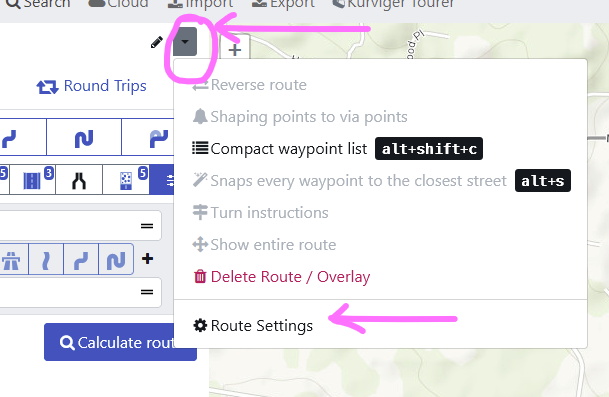
An extract of the screenshot from wobbly:
At the pencil there is a tooltip “Rename”. You know what function you can do.
The marked element (arrow down icon) is not so obvious than in the screenshot when it is not activated or there is no mouse-over. There currently is no tooltip at this element. At mouse-over perhaps a tooltip in kind of “Route actions, route settings” could be added. Then it would be easier to find them.
This arrow down icon element also is available in Import and Export with the same action selections. There should be the tooltip, too.
Vielen Dank für die Unterstützung. Ich habe mich auf eine ältere Version von Kurviger bezogen. Habe versucht den You Tube film von Hönscheidt nachzuvollziehen und war deshalb von dem neuen Kurviger layout verwirrt.
Soweit alles klar.
l.g. Heinz