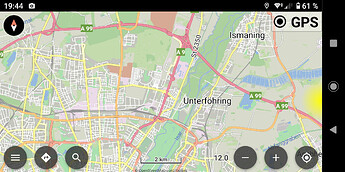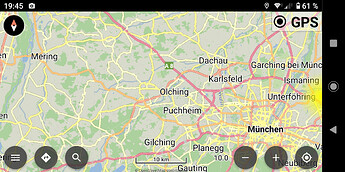Why is min auto-zoom at least 12 and auto-zoom scale at least 20% ?
Would like to have both smaller.
Seems no one knows reasons.
So how can i make a suggestion from my question ?
Despite more than 70 hits on this thread, no one has responded. Maybe because nobody understands your problem?
Auto zoom should show the immediate surroundings - and the minimum zoom level 12 seems to be sufficient:
With auto zoom mode “speed” you probably have to drive more than 200 km/h to reach this level.
If this were set to 10, for example, the following picture would result:
Presumably, a speed of 300 km/h is then required … ![]()
For the overall view of the tour there is the possibility to switch to the route overview.
I personally use the auto zoom with mode=speed, min=12, max=20 and scale=150% and am very satisfied. But of course it is also a matter of taste. ![]()
Hello Wolfgang,
you understood my problem: tastes are very different and mine is probably very rare ![]()
Think I have already read in the forum requests of others in this kind, but also without further supporters :-((
I use Autozoom in distance mode because speed mode does not fit my driving style at all.
As a workaround automatic switch to Route-Overview (as the only level below level 12) would also be helpful for me.
Doesn’t autozoom distance “zoom to the next turn instruction”
On my smartphone, to achieve a zoom level of 12 the next turn needs to be ~10km away.
This does not happen too often.
Perhaps for your driving style there is another workaround to use a level below level 12. May be worth to try it: When navigating it is possible to manually switch OFF and ON the auto zoom. When auto zoom is switched off during navigation you manually can use levels lower than 12. When again switching on auto zoom then it returns automatically to the behaviour with levels between 12 and 20. More info to auto zoom and switching on or off see operation guide for the app:
EN: Kurviger PRO: Navigation, Simulation, GPS Recording, Screen Lock, Rerouting, More, Offline use [Kurviger Knowledgebase]
DE: Kurviger PRO: Navigation, Simulation, GPS-Aufzeichnung, Displaysperre, Rerouting, Mehr, Offline-Benutzung [Kurviger Knowledgebase]
Is too complex operation for me and the zoom-level is usually too small when displaying my total routes.
(An AUTO-zoom down to level8 would be the solution for almost all my requirements ![]()
It doesn’t "zoom to the next turn instruction”
On my smartphone Level 12 (>=3km away from next turn) shows ~8,5x15km at all, which is usually too little for me
For me it is easier to switch to manual mode using the zoom buttons.
1-3 min. (have not been able to identify a trigger yet , a turn is not) after the last button touch the app activates autozoom again.
Why do you want to zoom to the Next turn?
Its a App for curves i want to see how the way is in front of me.
For example should i pass the slow car as early as possible to have fun in that next curves.
Never missed a zoom to next turn on motorcycle.
The distance to that turn and the direction i can see in the sign in left corner.
I don’t want it. It was only reply to linux-user