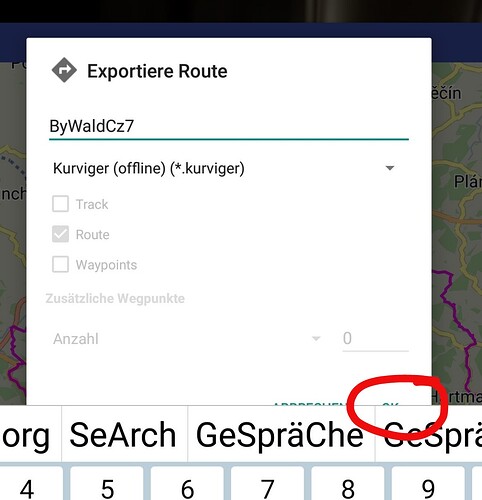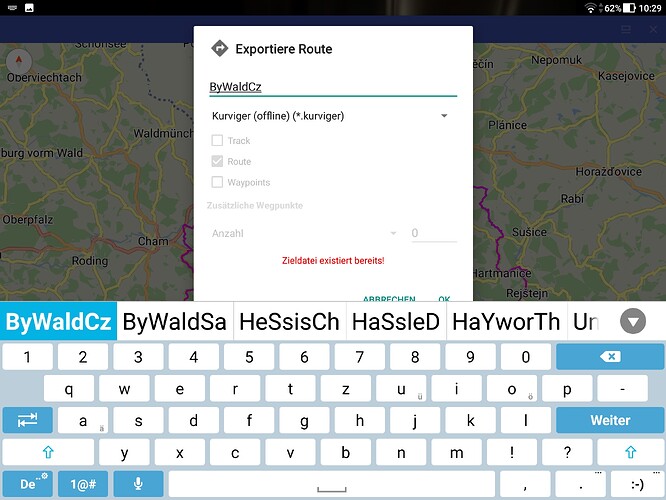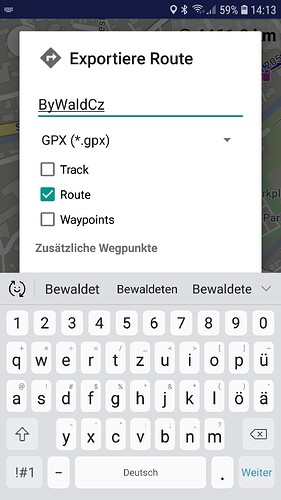Hi,
this is just a comfort topic, priority is low:
During route export on tablet (10", 4:3 landscape format) the ok button is hidden partial or completely by soft keyboard quite often:
Also the red hint for overwriting existing files is hidden sometimes.
Perhaps it might help to arrange the checkboxes for track, route and waypoints within one row.
Also putting the hint “Zusätzliche Wegpunkte”, the Selector and the number edit field in one row could save some space.
My workaround is reducing the size of soft keyboard. Also rotating tablet to portrait format helps (if auto detection of format is active).
Is there anyone else seeing this effect?
Regards Markus
In landscape, keyboard hides half screen? Then not much free screen.
Indeed portrait is the recommended orientation for most devices to use.
If the app was only in English, then everything would be much simpler. 
Each language has different text lengths, so suggestions for a language would not work for the others.
Filling the dialogs continuously with extra components does not help too.
Also there are requests for the UI to become larger, so no common case.
Keyboard is only needed for text input, then hide it via  button and use the rest of the dialog.
button and use the rest of the dialog.
1 Like
Hi,
I have to admit that my soft keyboard usually has a height of ~40% of screen (thick thumbs  ).
).
Unfortunately the “hide keyboard” button disappears due to word proposals of the keyboard - sorry, you could not see that in previous (partial) screenshot.
I did some further tests, I have to correct, I was wrong, because I thought that I had used a filename already: The red hint for overwriting existing files seems not to be hidden.
But the red hint shifts the OK button even more down - and if I have selected the edit field, due to proposals the “hide keyboard” button is gone:
Remark: The grey circle with white triangle downwards shows more proposals.
In this case it is even not possible to size down the keyboard, because the settings button is also gone - but rotating to portrait format helps

This might be a special effect of Asus / Android7 - here deactivating word proposals in save name edit field would help (I do not know if that is possible, my impression is that some apps deactivate that in some edit fields - but right now I can not find an example).
Regards Markus
On my device it looks similar - even in portrait mode.
Samsung S7 / Android8 resolution 1920x1080 (480dpi)
But that isn’t an issue for me.
After editing, you can hit “Android back button” and the keyboard disappears.
Manfred
2 Likes
I will see what improvements are possible.
Thanks for the hint - that’s the button I was searching for! 
I tried tapping on the window - without success. And tapping beside the window closes window again.
Sometimes the solution is so easy …
Regards Markus