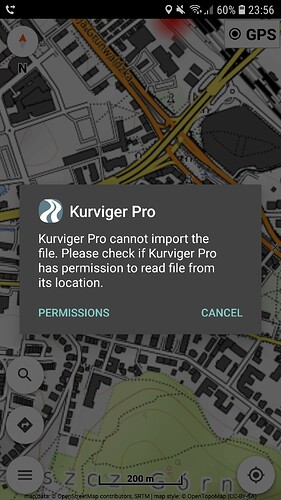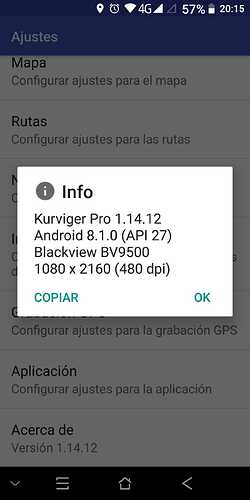But it is not a problem for me to access the route file via total commander. I works just fine.
I cannot open them using it. When I do so I get Kurviger error message like this.
This is more like a Total Commander issue.
Please try with Google Files app which should work everywhere.
Or place your files in accessible locations:
Just tried and yes it works fine but… I hate the app. Can’t do many things that Total Commander do with ease. 
I did that walkaround. It’s ok. But not ideal.
I also like to use 2-panel file managers. ![]()
However, Android will make the new storage rules mandatory in the near future.
All apps have to adapt their code and workflow according to Android guidelines.
(also the file managers)
So you can feel my pain 
OK I understand Android new rules but, why on newer phone Galaxy A8 (2018) and Android 9 and the same Kurviger version I can use Total Commander to open files in Kurviger ? And cannot do so on older phone with older Android?
If Google Files app works everywhere
or a file manager only works on certain versions of Android,
this is more like an issue of the specific file manager.
OK understood ![]()
Thanks for help.
I have no issue at all with Total Commander + Kurviger and this on 2 different phones.
Lucky you ![]()
Could you please let me know what model of phones and Android?
I have the same problem.
It works when importing Route from Kurviger but not when try opening file from Total COmandes.
Thanks.
I have a Galaxy S7 with Android 8 and a Blackview BV6300pro with Android 10.
Do you both use the same Kurviger Beta version?
Is Total Commander updated to the latest version?
Are the phones the same with official Android build?
SM-G930F; Android 8; keine Probleme mit Totalcommander.
@Wolf what version of Kurviger app do you have?
Beta or release?
I have exactly the same issue as described above.
But for me this is not a problem, because I open my routes within Kurviger, instead of via Total Commander.
Kurviger Pro 1.14.12
Android 8.0.0 (API 26)
samsung SM-G930F
1080 x 1920 (480 dpi)
Using Beta by CX explorer and same observation.
By Kurviger import than select CX no problem.
The actual standard version has no such problem.
Beta users thus absorb the first shocks of progress.
Standard version users should prepare for surprises.
Such as bye bye GH offline support.
A9 Xiamo MI A2 Lite android one but I did not update to newer A (xx)
Prefer no update of Android versions with more and more limitations.
Kurviger Pro 1.14.12
Android 8.0.0 (API 25)
samsung SM-G930F
HD(1280x720)
The SM-G930F seems to be the Samsung Galaxy S7 (Exynos 8890, International Single Sim).
So they are not exactly the “same” devices.
Is this correct?
API 25 is Android 7.1.
Ich hab im Totalcommander das Verzeichnis für *.kurviger Dateien als “Benutzerdefinierter Ort” festgelegt.
Dann öffnet die kurviger APP die Datei. Sonst nicht!