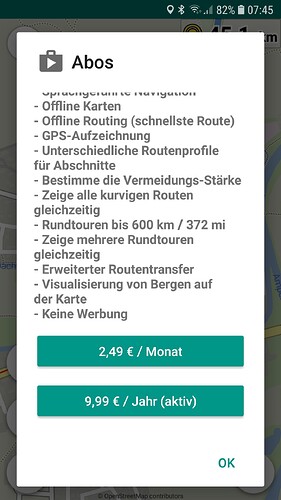Hallo, am gleichen Smartphone funktioniert bei ausgeschaltetem WLAN zwar kurviger pro, allerdings das neue kurviger Abo nicht. Beim Start der route kommt die Meldung 'Abos nicht verfügbar '. Das passiert unter Android 9. Am 2. Smartphone funktioniert die App ohne Probleme.
LG mario
Was steht denn unter Abos wenn WLAN eingeschaltet ist?
Steht da aktiv ?
Du verwendest den selben Google Account wie auf den 2. Smartphone?
What does it say under Subscriptions when WLAN is switched on?
Does it say active?
You use the same Google account as on the 2nd smartphone?
Google Play subscriptions are provided by Google via the Google Play app.
Apps ask Google Play on the device for available subscriptions and their status.
You need to be online for Google Play to find and sign up for subscriptions.
And better make sure Google Play is fully up to date.
Hello,
when WLAN is available, ABO is active.
when off, ‘ABO nicht verfügbar’.
I have to open PLAY STORE and open the ABO, then kurviger works…
You need internet for Google Play to find and sign up to subscriptions.
Then subscriptions are usually cached by Google Play
and the apps can ask for them and be used offline.
Google is responsible for Google Play purchases,
so apps are not allowed to be involved in all of this.
But Google Play is available all the time. problem is the change from WLAN to not WLAN especially on Android 9 because the second Smartphone with Android 10 doesn’t show this behavior.
Starting kurviger at home with WLAN and starting navigation outside without WLAN fails.
The problem seems to be in that device’s Google Play,
if it does not find and cache properly the subscriptions.
Then the apps ask for them and get empty responses.
you’re right and it’s no problem for me, to open Goolge play and then kurviger works.
Interesting is only that (old) kurviger pro works anytime and kurviger works on new Devices with newer Android anytime…
Kurviger 1 did not use Google Play subscriptions.
Kurviger 2 is tested on all supported Android 5+ versions.
It seems like an issue with Google Play on that device.