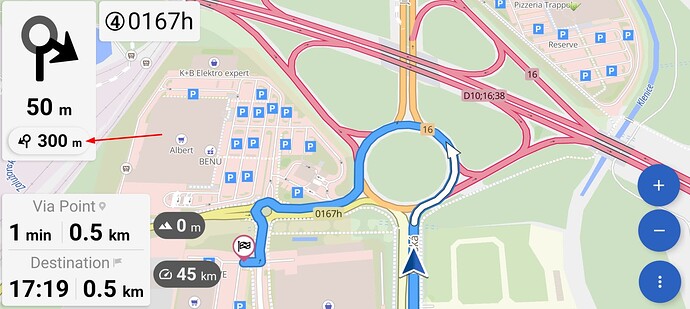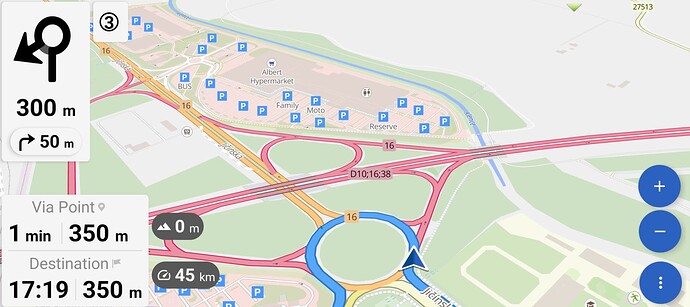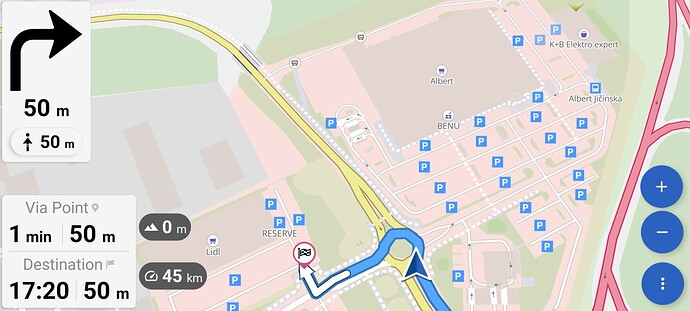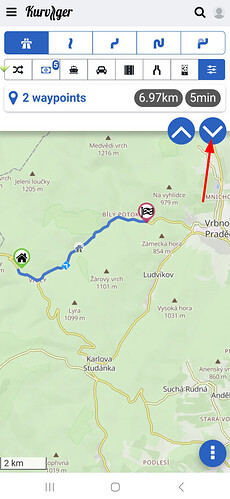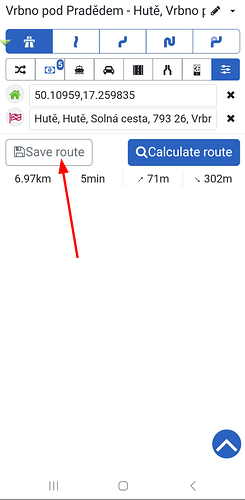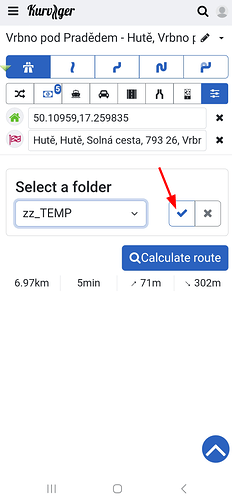ja… im Februar in den USA. Offline Nutzung ohne Probleme ![]()
Danke für das Beispiel, jetzt ist alles klar. Der WP sitzt direkt hinter der Abbiegung, und zwar 2m hinter einer mini Abbiegung (im Screenshot WP1 anstatt WP2, hatte die Route schon verändert).
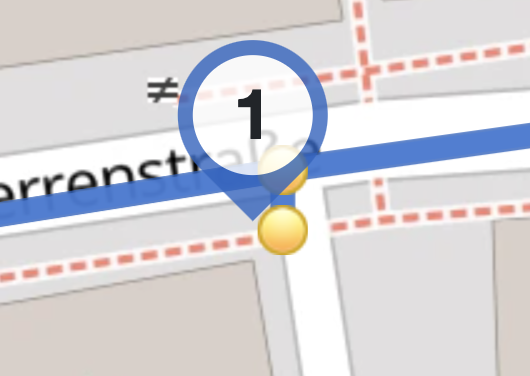
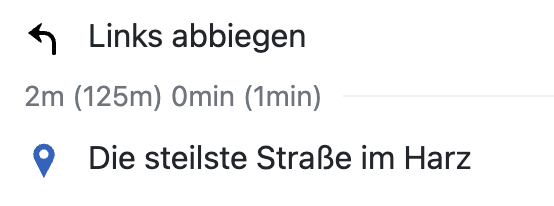
Wegpunkt verschieben, dann sollte das funktionieren ![]() Am besten lässt du vielleicht 50m Platz zwischen Abbiegung und WP.
Am besten lässt du vielleicht 50m Platz zwischen Abbiegung und WP.
Hi,
thank you for improving the zoom while navigating
…maybe, the principle could be used analogically not to show the next maneuver until the previous is finished (somehow to connect it with zooming out at the end of the maneuver)
… to avoid confusing as may be seen below, even at the very beginning of the roundabout the next one is already visible in the symbol…
and this is the route
https://kurv.gr/C2TNZ
…even with Kurviger it is sometimes necessary to do through cities…
Danke für die Info. Da ich grundsätzlich alle WP immer automatisch auf die Straße setzen lassen, wäre es doch sehr sinnvoll, dass diese Funktion auch diese Besonderheit berücksichtigt und anpasst oder?
We are aware of this issue, however, this is quite tricky. At least for now, there is not much we can do about it, we have this on our list.
I know this doesn’t help, but this issues not just Kurviger, for example GMaps also stops showing the roundabout exit, once you enter the roundabout.
Es kann ja sein, dass du genau an der Stelle einen Wegpunkt setzten möchtest, daher würde ich das nicht über diesen Automatismus lösen. Wir haben für das Thema aber eine mögliche Lösung auf dem Schirm, das dauert aber noch ein bisschen bis das eingebaut ist.
Hello, is it (already) possible to import more than 300 kurviger bookmarks? I do al my planning in the app but without these bookmarks it’s almost impossible. 1000 bookmarks is enough for me but maybe not for somebody else. I’ve tried splitting them in 3 groups but they are not grouped per country. I do not succeed in grouping them…
Thanks for understanding
I do understand, currently it’s not yet possible, sorry. Overlay do stick around by now though, so you could import these as overlay as a temporary workaround.
+1 vote for on/off configuration for auto zoom ![]()
I use the zoom feature in the same way as @ToTo_GSA_Rider (for me it is e.g. zoomed in for passages with many curves, zoomed out for overview on boring or well-known roads regardless of road class like city, highway, etc.).
Therefore, it would also be ideal if the overlays in the lower area (ETA, etc.) would remain active and the button “neu zentrieren” should only pop up if the map is actually moved, not only zoomed in or out.
@boldtrn As this is my first post: I am a very happy Kurviger customer of the pro versions since v1. THANK YOU VERY MUCH for keeping this most excellent motorcycle navigation up. Kurviger is still matchless in terms of “motorcycle-intelligence” in route planning features and I am very much looking forward to your next steps!
Finde ich es nur nicht oder geht es nicht?
Wenn ich eine in der App geplante Route in die Cloud speichern möchte - wo geht das? Ich finde nur die Möglichkeit sie zu exportieren
Frage:
Warum ist es nicht möglich geplante Routen im Kurviger Format (wie auch imner das Benannt ist) in einem eigenen Ordner Lokal zu speichern?
Warum ist speichern ausschließlich in einer Cloud möglich?
Wenn die Cloud nicht erreichbar ist, aus welchem Grund auch immer, ist das Laden einer gespeicherten Route nicht möglich! Zum anderen bin ich kein Freund von Verzeichnissen bei denen ich nicht weis wer alles darauf Zugriff hst.
Schon wenn ich eine mit kurviger geplante Route mit einer anderen Kurviger Version K2 oder Pro nutzen möchte, kommt aufgrund des Export und Import als gpx-Datei immer ein anderes Ergebnis raus.
Hallo Lokke, du kannst doch über die Kurviger Export Funktion, deine Tour als *.kurviger Datei oder in einem anderen Format in deinem lokalem Downloadverzeichnis abspeichern. Du kannst Kurviger also auch ganz ohne die Cloud benutzen. Was schon oft gewünscht wurde ist eine Funktion, dass man alle Touren aus einem Ordner der Cloud mit einem Klick lokal auf seinem Rechner runterladen kann. Aber das kommt bestimmt irgendwann auch.
@Ben
Danke für den Hinweis mit dem Formst *.Kurviger das ist es was ich gesucht habe um die Tour 1:1 in die Kurviger K2 zu laden. Das hat leider mit einem *.gpx Export nicht geklappt. Weder als Track noch als Route.
Wenn für das speichern nun noch ein Lokales Verzeichnis gewählt werden könnte, wäre es perfekt.
Schau mer mal…
Gibt es doch. Nennt sich export.
Der Speicherort wird von Android bestimmt (das ist leider eine Vorgabe von Google)
Was anscheinend tatsächlich fehlt sind lokale Favoriten
It does exist. It’s called export.
The location is determined by Android (unfortunately this is forced by Google)
What seems to be missing are local favorites