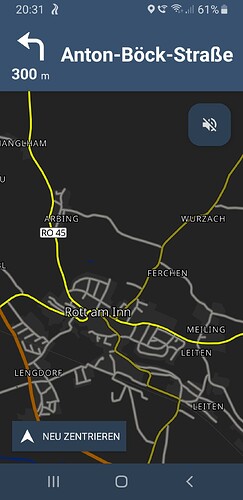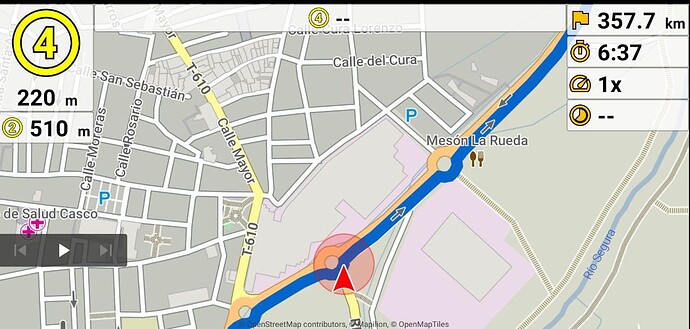Warum kann man das vertraute Quadrat mit dem Pfeil aus kurviger2 nicht nutzen. Schon klar das man was neues will aber bis man sich umgestellt hat sucht man sich ein Wolf
Nix für ungut
Gruss
Da dies Kurviger 3 ist, soll es natürlich seinen eigenen Flair bekommen und eine intuitive Bedienung erhalten, die man zum größten Teil auch aus der Webansicht herkennt.
Das Navigationssymbol (Start der Navigation) aus der App wird selbst von anderen Navigations-Software-Altenativen verwendet, von dem her ist es ein sehr gängiges und bekanntes Symbol.
Wenn man wirklich mal in der Anwendung von Kurviger 3 hängt, lohnt sich ein Blick in die Dokumentation, die boldtrn weiter oben schon mal verlinkt hatte. Das Handling der App ist sehr gut beschrieben … ![]()
Siehe weiter oben: Kurviger App 3.0.2 Feedback - #23 by WalterG
Weil es Verwechslungen mit Routenplanung und entsprechende Einträge im Forum gab!
Kurze Nachfrage zur 3.0.2:
Ist bei nur bei mir in der Navigation der Bildschirm so dunkel?
Im Planungsmodus ist die Karte aber hell (OSM)?
Habe ich das Einstellmenü dazu übersehen oder kommt das erst noch?
Danke juschka
Das ist der aktive Nachtmodus (automatische Einstellung) bei der Navigation. Wenn die Navigation am hellichten Tag gestartet wird, erscheint die ganz normale helle Karte …
Danke Viola, ich kapiere es aber nicht.
Woher kommt der aktive Nachtmodus? Aus der Uhrzeit des Handys? Ich sitze unter der Lampe, dh. dunkel kann es an sich nicht sein. Wie kann man das wegmachen? Ist das eine Handyeinstellung oder von der App? (Ich habe auch bei google maps oder im Auto-Navi die Dunkeleinstellung für nachts eleminiert, weil ich das zu duster finde, das nervt mich).
Danke juschka
Aktuell lässt sich der Nachtmodus noch nicht deaktivieren. Wir verwenden aktuell die Information die wir vom Android System bekommen, dieses sagt uns einfach Tag oder Nacht und wir setzen die Info entsprechend um. Das soll in Zukunft aber weiter verbessert werden.
Sorry to insist… this simple and very effective information should be essential for the new version of Kurviger. Especially the one on the left where it reports the exit number at the next roundabout. This is something second to none by other ways of giving that information.
Thank you and I apologize for being so pushy.
Yes, I also find this information essential as well as other things, which is why I’m not using K3 at the moment until it’s more developed, I don’t want to be pushy and I hope that little by little the program will improve a lot.
Thanks and go ahead.
After some testing of the app here are a few points that should be added or changed from my point of view.
Navigation:
-
- The button for navigation announcements on / off disturbs. I think it is enough if you can select this in the settings menu. The space would be better used with the information fields of the K2 app.
-
- Gas stations in the navigation view only visible at very high zoom level. I guess only at about 16 compared to the K2 app. I think they should show up already at about zoom level 10 to have some overview.
-
- Automatic day/night display in navigation mode is not adjustable (e.g. day/night/automatic). But this should be possible. I find the night mode disturbing.
-
- Auto-centering in navigation mode is missing. Should be standard and adjustable (time, speed). Tapping the button (small, gloves, …) I consider unfavorable for a motorcycle navigator.
-
- Possibility to zoom with volume buttons is missing. But I think this is very useful especially in combination with point 4.
-
- Contrast, width and color of the route line in the navigation I find insufficient . From my point of view, the route display should be more magenta and a bit wider. Ideal would be adjustable like K2.
Planning:
- Mode “extend route” as in K2 or K-Web is missing. In K3 you have to set destination first and then you can fine plan. I find planning with Extend Route more intuitive. Or I didn’t understand how this works in K3.
- The hamburger menu in the upper left is too small and hard to hit. You almost have to tap on the edge of the screen. Kurviger logo should be part of the button.
Nach etwas Testen der App hier ein paar Punkte die aus meiner Sicht fehlen oder geändert werden müssten.
Navigation:
-
- Die Schaltfläche für Navigationsansagen an / aus stört. Ich finde es reicht wenn man das im Einstellungsmenü wählen kann. Der Platz wäre besser mit den Informationsfeldern der K2 App genutzt.
-
- Tankstellen in der Navigationsansicht erst bei sehr hoher Zoomstufe sichtbar. Ich schätze erst bei ca. 16 im Vergleich zur K2 App. Ich denke die müssen schon bei ca. Zoom-Stufe 10 auftauchen um eine Übersicht zu haben.
-
- Automatische Tag Nacht Darstellung im Navigationsmodus ist nicht einstellbar (z.B. Tag/Nacht/automatisch). Das müsste aber möglich sein. Den Nachtmodus finde ich störend.
-
- Auto-Zentrieren im Navigationsmodus fehlt. Müsste Standard und einstellbar (Zeit, Geschwindigkeit) sein. Das Tippen auf die Schaltfläche (klein, Handschuhe, …) halte ich bei einem Motorradnavi für ungünstig.
-
- Möglichkeit für Zoom mit Lautstärketasten fehlt. Halte ich aber für sehr sinnvoll in Kombination mit Punkt 4.
-
- Kontrast, Breite und Farbe der Routenlinie in der Navigation finde ich nicht ausreichend . Aus meiner Sicht müsste die Routendarstellung eher Magenta und etwas breiter sein. Ideal wäre einstellbar wie K2.
Planung:
- Modus “Route erweitern” wie bei K2 oder K-Web fehlt. In K3 muss man erst Ziel festlegen und kann dann feinplanen. Ich finde die Planung mit Route erweitern intuitiver. Oder ich hab nicht verstanden wie das bei K3 funktioniert.
- Das Hamburger-Menü oben links ist zu klein und zu schwer zu treffen. Man muss beinahe auf den Rand des Bildschirms tippen. Kurviger Logo sollte mit zur Schaltfläche gehören.
Surely this is the dumbest question in the world, but I’m going to ask it:
Was it necessary to completely change the visual experience of the application?
The previous Kurviger was almost unique and different from the rest and I don’t understand why the configuration that all lovers of this application knew has been abandoned and we are about to plunge into unknown terrain and to configure it completely.
I’m sorry to ask such a silly question, but I hope you understand that I am asking it out of ignorance and the love I had for Kurviger 2.
Thank you.
Hi,
A general question since the routing stopped several times completely at my first initial testing: is there any general Android log file or debug mode where I can see eg error messages due to the sudden stop of the routing?
I suspect more my crappy phone rather than the app, but as Linux user I am used to check the log files to find hints…![]()
Thanks,
Marc
Route erweitern mache ich auch gerne. Funktioniert auch in K3. Einfach nach dem Ziel auf den Punkt der Karte tippen dorthin man die Route erweitern will. Dann bei der Auswahl auf
" Ziel " tippen und schon ist die Route erweitert
Danke für den Hinweis. Was mich verwirrt: Z.B. nach langem Tippen auf einen Punkt erscheint ein Kontext menu - der Eintrag “Ziel” verschiebt das Ziel.
Der Eintrag “Ziel” nach kurzem Tippen fügt das Ziel an und behält das Ziel als Viapunkt bei.
Ich fände es besser, wenn das Verhalten im 2. Fall (anfügen) konsistent überall umgesetzt würde (gilt auch für Webseite).
Der Menüpunkt “Route erweitern” kann dann überall entfallen.
Komisch da bin jetzt ich verwirrt. Egal ob kurzer oder langer Druck. Wenn ich die Route erweitere wird das bisherige Ziel zu einem Shapingpoint was ja voll O.k. ist und genau das ist was ich auch erwarte.
Lästig ist nur das nach setzen eines Wp. die Karte in Routenübersicht zoomt. Ist aber glaub ich schon in " Behandlung "
Thanks for your feedback. Regarding the navigation experience, we are still working on large changes for the navigation, so a lot of the things you mention will be improved. A lot of the things you mentioned are already discussed in separated threads ![]() .
.
Thanks for letting us know, some click areas are still too small, this is something we are looking into.
When you click on end, internally we extend, the UI needs to be improved here.
The K3 app is a completely new app. We have set up a basic navigation UI that works and was possible to do in the short time at hand. The navigation experience will be reworked and improved. This takes some time.
Could you try to clarify this a bit? What exactly did not work? If have more information, it would be great if you could open a new thread for this.
Right now you can check the logs, if you some technical skills. Android has a system log, this can be read with Logcat. There are also Logcat apps, for example this one. I think at some point you need to have rooted device for Logcat apps to work, it’s not mentioned in the store listing, so it might work on non rooted devices.
After some time the Android system will clear the internal logs, so if you want to do this, I would recommend to check the logs around the time the error happened - there are so many logs in the Logcat that it can be difficult to search for logs that happened half an hour ago or so.
Wir müssen die UI an der Stelle auf jeden Fall noch verbessern, das steht bereits auf der Todo-Liste.
Manchmal will man ja auch wirklich das Ziel ändern, das geht dann nur über verschieben des Ziels, oder via erweitern und dann den letzten Shaping-Point löschen. Wir wollen die UI eigentlich so anpassen das beides möglich ist, jedoch klar ist, welche Aktion ausgeführt wird.
[en]
Sometimes you really want to change the destination
…
via extend and then delete the last shaping point
What’s wrong with that approach?
What is so special about the end-point compared to any other via-point?
Is that scenario so often, that it is worth to complicate the UI for that?
Will there be the setting again to force the screen to landscape mode or portrait mode like in the old app?
Totally agree with Cero !!